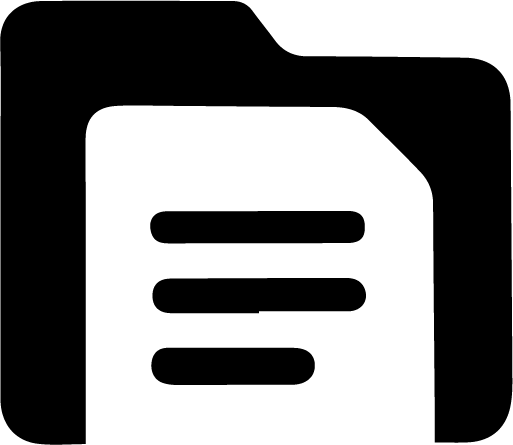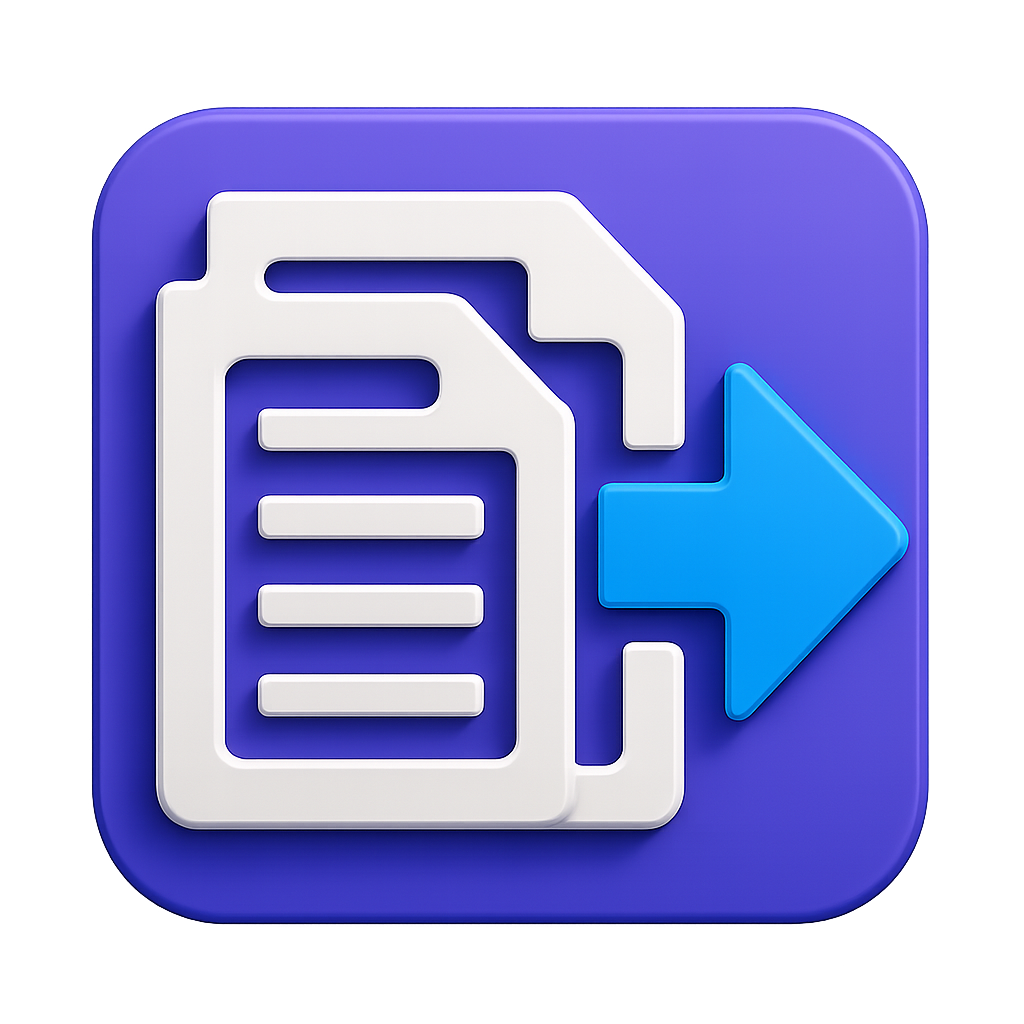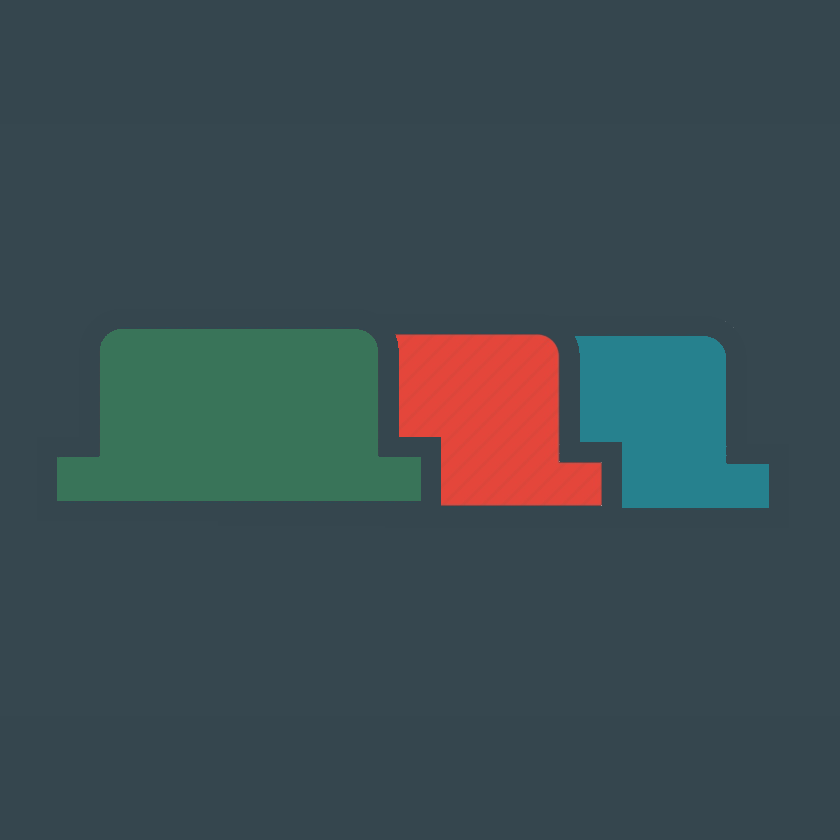
What is Tabs color?
Tabs Color is the only VS Code extension that lets you permanently color tabs individually. With over 17,000 installs. Enhances productivity, boosts focus, reduces misclicks, and gives your workspace a visual structure that actually works.
Problem
Users previously had to manually track and organize code files in VS Code, leading to difficulty in quickly identifying and switching between tabs, reduced productivity, and increased errors due to misclicks.
Solution
A VS Code extension that allows users to permanently color individual tabs based on file type or path via right-click, enhancing workspace visual structure and efficiency.
Customers
Software developers, engineers, and programmers who use VS Code extensively for coding and need better tab organization.
Unique Features
Permanent individual tab coloring (unlike temporary solutions), granular customization via file type/path, and seamless integration with VS Code’s UI.
User Comments
Simplifies tab navigation
Reduces coding errors
Highly customizable
Improves focus
Essential for large projects
Traction
Over 17,000 installs on VS Code Marketplace (as per ProductHunt data).
Market Size
The VS Code ecosystem has over 15 million active users (2023 data), representing a vast market for productivity-enhancing extensions.