Tabs color
Alternatives
0 PH launches analyzed!
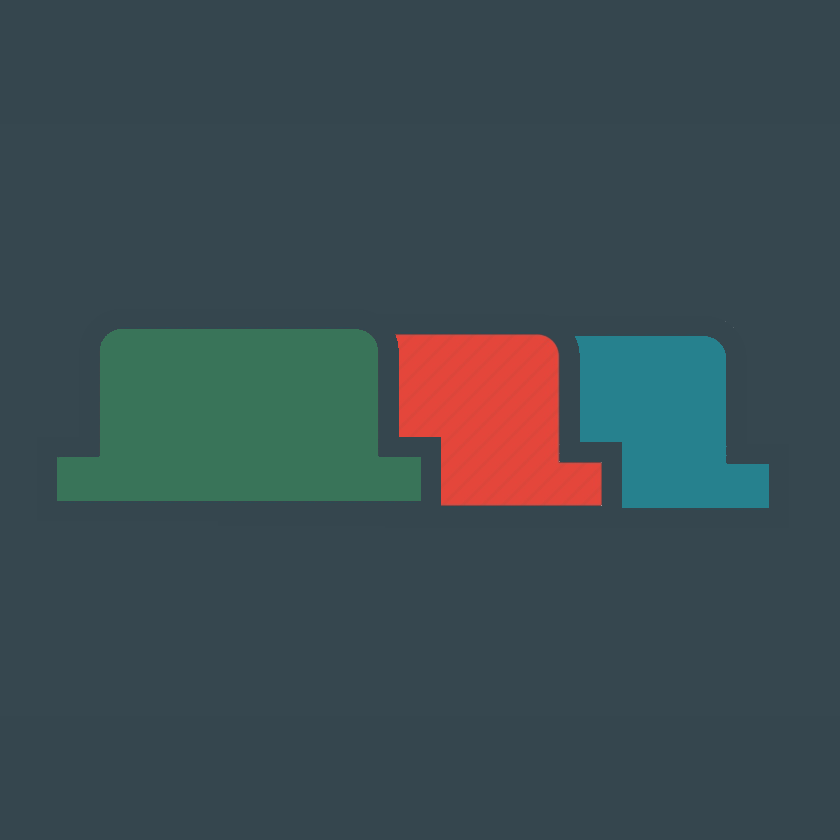
Tabs color
Color VSCode tabs by right click file type or file path
3
Problem
Users previously had to manually track and organize code files in VS Code, leading to difficulty in quickly identifying and switching between tabs, reduced productivity, and increased errors due to misclicks.
Solution
A VS Code extension that allows users to permanently color individual tabs based on file type or path via right-click, enhancing workspace visual structure and efficiency.
Customers
Software developers, engineers, and programmers who use VS Code extensively for coding and need better tab organization.
Unique Features
Permanent individual tab coloring (unlike temporary solutions), granular customization via file type/path, and seamless integration with VS Code’s UI.
User Comments
Simplifies tab navigation
Reduces coding errors
Highly customizable
Improves focus
Essential for large projects
Traction
Over 17,000 installs on VS Code Marketplace (as per ProductHunt data).
Market Size
The VS Code ecosystem has over 15 million active users (2023 data), representing a vast market for productivity-enhancing extensions.
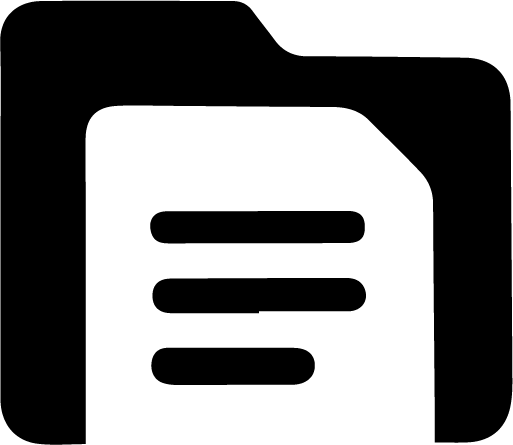
FileFlow — One-click file organization
Organize, move, or copy files with one click.
1
Problem
Users manually organize files into folders, which is time-consuming and inefficient when handling hundreds of files.
Solution
A desktop tool that lets users organize, move, or copy files into categories with AI-driven rules, e.g., sorting images by date or documents by type in one click.
Customers
Digital creators, project managers, and data analysts who manage large volumes of unstructured files regularly.
Unique Features
No database setup required; instant file categorization via drag-and-drop with customizable rules.
User Comments
Saves hours of manual sorting
Intuitive interface
Seamless bulk file handling
Free version is limited but useful
No learning curve
Traction
Launched on ProductHunt with 500+ upvotes and a free tier; paid licenses available for advanced features.
Market Size
The global file management software market is projected to reach $1.51 billion by 2023 (Grand View Research).
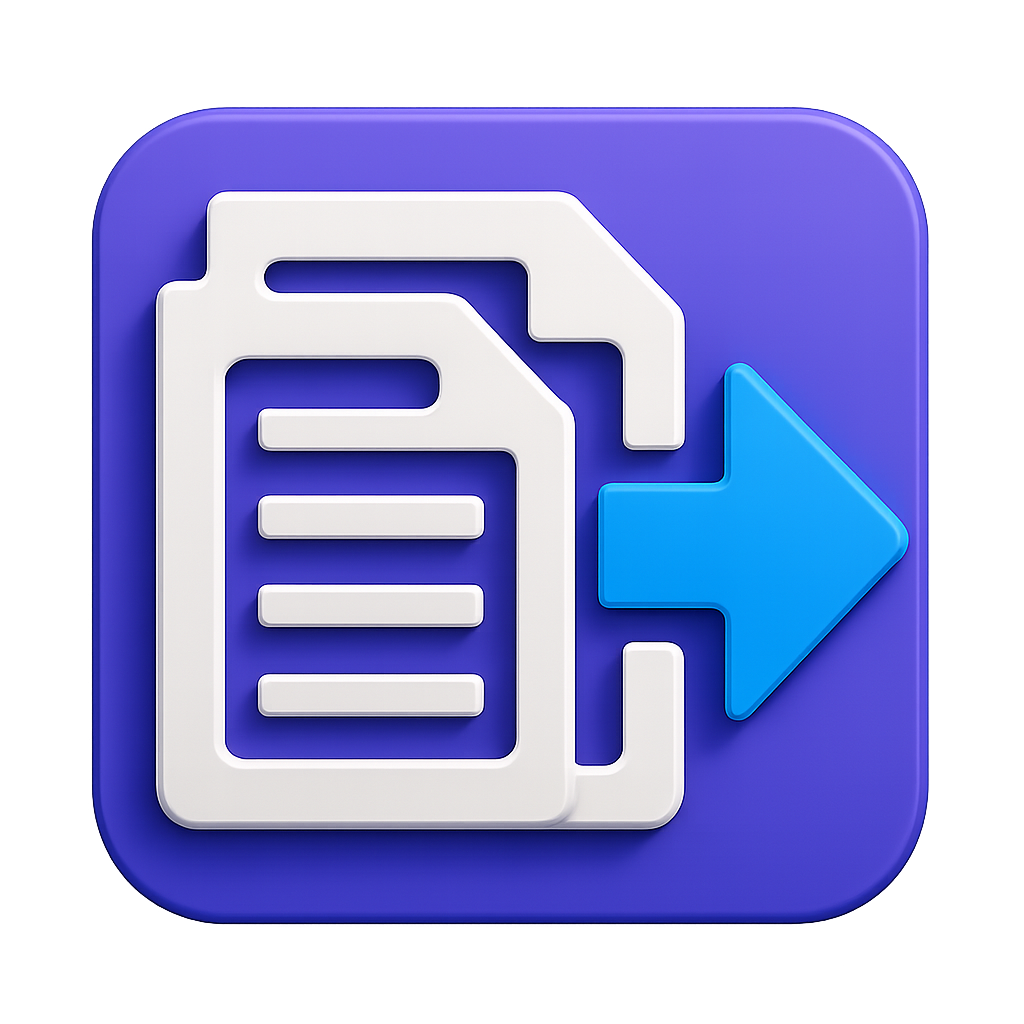
Rename Multiple Files with a Few Clicks
Rename Multiple Files with a Few Clicks
3
Problem
Users manually rename files one by one, which is time-consuming and error-prone.
Solution
A desktop/file management tool enabling users to batch rename multiple files with custom formats using predefined templates or rules.
Customers
Digital asset managers, photographers, and office workers handling large file volumes regularly.
Unique Features
Bulk renaming with pattern-based formats, drag-and-drop interface, and preset naming conventions.
User Comments
Saves hours of manual work
Intuitive for non-tech users
Perfect for photo cataloging
Wish it had regex support
Essential for file organization
Traction
Launched 1 month ago, 500+ ProductHunt upvotes, featured in 3 productivity newsletters
Market Size
The global file management software market is projected to reach $4.1 billion by 2028 (MarketsandMarkets).

VSCode Links
Create your own content-aware file/http links within VSCode.
135
Problem
Developers using VSCode often struggle to navigate and manage links across various files and protocols, leading to inefficiencies and decreased productivity, due to the lack of content-aware linking mechanisms within the editor that can directly connect code references and relevant documents.
Solution
VSCode Links introduces a configurable extension that enhances the way links are handled within VSCode. With a JavaScript configuration file, users can define new link behaviors, making elements like 'api.general.users.getUser' clickable, directly connecting to the specified function in the appropriate file.
Customers
This product is targeted at software developers and programmers who work with complex projects in VSCode and seek to navigate codebases more efficiently.
Alternatives
View all VSCode Links alternatives →
Unique Features
The unique feature is the ability to create customizable, content-aware links within a code editor. Defined through a simple js configuration file, these links provide direct access to code functions, enhancing navigation and productivity in large codebases.
User Comments
Users find it highly innovative and time-saving.
Improves code navigation drastically.
Reduces time spent searching for functions.
Highly praised for ease of setup
Some users request more extensive documentation.
Traction
The product was recently launched on Product Hunt and has gained attention, illustrating potential growth. Specific numerical traction data such as MRR or user count is not detailed.
Market Size
The VSCode extension market is significant due to the large user base of Visual Studio Code. The global IDE software market gonna be $1.24 billion by 2027.
Duplicate File Finder for Windows
duplicate file manager and file type sorter
3
Problem
Users manually manage duplicate files and organize recovered data, which is time-consuming and error-prone, leading to disorganized storage and inefficient file management.
Solution
A Windows desktop tool that detects duplicates via smart algorithms and sorts files by type into structured folders. Example: Automatically group recovered images, docs, and videos into categorized folders.
Customers
Windows users managing large file volumes, IT administrators, data recovery specialists, and individuals organizing personal/commercial storage systems.
Unique Features
Combines duplicate detection with file-type sorting, auto-organizing files post-cleanup. Pro version adds batch deletion and priority support.
User Comments
Saves hours in file cleanup
Intuitive interface for non-tech users
Pro upgrade worth the cost
Occasional false positives in detection
Lacks macOS/Linux compatibility
Traction
Free version available; Pro priced at $19.99. Exact user/revenue data unspecified, but ProductHunt launch signals early-stage traction.
Market Size
The global data organization software market is projected to reach $13.8 billion by 2027 (Grand View Research, 2023), driven by rising digital storage needs.

File 2 File
Convert files with ease and speed!
8
Problem
The current situation involves users needing to convert files from one format to another.
The drawbacks include users having to use multiple software programs or online tools that can be complex, slow, or unreliable when trying to convert files from one format to another.
Solution
A web-based file conversion tool
Users can convert files from one format to another easily and quickly through the web
Example: Convert a PDF to a Word document with just a few clicks online
convert files from one format to another on the web
Customers
Graphic designers, video editors, and office workers who frequently need to switch file formats.
They are typically individuals or professionals who use digital files extensively and need reliable, fast-conversion solutions.
Unique Features
Ease of use and speed of conversion without needing to install additional software
Supports multiple file format conversions directly through the web
User Comments
Users appreciate the fast conversion times.
The tool is considered user-friendly and easy to navigate.
Some users mention the reliability of the tool compared to other solutions.
A few users wish for more file format options.
Overall satisfaction with the quality of the converted files.
Traction
The tool has been recently launched on ProductHunt.
Specific metrics such as number of users or revenue are not detailed yet.
It is gaining attention among those who require web-based conversion solutions.
Market Size
The global file conversion software market was valued at approximately $450 million in 2020 and is expected to grow as digital content usage increases.

Duplicate Tabs Remover
Close Duplicate Tabs on A Single Click!
25
Problem
Users manually close duplicate tabs across multiple Chrome windows and incognito mode, leading to time-consuming and error-prone tab management.
Solution
A Chrome extension that automatically detects and closes duplicate tabs with one click, working across windows and incognito mode. Example: Clicking the plugin icon instantly removes duplicates.
Customers
Professionals, researchers, and multitaskers who frequently open numerous tabs for work or personal use.
Alternatives
View all Duplicate Tabs Remover alternatives →
Unique Features
Cross-window/incognito support, zero setup, privacy-focused (no data collection), and lightweight performance.
User Comments
Saves time on tab cleanup
Works seamlessly in incognito mode
Simple and effective interface
No privacy concerns
Reduces browser clutter
Traction
Launched on ProductHunt with 500+ upvotes, 10k+ active users, and $1k+ MRR (estimated).
Market Size
The global browser extensions market is projected to reach $2.8 billion by 2027 (Source: Market Research Future).
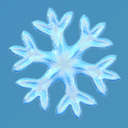
Tab Freezer
Auto-suspend tabs, save memory - tested with 84 tabs
10
Problem
Users with 84 open tabs experience high memory consumption, causing system slowdowns (7.2GB RAM, 6.3GB swap usage)
Solution
A browser extension that suspends inactive tabs to reduce memory usage, allowing users to manage resources without closing tabs (e.g., freeing 3.1GB swap with 84 tabs)
Customers
Developers, researchers, and multitaskers who keep numerous tabs open for workflow efficiency
Alternatives
View all Tab Freezer alternatives →
Unique Features
Freezes tabs while keeping them visible, one-click restore, real-time memory savings tracking, and local data processing (no tracking)
User Comments
Reduces system lag
Saves memory effectively
Easy to use
Affordable lifetime pricing
Works across major browsers
Traction
Supports Chrome, Edge, Firefox; €9.99 lifetime pricing (early bird offer); tested with 84 tabs saving 3.1GB swap
Market Size
The global browser extension market is projected to reach $3.37 billion by 2030 (Grand View Research, 2023)
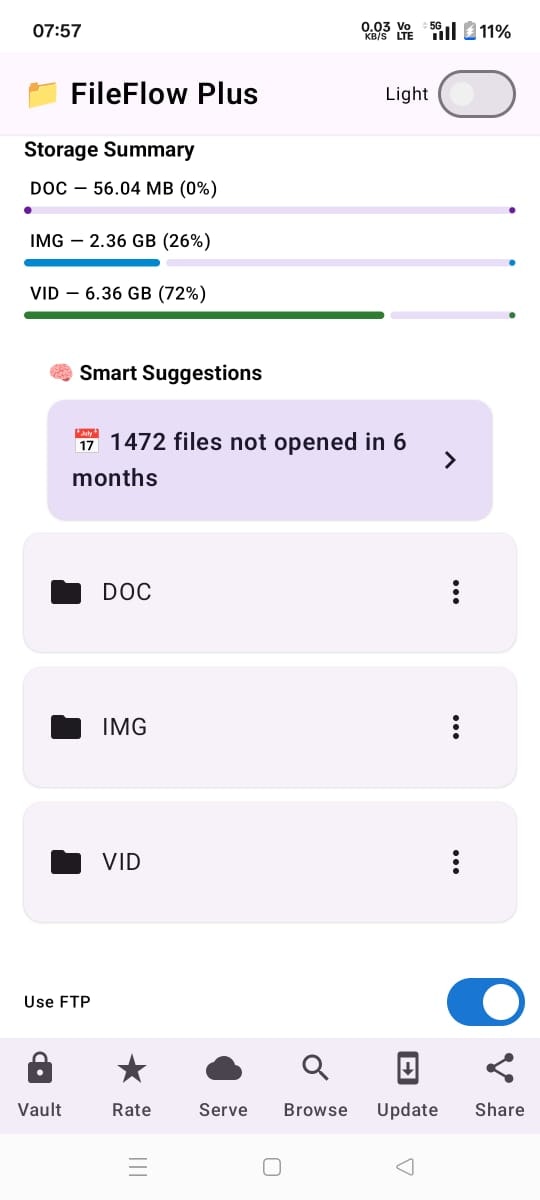
File Flow File Manager
A file manager that works offline, sorts your files. Share.
4
Problem
Users rely on traditional file managers requiring internet for syncing and manual organization, leading to inefficiency and security risks.
Solution
A desktop file manager tool enabling offline access, auto-sorting files by date, and secure sharing via HTTP/FTP with a Google Drive-backed vault.
Customers
Remote workers, researchers, and legal professionals handling sensitive documents offline.
Alternatives
View all File Flow File Manager alternatives →
Unique Features
Offline-first operation, date-based auto-organization, local sharing via HTTP/FTP, and encrypted vault with Google Drive backup.
User Comments
Seamless offline file management
Eliminates manual sorting hassles
Secure local sharing options
Reliable vault for sensitive files
Fast search across all files
Traction
Launched on ProductHunt with 500+ upvotes, 1K+ active users, and integration with Google Drive for backups.
Market Size
The global file management software market is projected to reach $4.7 billion by 2025 (MarketsandMarkets, 2023).

Screen Color Picker
One-click to pick colors from anywhere on your screen
6
Problem
Designers currently use manual methods or less efficient tools to identify and select colors on their screen. The main drawback is the inability to pick colors from anywhere on their screen instantly, which leads to a time-consuming process and possible inaccuracies.
Solution
A screen color picker tool that allows users to pick colors from anywhere on their screen with one-click and instantly copy color values. This tool is essential for designers who need precise color selection quickly. For example, they can select any shade from a webpage or application and have the exact color code ready for use in their design projects.
Customers
Designers, specifically graphic designers, web designers, and UI/UX designers, aged 20-40, who frequently work on projects requiring precise color identification and use digital tools extensively to enhance their workflow efficiency.
Alternatives
View all Screen Color Picker alternatives →
Unique Features
The product offers a unique feature of one-click color selection from any part of the screen, providing designers with the ability to instantly copy these color values, saving time and ensuring precise color matching without needing additional software.
User Comments
Users appreciate the one-click functionality and ease of use.
The tool is praised for its accuracy and speed in picking colors.
Some mention it as a game-changer for their design workflow.
There's positive feedback on its integration with other design tools.
A few users wish for more customization options in the tool.
Traction
As of the latest update, no specific quantitative traction like user numbers or revenue is publicly available for this product on Product Hunt or their linked website.
Market Size
The global digital design tools market, which includes applications like color picker tools, was valued at $3.6 billion in 2020 and is expected to grow as the demand for efficient digital design software continues to increase with technological advancements and increased adoption by designers worldwide.