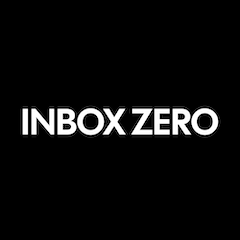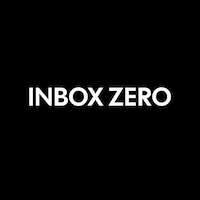
What is Inbox Zero Tabs?
Get 100+ emails daily? Gmail labels show EVERYTHING - current emails mixed with archived stuff. Impossible to batch process. Inbox Zero Tabs adds custom tabs showing only unarchived emails for efficient batching.
Problem
Users receive 100+ daily emails in Gmail, and traditional labels mix current emails with archived content, making batch processing inefficient.
Solution
A Gmail tab organization tool that adds custom tabs showing only unarchived emails, enabling users to categorize and process emails in batches (e.g., filtering newsletters, notifications, or pending actions).
Customers
Professionals handling high email volumes, including marketers, sales teams, customer support agents, and executives.
Unique Features
Automatically segregates unarchived emails into purpose-specific tabs, bypassing Gmail’s default label clutter for focused inbox management.
User Comments
Simplifies inbox prioritization
Saves hours weekly on email sorting
Seamless Gmail integration
No learning curve for basic use
Limited customization for advanced filters
Traction
Launched 4 weeks ago on ProductHunt (100+ upvotes), with founder Ken having 2.5k+ followers on X (Twitter).
Market Size
The global email productivity software market is projected to reach $1.5 billion by 2025 (Statista, 2023).