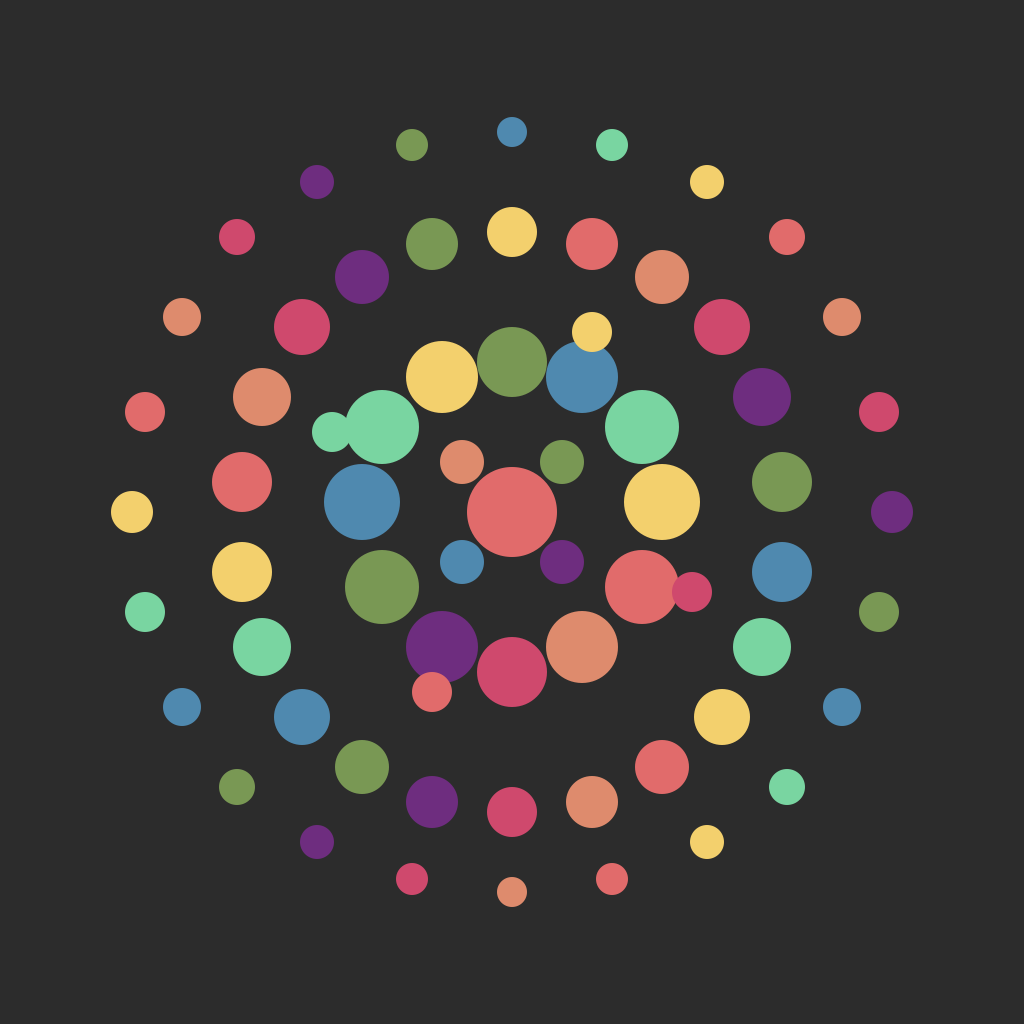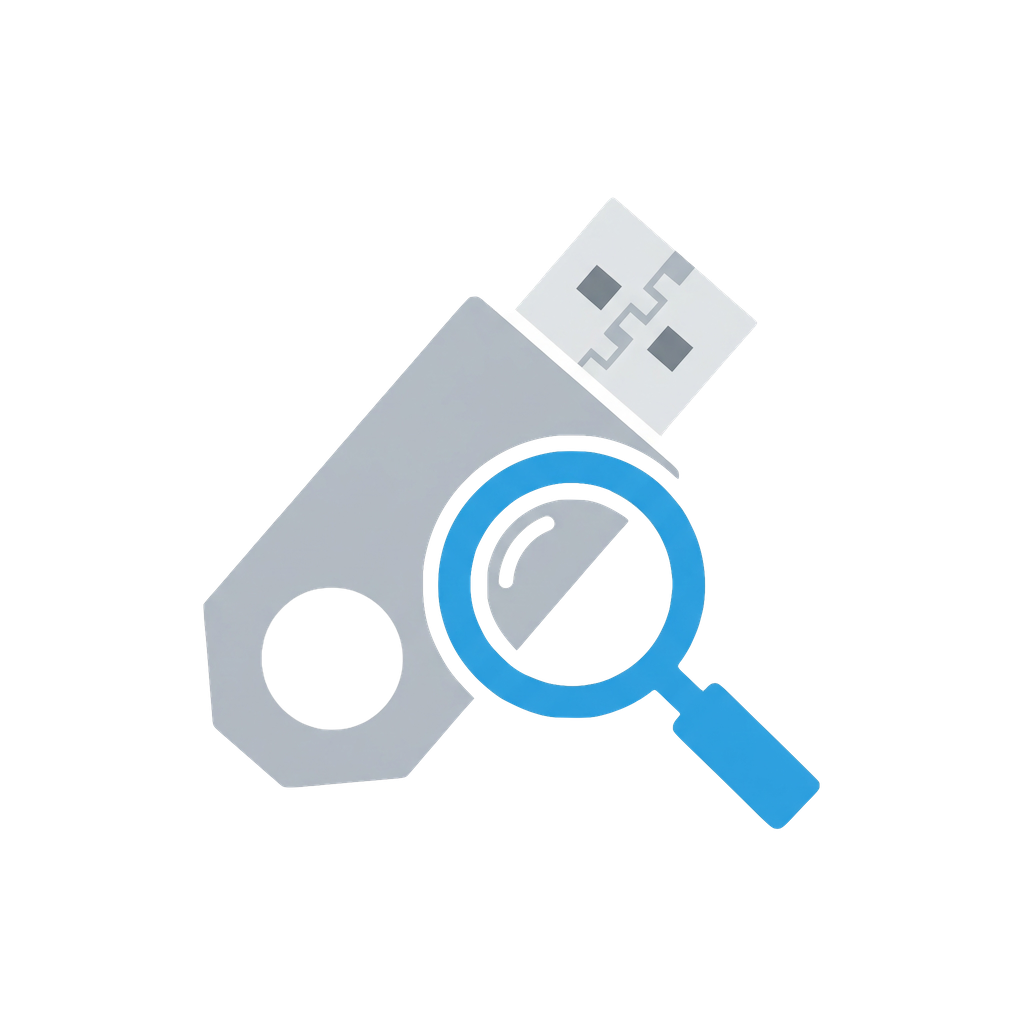
USB Connection Information
Instantly check Mac USB device speeds in your menu bar
# Productivity ToolsWhat is USB Connection Information?
Tired of slow Mac USB transfers just cause of the wrong cable choice? USB Connection Information is a menu bar app that instantly displays connected device speeds, USB version, and wattage. Avoid cable confusion and optimize your workflow.
Problem
Users struggle with slow Mac USB transfers due to wrong cable choices and manual checking of device specifications, leading to inefficiency and workflow disruptions.
Solution
A menu bar app that allows users to instantly check USB device speeds, versions, and wattage, eliminating guesswork and optimizing cable usage.
Customers
Mac users (professionals, designers, developers) needing reliable USB connections for external drives, peripherals, or charging.
Unique Features
Real-time USB speed monitoring, version detection, and wattage display directly in the menu bar without opening system reports.
User Comments
Simplifies troubleshooting USB issues
Saves time selecting compatible cables
Lightweight and unobtrusive
Useful for power users with multiple devices
Avoids underpowered charging
Traction
Launched on ProductHunt (exact metrics unspecified; no public revenue/user data available). Common for niche macOS utility tools to attract ~10k-50k users.
Market Size
100 million active Mac users (2023), with professionals relying on peripherals driving demand for optimization tools.