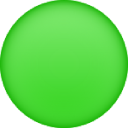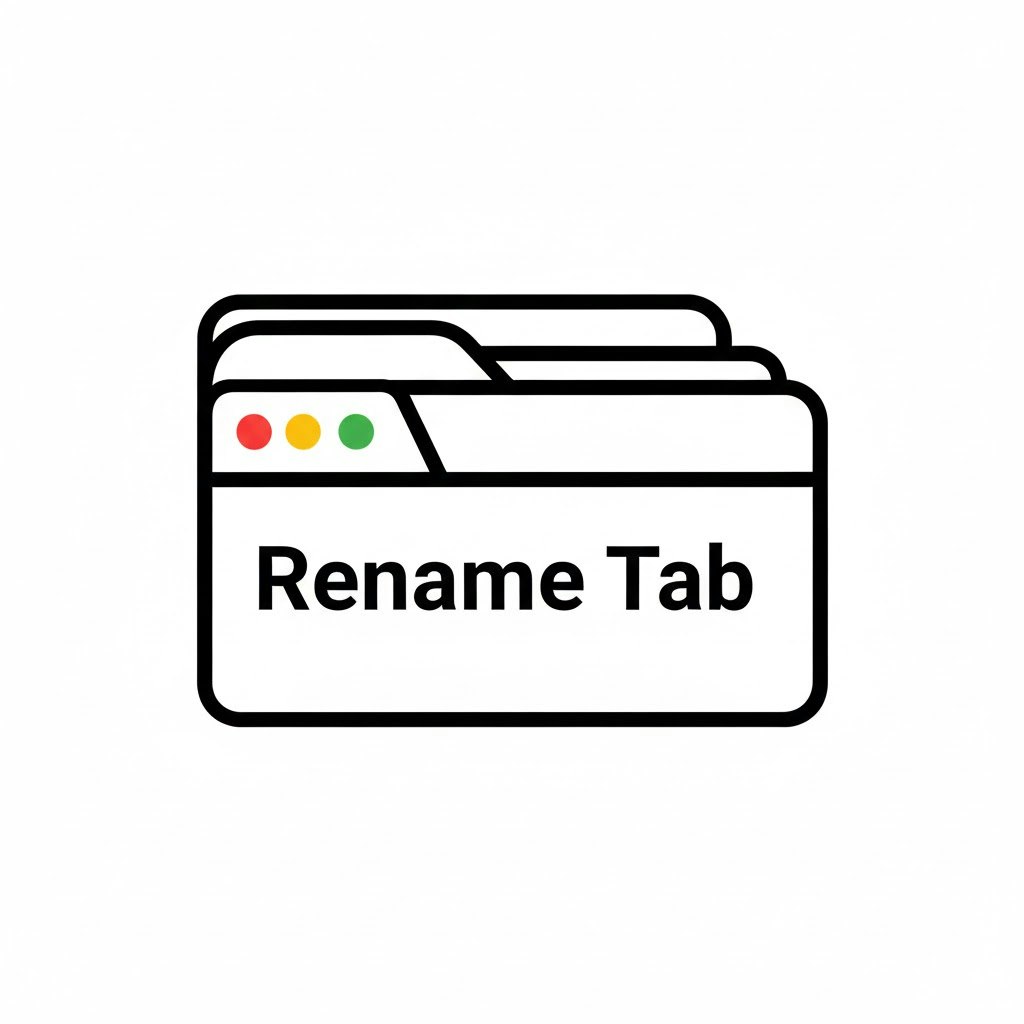
What is Custom Tab Name?
Customize browser tab titles manually or automatically. Custom Tab Name: Manual & Automatic Tab Title Customization Take control of your browser tabs by setting custom, descriptive titles. This essential productivity extension allows you to rename your tabs manually on the fly or automatically based on powerful, user-defined rules. Say goodbye to confusing, generic tab titles and instantly know which tab is which.
Problem
Users struggle with managing multiple browser tabs due to confusing, generic tab titles, leading to reduced productivity and difficulty in identifying relevant tabs.
Solution
A browser extension that enables users to rename tabs manually or automatically via user-defined rules, offering clear, descriptive titles for better organization (e.g., renaming 'Gmail' to 'Work Email').
Customers
Professionals (developers, researchers, project managers), students, and multitaskers who frequently manage 10+ browser tabs simultaneously.
Unique Features
Combines manual renaming with rule-based automation (e.g., regex patterns) for dynamic title updates, supporting Chrome and Firefox.
User Comments
Simplifies tab tracking during research
Saves time searching for specific tabs
Eliminates confusion in crowded workspaces
Rules automation is a game-changer
Lightweight and easy to configure
Traction
Launched 6 months ago with 10K+ installs, $5K MRR, 2K+ Product Hunt upvotes, 4.8/5 rating from 50 reviews, founder has 200 followers on X.
Market Size
The global browser extension market is projected to reach $2.9 billion by 2027 (Statista). Over 1.5 billion Chrome users (Google, 2023) represent the core addressable audience.