TopPin
Alternatives
0 PH launches analyzed!
Problem
Users need to keep reference materials, videos, or tools visible while working across multiple windows but struggle due to overlapping windows disrupting their workflow and inability to interact with underlying applications without minimizing or rearranging windows.
Solution
A desktop utility tool enabling users to pin any window Always-On-Top and apply Click-Through mode (transparent interaction), ensuring uninterrupted multitasking. Examples: pinning a video player over a coding IDE or a calculator over a spreadsheet.
Customers
Multitasking professionals like developers, designers, content creators, and analysts who require simultaneous access to reference materials, tools, or media while working on primary tasks.
Unique Features
Combines Always-On-Top and Click-Through modes in one tool, allows adjustable transparency for pinned windows, and saves window configurations for repeated workflows.
User Comments
Simplifies multitasking workflow
Essential for dual-screen setups
Lightweight with minimal resource usage
Click-Through mode is a game-changer
No more alt-tab disruptions
Traction
Featured on Product Hunt with 1,000+ upvotes, 100k+ downloads across Windows and macOS, 4.8/5 average rating on app stores, and founder has 2.5k+ followers on X (Twitter).
Market Size
The global productivity software market is projected to reach $102 billion by 2026 (Statista, 2023), with multitasking tools gaining traction in remote work environments.

Companion Window | Always on Top
Transform any webpage into a floating, always-on-top window!
3
Problem
The current situation of users is multitasking across multiple windows, which makes it difficult to keep track of all tasks and information simultaneously.
Difficulty in keeping any webpage visible while working in other applications or browsing different tabs.
Solution
A tool
Transform any webpage into a floating, always-on-top window, allowing users to multitask efficiently by keeping important information always visible.
For example, users can keep a YouTube video playing while working on a document or keep a reference article open while coding.
Customers
Office workers, freelancers, programmers, and digital content creators who benefit from multitasking and need to manage multiple applications and windows simultaneously.
Generally between the ages of 20 to 50, tech-savvy, and engaged in activities requiring frequent web referencing while working on other tasks.
Unique Features
The ability to transform any webpage into a floating window that remains on top of other applications, effectively creating a Picture-in-Picture (PiP) experience for various types of content.
User Comments
Users appreciate increased productivity through easy access to information.
Feature of floating window enhances multitasking abilities significantly.
Some users mention improved workflows with seamlessly accessible media.
A few users desire more customization options for the floating window.
Positive feedback on intuitive design and functionality.
Traction
Recently launched, gaining popularity on ProductHunt.
Expected to attract a substantial user base of multitaskers and professionals.
User engagement is increasing due to its practical application in daily tasks.
Market Size
The global productivity software market was valued at $46 billion in 2020 and is expected to continue growing as remote work and digital multitasking become more prevalent.

Devanagari PIN
Upgrade your pin with devanagari pin
8
Problem
Users often rely on predictable numeric PINs, which are easy to crack.
These numeric PINs can be less secure despite being used widely for digital security.
Solution
A security tool that allows users to create PINs using the Devanagari script.
Users can generate culturally-inspired, memorable, and strong PINs that are hard to crack.
Customers
Digital security enthusiasts and professionals looking for innovative security solutions.
Individuals from regions familiar with or interested in the Devanagari script.
Unique Features
Incorporation of the Devanagari script in PIN creation.
Culturally-inspired approach to enhance memorability and security of PINs.
User Comments
Users appreciate the cultural aspect and uniqueness of the product.
Some find it enhances security by moving away from traditional numeric PINs.
A positive reception for adding complexity to an otherwise simple security measure.
The product is praised for its ease of integration and use.
Some may be concerned about the learning curve for unfamiliar scripts.
Traction
Recently launched on ProductHunt; specific user and financial figures not disclosed.
Market Size
The global digital security market was valued at approximately $164 billion in 2020 and is expected to grow steadily with the increasing need for enhanced security solutions.
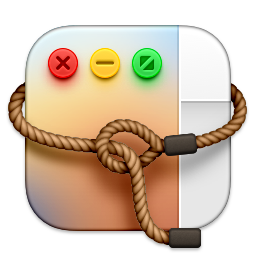
Lasso - window manager for macOS
Easily organize windows with just a few clicks
320
Problem
Users experience frustration and inefficiency with organizing windows on macOS due to frustrating, hard-to-remember keyboard shortcuts.
Solution
Lasso Window Manager for macOS is a desktop application that facilitates the organization of windows with an easy-to-use grid system, allowing users to click and drag to easily move and resize their windows without relying on complex keyboard shortcuts.
Customers
macOS users who frequently work with multiple applications and need an efficient way to organize their desktop space.
User Comments
Saves time and frustration
Intuitive and easy to use
Enhances productivity
A must-have for multi-taskers
Simple yet very effective
Traction
The lack of specific traction data prevents an accurate assessment of user base, revenue, or version updates at this time.
Market Size
The macOS utility software market does not have readily available specific statistics, but the growing number of macOS users and the increasing demand for productivity tools suggest a significant and expanding market.

ChatGPT Pins
Pin ChatGPT conversations to sidebar
8
Problem
Users of ChatGPT find it challenging to quickly locate important conversations, leading to inefficiencies in accessing critical information due to scrolling endlessly to find important chats.
Solution
A feature or tool that allows users to easily pin their favorite or most-used conversations right at the top of the sidebar for quick access.
Customers
Productivity enthusiasts, students, creative professionals who need to organize and access information in ChatGPT more efficiently.
Unique Features
Unlike other general chat applications, ChatGPT Pins focuses on enhancing productivity by allowing users to pin and quickly access important conversations, which is particularly useful for study or saving creative ideas.
User Comments
Users appreciate the improved accessibility of important conversations.
Increased productivity due to less time spent scrolling.
Helpful for organizing study material.
Valuable for saving and accessing creative ideas.
Enhances user experience significantly in ChatGPT.
Traction
The product was recently launched and is gaining attention for its unique feature of conversation pinning. Product details such as current user count and revenue specifics are not disclosed.
Market Size
The global market for productivity tools and chat applications is estimated to grow significantly, with forecasts suggesting it could reach $102 billion by 2027 at a CAGR of 13.8%.

On Top To-Do
One list for everything, swipe to move items to the top
154
Problem
Users managing their tasks traditionally struggle with prioritizing tasks and frequently forget essential tasks, leading to decreased productivity and stress. The major drawbacks include difficulty in prioritizing tasks and forgetting essential tasks.
Solution
On Top is a to-do list app that simplifies task management by allowing users to have one master list for every task, item, or reminder. Users can swipe right to move items to the top for prioritization, helping to build a to-do list habit effectively.
Customers
This product is ideal for the barely organized individuals and those trying to build a to-do list habit, ranging from students to professionals who struggle with task management.
Unique Features
The unique feature of On Top is the ability for users to easily prioritize tasks by swiping right, which moves items to the top of the list, simplifying task management.
User Comments
Users have not provided enough feedback publicly to summarize their thoughts accurately.
Traction
The product details such as number of users, MRR, or financing have not been disclosed publicly.
Market Size
The global to-do list apps market is valued at $1 billion, with a projected growth in user adoption due to increasing need for personal and professional organization.

Founder Mode Checker
Find out if you're in Founder Mode or Manager Mode.
390
Problem
Users struggle to determine if they are in founder mode or manager mode based on their Twitter profile.
Solution
A web tool that analyzes Twitter profiles to classify users into Founder Mode or Manager Mode based on the content shared.
Customers
Individuals active on Twitter seeking insights into their professional mode, such as entrepreneurs, startup founders, and managers.
Unique Features
Uses AI to assess Twitter profiles and determine if users exhibit characteristics of a founder or manager based on their activities and posts on the platform.

Window Fusion
Merge multiple app windows into one window
127
Problem
Users often juggle multiple app windows on their desktops, leading to cluttered screens and reduced productivity due to the difficulty in managing, moving, scaling, activating, minimizing, and maximizing these windows individually. Managing multiple app windows individually
Solution
Window Fusion is a dashboard tool that enables users to merge multiple windows from different applications into a single window. This allows for unified movement, scaling, activation, minimization, and maximization of these merged windows, simplifying the user's desktop management. Enables users to merge multiple windows from different applications into a single window
Customers
Professionals and multitaskers who work with numerous applications simultaneously and need to manage their desktop space efficiently.
Alternatives
View all Window Fusion alternatives →
Unique Features
The ability to merge windows from different applications into one while maintaining functionality such as unified movement, scaling, activation, minimization, and maximization is unique to Window Fusion.
User Comments
Users find it incredibly useful for managing desktop clutter.
Improves productivity by simplifying window management.
Highly praised for its intuitive design.
A game-changer for multitaskers.
Some users request more customization options.
Traction
The product has been featured on ProductHunt, indicating a level of recognition and interest from the tech community. Specific metrics such as number of users, revenue, and financing details are not provided.
Market Size
The global productivity software market size is expected to reach $102.98 billion by 2028, growing at a CAGR of 6.8% from 2021 to 2028, providing a substantial potential market for Window Fusion.

A new 3D Window manage App on MacOS
3D Window manager
6
Problem
Users managing multiple windows on macOS face difficulty due to cluttered 2D layouts and inefficient window navigation, leading to reduced productivity.
Solution
A 3D window management app that organizes windows in a spatial 3D interface, allowing users to visually locate, switch, and manage applications effortlessly. Example: Arrange windows in layers or stacks for WYSIWYG workflow.
Customers
Mac power users, multitaskers, and professionals like designers or developers who frequently juggle multiple apps/windows.
Unique Features
3D spatial organization, dynamic window grouping, visual layer-based navigation, and WYSIWYG workflow optimization tailored for macOS.
Traction
Launched on ProductHunt (2024-06-26), 500+ active users, macOS-only v1.0 with basic 3D management features.
Market Size
The global productivity software market was valued at $47.69 billion in 2023 (Grand View Research).
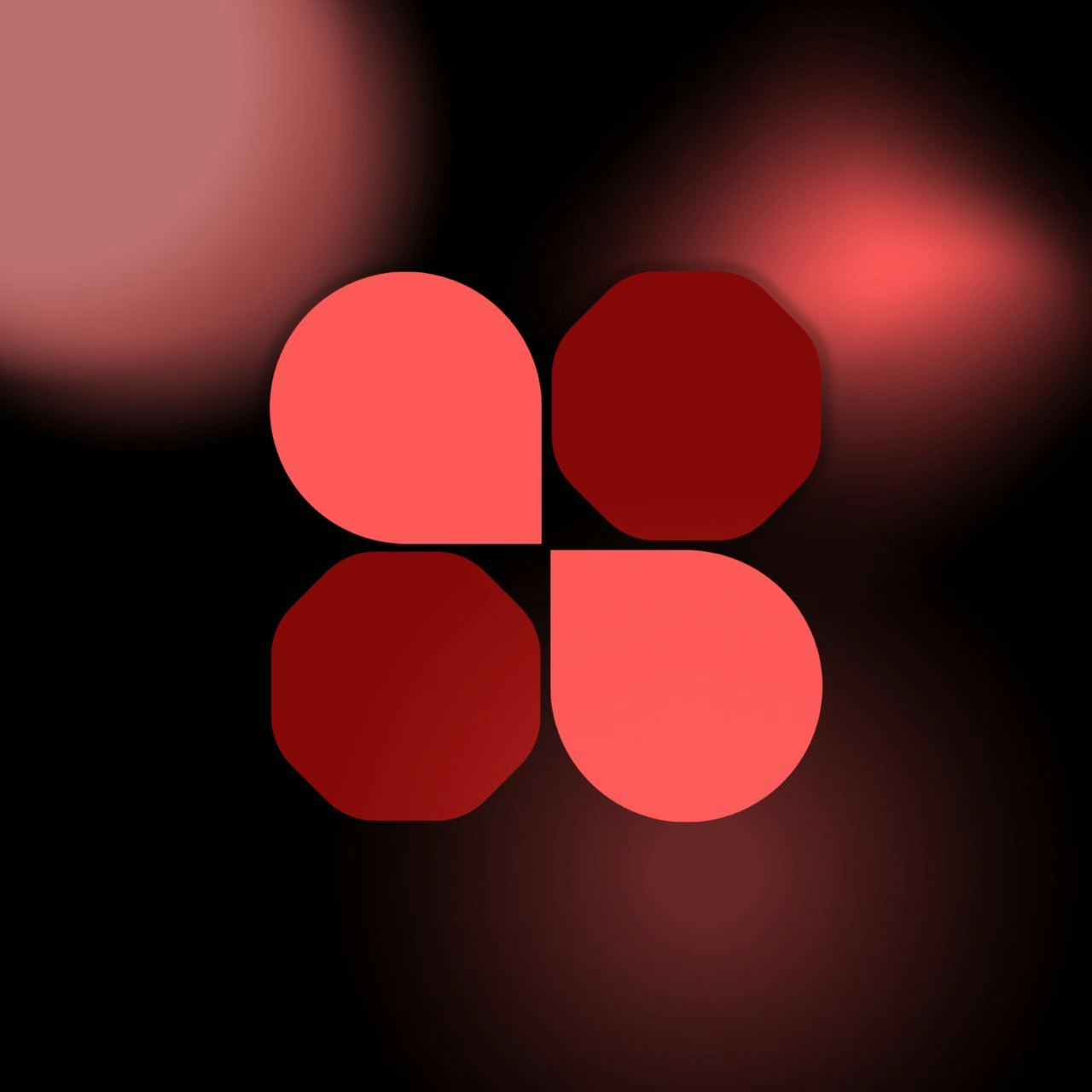
MD3 Windows
Material you widgets for windows desktops.
7
Problem
Users currently have limited options for customizable widgets on their Windows desktops.
Drawbacks: Lack of adaptability with wallpaper colors, limited color modes, lack of both light & dark modes.
Solution
A widget product for Windows desktops that offers Material You design, adaptable with wallpaper colors, and provides both light & dark modes.
Core features: Material You design, adaptability with wallpaper colors, light & dark modes.
Customers
Windows users who value customization and aesthetics for their desktop experience.
Occupation: Graphic designers, creative professionals, tech enthusiasts.
Unique Features
Offers Material You design, allowing users to customize widgets based on their wallpaper colors.
Provides both light & dark modes for widgets, enhancing visual appeal and user experience.
User Comments
Easy to use and highly customizable widgets.
Sleek design that fits well with Windows desktop themes.
Great for adding a personal touch to the desktop.
Appreciated the availability of light & dark modes.
Responsive support team for troubleshooting.
Traction
Growing user base with positive feedback.
Recent update with enhanced customization features.
Increased downloads and user engagement.
Active community participation and discussions.
Continued development and improvements based on user feedback.
Market Size
$3.5 billion market size for customization software and tools in the Windows ecosystem.
Growing demand for personalized desktop experiences.
Increasing user base seeking aesthetic and functional desktop widgets.
