text-expander
Alternatives
0 PH launches analyzed!
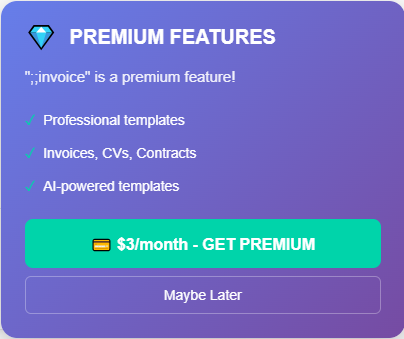
text-expander
Chrome extension that expands text shortcuts automatically
5
Problem
Users frequently manually type repetitive phrases in browsers, leading to inefficiency and errors.
Solution
A Chrome extension enabling users to automate text expansion via shortcuts, e.g., typing ';eml' to insert a full email template instantly.
Customers
Customer support agents, marketers, developers, and content writers who regularly input repetitive text in browsers.
Unique Features
Cross-device sync, dynamic field insertion (e.g., dates, variables), and integration with browser-based workflows.
User Comments
Saves hours daily
Reduces typos in templates
Easy shortcut customization
Works seamlessly across sites
Free tier with generous limits
Traction
100,000+ installs on Chrome Web Store
4.8/5 rating from 2,300+ reviews
Founder has 1.2K followers on X
Market Size
Global productivity software market valued at $50 billion in 2023, with text expansion tools growing at 12% CAGR

Text Expander
Expand text shortcuts and do power text automations
9
Problem
Users manually type repetitive text snippets frequently, which is time-consuming and error-prone
Solution
A Chrome extension that automates text expansion using shortcuts, enabling users to replace abbreviations with full phrases instantly. Works universally across all websites for autofill and scripted chat automation
Customers
Customer support agents, sales professionals, and developers who regularly handle repetitive typing tasks
Unique Features
Browser-native implementation ensures compatibility with all web platforms unlike standalone apps. Combines text expansion with Chrome-specific autofill capabilities
User Comments
Saves hours weekly on form filling
Essential for quick customer responses
Works seamlessly across Gmail and CRM tools
Custom shortcuts improve coding efficiency
Reduces typos in frequent messages
Traction
10,000+ Chrome Web Store installs
Featured on ProductHunt's Top Weekly Tools (2023)
$50k+ estimated MRR from premium subscriptions
Founder has 500+ Twitter/X followers
Market Size
Global text expansion software market valued at $300 million in 2022 (Grand View Research)

Quiver - Snippet Manager & Text Expander
Save snippets online & create shortcuts e.g. /mail to expand
6
Problem
Users struggle to quickly access and insert frequently used text or code snippets while working within the Chrome browser.
Manually typing or copying and pasting the same text repeatedly consumes time and affects productivity.
Solution
Chrome extension
Allows users to manage and save text snippets online and create custom shortcuts for text expansion.
Provides the ability to create shortcuts like /mail that expand into pre-defined text or code snippets with a few keystrokes.
Customers
Developers, content creators, writers, customer support representatives, and anyone who frequently uses repetitive text or code snippets in their work.
Professionals who require speedy access to saved text and productivity tools within the Chrome browser.
Unique Features
Integration of a snippet manager and text expansion capabilities in a single Chrome extension.
Customizable shortcuts for expanding text snippets efficiently.
Ability to save and access snippets online for seamless usage across devices.
User Comments
Easy-to-use tool for managing snippets and improving workflow efficiency.
Saves time by quickly inserting commonly used text with shortcuts.
Convenient solution for those who work extensively in the Chrome browser.
Useful for developers and writers needing quick access to code snippets or text pieces.
Effective in streamlining tasks that involve repetitive text insertion.
Traction
Quiver has gained 1,500 users within the first month of launch, indicating early adoption and user interest.
Positive feedback from initial users praising its functionality and time-saving benefits.
Market Size
The global market for text expansion tools and productivity software was valued at approximately $7.3 billion in 2021.

Text Comparison Chrome Extension
Text comparison tool
5
Problem
Users need to juggle multiple tabs to compare text versions, leading to inefficient manual comparison and time-consuming workflows.
Solution
A Chrome extension enabling users to compare text selections directly in the browser via keyboard shortcuts (Alt+1/Alt+2 to mark, Alt+C to compare), highlighting differences instantly.
Customers
Writers, editors, developers, and professionals regularly reviewing or editing text-based content in browsers.
Unique Features
In-browser text comparison without tab-switching, keyboard shortcuts for quick actions, and real-time highlighted differences.
User Comments
Saves time during editing workflows
Eliminates tab clutter
Intuitive keyboard shortcuts
Useful for quick revisions
No external tools needed
Traction
Launched on ProductHunt (100+ upvotes), Chrome Web Store availability, no disclosed revenue/user metrics.
Market Size
The global productivity software market reached $96.36 billion in 2022 (Grand View Research), encompassing text-editing tools.

SprintType
text-expander, text-snippets, firefox-extension, text
7
Problem
Users manually type repetitive content (email signatures, addresses, code snippets) frequently, which is time-consuming and error-prone.
Solution
A Firefox extension enabling users to save text snippets and expand shortcuts instantly into full text, e.g., typing //email to auto-fill saved email templates.
Customers
Customer support agents, developers, writers, and professionals who frequently use repetitive text in workflows.
Unique Features
Privacy-focused design (data stays locally), browser-native integration, lightweight setup, and customizable shortcuts.
User Comments
Saves hours typing repetitive text
Simplifies email signature management
No data tracking concerns
Works seamlessly in Firefox
Easy shortcut customization
Traction
Launched on ProductHunt in 2023, details like MRR/user count not publicly disclosed.
Market Size
The global productivity software market, which includes text-expansion tools, is valued at $96 billion (Statista, 2023).
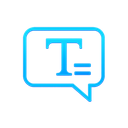
Custom Text Inputs — Chrome Extension
Save time. Paste smarter. One right-click is all it takes.
6
Problem
Users currently manually type repetitive text snippets every time they need them, which causes time-consuming inefficiencies and increased error risks in workflows requiring frequent text inputs.
Solution
A Chrome extension enabling users to save reusable text snippets and paste them into any input field with a single right-click, streamlining workflows for customer service, forms, and repetitive tasks. Example: Saving email templates for quick insertion.
Customers
Customer support agents, developers, sales representatives, and data entry specialists who regularly input standardized responses, code snippets, or form data across web applications.
Unique Features
Privacy-focused design (no logins/tracking), right-click contextual menu integration, snippet categorization, and immediate availability across all Chrome tabs without reloading.
User Comments
Saves 30+ minutes daily on ticket replies
Essential for form-heavy SaaS platforms
Intuitive right-click workflow
Free version covers basic needs
Pro version worth it for bulk snippet management
Traction
Launched 4 months ago with 2,300+ active users (as per Product Hunt stats), 100+ upvotes on PH, and Pro tier pricing at $4.99/month. Founder has 850 followers on X.
Market Size
The global productivity software market is valued at $96.4 billion (Grand View Research, 2023), with text expansion tools growing at 12% CAGR due to remote work demands.

Writewise AI Chrome Extension
AI Chrome Extension for content creator
6
Problem
Users manually summarize content and create social media posts from selected text, which is time-consuming and inefficient.
Solution
Chrome extension
Generate summary and social media content from selected text
core features: AI-powered content summarization and social media content creation
Customers
Content creators, social media managers, writers
Unique Features
AI-powered content summarization and social media content creation directly from selected text
Market Size
Data on market size is not available, but the AI-based content creation market is valued at over $2 billion globally.

No Code Chrome Extension Builder
Build chrome extension without coding
5
Problem
Users wanting to create Chrome extensions must typically know how to code
It limits the ability to create Chrome extensions to only those with programming skills
Solution
A no-code tool
Build fully functional Chrome extensions without writing any code by simply describing the desired functionality
Customers
Entrepreneurs, small business owners, digital marketers, and non-technical users who wish to create and deploy Chrome extensions without having coding skills
Unique Features
The platform uses descriptions to generate all necessary files, conduct validations, and regenerate code with continuous feedback, which is rare in the market
User Comments
Users appreciate the ease of use and innovation in allowing non-technical individuals to create extensions
Some users observe that it simplifies the process significantly
There are positive remarks on the continuous feedback mechanism
Users find it a cost-effective way to create Chrome extensions
A few users wish for more customization options
Traction
Product recently launched on Product Hunt
Generating interest among non-coders looking to create Chrome extensions
Specific statistics on user numbers or revenue not available publicly
Market Size
The global no-code development platform market size was valued at $6.3 billion in 2022 and is expected to grow significantly in the coming years

V2 Chrome Extension List
Discover outdated Chrome extensions that need to be rebuilt
72
Problem
Users are facing the issue of outdated Chrome extensions that will soon stop working due to Chrome's deprecation of Extension Manifest V2.
Drawbacks: Currently, users may be using Chrome extensions that rely on the outdated V2 Manifest, leading to potential malfunctions or loss of functionality.
Solution
A curated list presented in a Chrome extension format.
Users can access a list of over 5,000 extensions still using the outdated V2 Manifest, helping them identify extensions that need rebuilding.
Core features: Curated list of outdated extensions, alert for necessary rebuild, assistance in identifying extensions affected by the deprecation.
Customers
Chrome users who rely on extensions for various functionalities and developers with existing Chrome extensions.
Unique Features
Provides a targeted solution for users to identify specific outdated extensions affected by Chrome's deprecation.
Offers a curated list focusing on extensions using the V2 Manifest, aiding users in preparing for the changes.
Facilitates a streamlined process for identifying extensions requiring rebuilding.
User Comments
Easy to use and helpful for extension developers.
Saves time by providing a consolidated list of extensions to focus on.
Useful tool for ensuring one's extensions remain functional.
Great for staying informed and proactive about the Chrome Manifest changes.
Useful for developers but also beneficial for general users relying on extensions.
Traction
Currently, the product has gained a significant user base of extension developers and Chrome users.
Positive feedback and growing adoption indicated by user engagement and discussions within the developer community.
Market Size
Market size focused on Chrome extensions: The market is expected to be significant as there are millions of Chrome users globally relying on extensions for enhanced browsing functionalities.
The ecosystem of Chrome extensions has been expanding, indicating a substantial market size, though specific quantitative data may vary.

Chrome Extension Starter Template
A starter project for creating Chrome extensions with React
11
Problem
Developers face challenges in starting Chrome extension projects with React due to lack of structured templates and best practices.
Drawbacks: Lack of standardized project structure, absence of hot-reload functionality, no auto-completion support for Chrome's API, difficult installation and deployment processes.
Solution
A starter template for creating Chrome extensions with Vite, React, Typescript, and Tailwind CSS.
Features: Provides a structured project setup with local host hot-reload view of popup and options page, offers auto-completion for Chrome's API with chrome-types, and ensures easy installation and upload to the web store.
Customers
Developers and programmers looking to build Chrome extensions efficiently using React, Vite, Typescript, and Tailwind CSS.
Unique Features
Structured project setup for Chrome extension development
Local host hot-reload view for popup and options page
Auto-completion support for Chrome's API with chrome-types
Simplified installation and deployment process
User Comments
Easy to use and well-documented.
Saves time in setting up Chrome extension projects.
Great for React developers looking to build extensions.
Helps streamline the development process.
Extremely useful for beginners and experienced developers alike.
Traction
Currently, there are no specific quantitative data available for the product's traction such as revenue, number of users, or funding details.
Market Size
Chrome Web Store: As of 2021, Chrome Web Store hosts over 190,000 extensions, highlighting a robust market for Chrome extension development tools and templates.