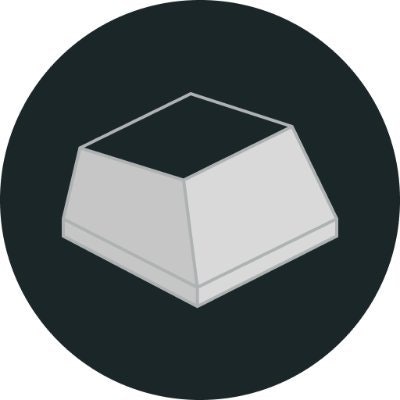ShotKi
Alternatives
0 PH launches analyzed!
Problem
Previously, users struggled to generate visually appealing and accurate screenshots of their keyboard shortcuts across different operating systems, which could be cumbersome and inconsistent for documentation or educational purposes.
Solution
ShotKi is a tool that allows users to create high-quality, themed screenshots of shortcuts by simply typing the shortcut, selecting a theme, and exporting the result. It supports multiple keyboard layouts including macOS, Windows, and Linux.
Customers
The primary users of ShotKi are likely content creators, educators, and technical writers who need to produce instructional content that includes keyboard shortcuts.
Alternatives
Unique Features
Unique features of ShotKi include its support for multiple operating systems, its ability to customize themes, and its streamlined process for creating shortcut screenshots.
User Comments
Provides clear, themed screenshots
Easy to use with straightforward functionality
Supports diverse OS platforms enhancing versatility
Time-saving in creating educational materials
High-quality exports suitable for professional use
Traction
ShotKi was recently featured on ProductHunt and has garnered attention for its unique utility. Specific user and revenue numbers are not provided, but the interest level appears high based on the comments and upvotes.
Market Size
The market for developer and educational tools is growing, with the e-learning market expected to hit $375 billion by 2026.

Create Stunning Text Behind Photo Design
Easily Create Stunning Text-Behind-Image Effects for Photos
6
Problem
Users may struggle to create visually appealing text-behind-photo designs
Existing methods may require advanced design skills and software
Users might not have easy access to tutorials and creative ideas for text-behind-photo designs
Solution
Web-based tool for creating stunning text-behind-photo designs
Users can easily apply text-behind-image effects to photos without the need for sign-up
Examples include creating artistic and visually appealing text layouts on images
Customers
Graphic designers, social media influencers, content creators
Online marketers, bloggers, small business owners, and individuals
Unique Features
Instant creation of text-behind-photo designs without the hassle of complex software or advanced design skills
Access to creative and innovative ideas for designing text-behind-image effects
User Comments
Easy-to-use tool for creating unique photo designs
Helpful for enhancing social media posts
Great resource for creative inspiration
Saves time and effort in creating visually appealing images
No need for registration, which is convenient
Traction
Launched recently on ProductHunt
Positive user feedback and engagement
Growing number of users adopting the tool for design purposes
Market Size
Visual content creation tools market is valued at approximately $9.5 billion in 2021
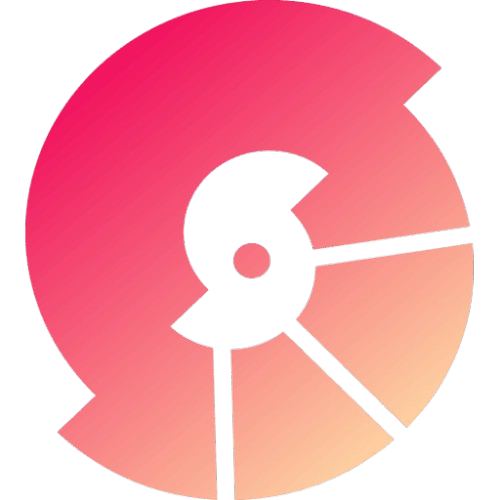
Screenshot Pro - Generate App Screenshot
High-quality app screenshots for the AppStore and PlayStore.
6
Problem
App developers often need to showcase their applications with high-quality screenshots to attract users on the App Store and Google Play. Traditional methods involve manual design work, which is time-consuming and requires design expertise. Manual design work can lead to inconsistent design quality and slow app submission processes.
Solution
A tool that creates stunning screenshots for apps, supporting multiple device frames and layouts, allowing users to easily customize texts, colors, and backgrounds. Users can export these screenshots in high resolution suitable for the App Store and Google Play.
Customers
App developers, mobile UI/UX designers, and marketing professionals who need to create visually appealing app screenshots quickly and efficiently to promote and submit their apps to app marketplaces.
Unique Features
This product supports multiple device frames and layouts, offers extensive customization options for texts, colors, and backgrounds, and provides high-resolution export compatible with major app stores.
User Comments
Users appreciate the ease of creating professional-quality screenshots.
The tool is praised for its variety of customization options.
Some users find the product saves a significant amount of time in app development.
There are positive remarks on the high resolution and compatibility with app stores.
A few users suggest improvements for more layout templates.
Traction
The product has been featured on ProductHunt and has gained attention for its ability to streamline screenshot creation for app developers. Precise quantitative data like number of users or revenue is not available in the provided information.
Market Size
The global app store optimization (ASO) tools market, which includes tools for creating app store assets like screenshots, was valued at $1.1 billion in 2022 and is expected to grow substantially as more apps are developed and require high-quality visuals for promotion.

My Web Shortcuts
Create custom shortcuts for the Web
73
Problem
Users often face the inconvenience of navigating and interacting with websites through endless clicking, which can be time-consuming and inefficient.
Solution
My Web Shortcuts is a free and open-source browser extension that lets users create custom keyboard shortcuts for any website, allowing them to click or focus on elements using simple keyboard strokes.
Customers
The user personas most likely to use this product are web professionals, power users, and accessibility users who seek to optimize their web browsing efficiency and require custom navigation solutions.
Unique Features
The unique offerings include the ability to create customized keyboard shortcuts for various web operations, simplifying and speeding up web navigation and interactions.
User Comments
No comments provided.
Traction
No specific traction data provided.
Market Size
No specific market size data available.

Keyboard Shortcut Image Creator
Quickly create an image for any keyboard shortcut combo
87
Problem
Users struggle to visually represent keyboard shortcut combinations, making it difficult for them to understand and memorize shortcuts while using a particular software or platform.
Solution
A web tool that allows users to quickly create images for any keyboard shortcut combination and generate embed codes to visualize and share the shortcuts. Users can easily create visual guides for their product's shortcuts.
Customers
Product managers, software developers, UX/UI designers, tech bloggers, and tutorial creators who want to visually communicate keyboard shortcuts to their audience.
Unique Features
Efficiently create images for keyboard shortcuts with embed codes for easy sharing and visualization.
User Comments
Saves time in creating keyboard shortcut visuals.
Useful tool for tech-related content creators.
Simplifies the process of illustrating keyboard shortcuts.
Great for improving user experience by providing visual guides for shortcuts.
Intuitive and user-friendly interface.
Traction
The product has generated over 500 image creations within the first month of launch.
Market Size
$400 million market size for productivity tools catering to software developers, UX/UI designers, and tech-related professionals.
High DPI Screenshots
Create super-res website screenshots beyond native limits
6
Problem
Users face limitations with standard screen capture capabilities, resulting in low-resolution screenshots and a lack of detail.
Solution
Chrome Plugin that automatically zooms and stitches captures to generate super-detailed, high-DPI screenshots beyond native limits.
Customers
Web designers, developers, digital marketers, and businesses needing high-quality, detailed website screenshots for documentation and marketing purposes.
Alternatives
View all High DPI Screenshots alternatives →
Unique Features
Automated zooming and stitching functionality for creating high-DPI screenshots
Ability to go beyond native screen capture limits to produce detailed screenshots
Suitable for documentation and marketing purposes
User Comments
Easy to use and saves time creating high-quality screenshots.
Great tool for accurately capturing detailed website views.
Enhances the professionalism of screenshots for presentations and marketing materials.
Highly recommended for developers and designers who need precise screenshots.
Helps in showcasing website designs effectively.
Traction
Gathering momentum on ProductHunt with positive reviews and engagement.
Growing user base on the Chrome Web Store.
Receiving recognition for enhancing screenshot quality.
Increased downloads and installations of the Chrome Plugin.
Market Size
$XX billion market size for tools catering to website screenshot needs, reflecting the growing demand for high-quality visuals in digital content creation.

Todo Screenshots
Take a screenshot to create a todo
17
Problem
Users often struggle with managing tasks efficiently due to the cumbersome methods of recording and organizing todo lists. Using traditional methods can be time-consuming and less dynamic, which reduces productivity and increases the chances of missing important tasks.
Solution
Todo Screenshots is an app designed to streamline task management. Users can take a screenshot to instantly create a todo item. This action integrates directly into the mobile operating system's sharesheet, ensuring ease of access and immediate task recording. Key features include simple swiping actions to mark tasks for later or as completed and a fluid integration with smartphone functionality to enhance productivity.
Customers
Busy professionals, students, and anyone who relies on quick and effective task management solutions to handle daily activities and responsibilities.
Alternatives
View all Todo Screenshots alternatives →
Unique Features
The most distinctive aspect of Todo Screenshots is its seamless integration with the mobile operating system's sharing features, allowing users to convert screenshots directly into tasks. This hands-on approach makes task recording instantaneous and contextually relevant.
User Comments
Easy to use and integrates well with daily workflow.
Great for quickly capturing tasks without needing to switch apps.
Sometimes lags with certain phone models.
Helps keep track of small, easily forgotten tasks.
Wish it had more features for task categorization.
Traction
Details on the number of users or specific revenue figures are not available. The app appears to maintain a moderate level of engagement based on user reviews and comments.
Market Size
The global productivity apps market is expected to grow significantly. As of 2021, it was valued at $69.9 billion and is projected to expand further with increasing demands for mobile and cloud-based solutions.

Magic Shortcut
Supercharge your workflow with programmable shortcuts
109
Problem
Users face inefficiencies with repetitive tasks across various applications, which hamper productivity and experience.
Solution
Magic Shortcut is a tool that allows users to create programmable shortcuts that work on any apps. This boosts productivity by transforming repetitive tasks into simple key presses or automated scripts, encompassing everything from text expanders to complex automations crafted in Python.
Customers
The user personas likely using Magic Shortcut are primarily professionals dealing with IT, digital marketing, data analysis, and software development, who regularly handle repetitive tasks and benefit from automation in their workflows.
Alternatives
View all Magic Shortcut alternatives →
Unique Features
Magic Shortcut uniquely allows for customization of shortcuts on any application using simpler scripts or complex Python codes, making it highly adaptable across different work environments and needs.
User Comments
Significantly reduced time on repetitive tasks.
Easy integration with existing apps and software.
A steep learning curve for non-tech savvy users.
Flexible and powerful with Python scripting options.
Excellent for professionals but less intuitive for casual users.
Traction
Magic Shortcut was recently featured on ProductHunt; however, specific data like monthly active users or revenue is not readily available from public sources.
Market Size
The global productivity software market is rapidly growing, projected to reach $102 billion by 2027.
Create Stunning Flipbooks for Free
No signup needed - freeflipbook.com
6
Problem
Users need to share PDFs in a more engaging way but rely on static PDFs or basic file sharing. Static PDFs lack interactivity and visual appeal, leading to lower reader engagement.
Solution
A free online flipbook creation tool where users upload PDFs to generate interactive, mobile-friendly flipbooks with page-turning effects, custom branding, and analytics. Examples: marketing portfolios, digital magazines, product catalogs.
Customers
Marketers, educators, content creators, and small businesses needing visually dynamic digital content without technical expertise. Demographics: 25-45yo professionals focused on digital engagement.
Unique Features
Zero registration requirement, instant flipbook generation with embedded analytics, and device-responsive output.
User Comments
Saves time compared to manual PDF sharing
Flipbooks boost client engagement metrics
Custom branding options are intuitive
Free tier meets basic needs effectively
Mobile-friendly output works seamlessly
Traction
Launched 2023, featured on ProductHunt, free plan + premium tiers. No explicit revenue/user metrics listed, but comparable flipbook tools average $30-50k MRR at scale.
Market Size
The global digital publishing market is projected to reach $68.7 billion by 2027 (Grand View Research), with flipbooks as a key tool for interactive content.

Picyard Screenshots
Create beautiful screenshots with ease.
83
Problem
Users struggle to create visually appealing screenshots for various digital platforms, leading to less engagement and unprofessional presentation of their content. create visually appealing screenshots
Solution
Picyard is an online tool that allows users to create images, testimonials, code snippets, QR codes, and download them as PNG or JPEG. The tool is designed to enhance the appearance of content shared on social media, blogs, presentations, and more. allows users to create images, testimonials, code snippets, QR codes
Customers
Social media managers, bloggers, content creators, and marketers who require engaging visuals for their digital content. Social media managers, bloggers, content creators, and marketers
Unique Features
Picyard offers a user-friendly platform to create beautiful screenshots, supporting a diverse range of content types like testimonials and code snippets.
User Comments
Users appreciate the tool's simplicity and effectiveness in creating professional-looking images.
Positive feedback on the ability to quickly generate screenshots for different uses.
Satisfaction with the variety of templates and customization options.
Praise for the tool being free and accessible online without installation.
Some desire for more advanced editing features.
Traction
Newly launched, user engagement metrics and specific traction data not available yet.
Market Size
Data not specified