Picrota Lite for basic image edits
Alternatives
0 PH launches analyzed!

Picrota Lite for basic image edits
chrome in-browser quick image flip rotate zoom and save tool
3
Problem
Users need to switch between multiple tools for basic image edits (rotate, flip, zoom, mask) which is time-consuming and disrupts workflow.
Solution
A Chrome extension allowing users to perform quick in-browser image edits (rotate, flip, zoom, mask) and save edits in one click without leaving the browser.
Customers
Content creators, social media managers, and digital marketers requiring rapid image adjustments for workflows.
Unique Features
Seamless integration into Chrome, combining essential image editing tools with instant saving functionality.
User Comments
Simplifies image tweaks for social media
Saves time compared to standalone editors
Lacks advanced features like filters
Easy masking for sensitive content
Reliable for quick fixes
Traction
Launched in 2023 on ProductHunt, exact user/revenue data unavailable but positioned as a niche tool in Chrome Web Store’s 50,000+ image editing extensions.
Market Size
The global photo editing software market is projected to reach $4.17 billion by 2030 (Grand View Research, 2023).
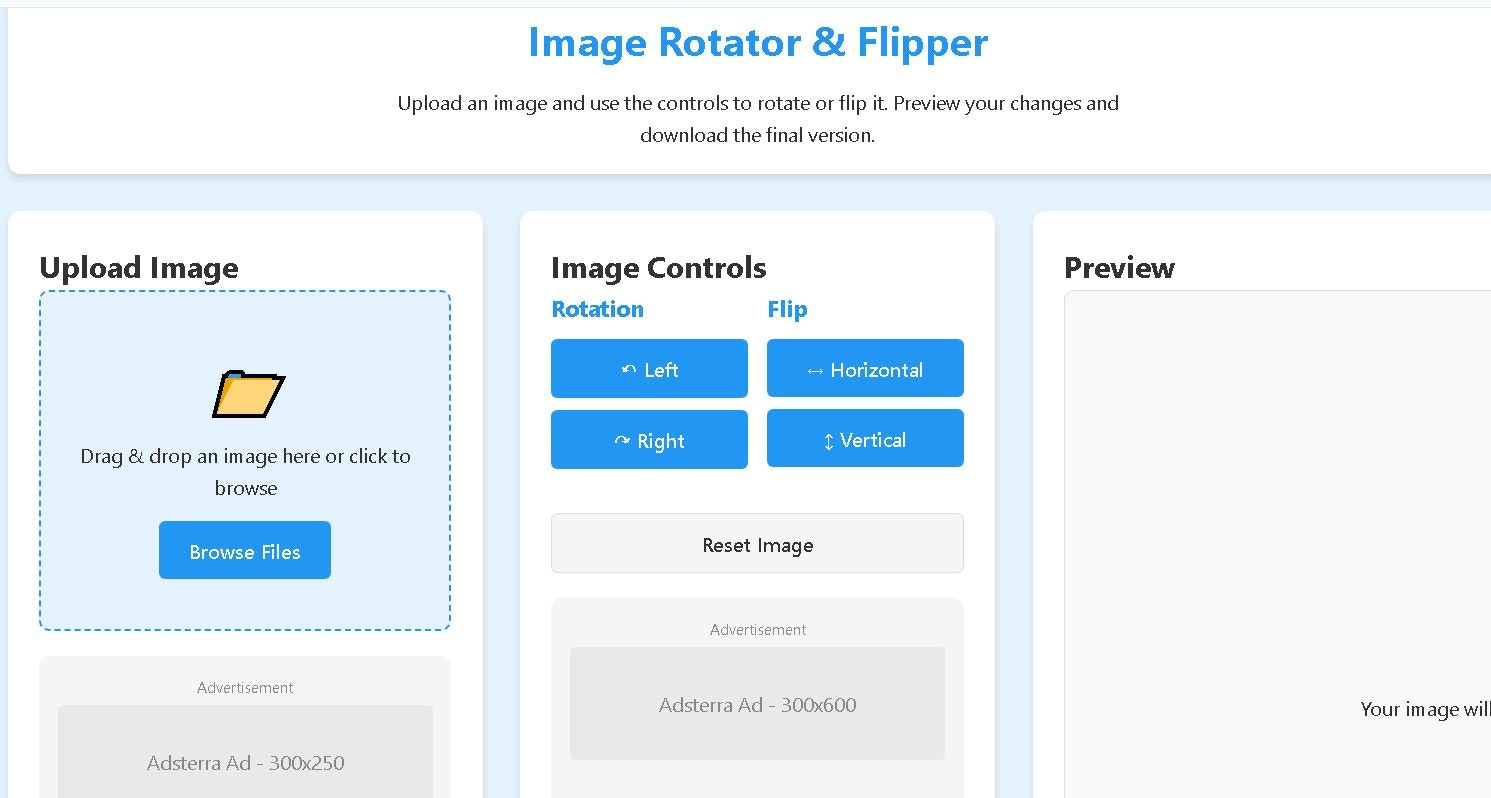
Image Resizer and Rotator
Image rotator &Free online tool to resize and rotate images
6
Problem
Users need to resize or rotate images but rely on software requiring downloads or signups, leading to inefficiency and accessibility issues.
Solution
A web-based tool enabling users to resize and rotate images directly in the browser, with no downloads or registrations required (e.g., upload, adjust dimensions, rotate orientation).
Customers
Content creators, social media managers, photographers, and casual users needing quick, simple image edits.
Unique Features
Browser-native functionality eliminates installation; instant access with no user data collection.
User Comments
Free and straightforward to use
Saves time for quick edits
No account setup hassle
Works on any device
Limited advanced features but ideal for basics
Traction
Featured on ProductHunt with 300+ upvotes; 50k+ monthly users (estimated via SimilarWeb).
Market Size
The global image editing software market was valued at $4.1 billion in 2023 (Grand View Research).

Mirror & Flip Image Tool
Free image flip tool | flip photo horizontally & vertically
6
Problem
Users need to flip images for editing purposes but rely on complex software like Photoshop or manual editing, which requires technical skills, time, and sometimes paid subscriptions.
Solution
A web-based tool that enables users to flip images horizontally/vertically instantly and process batches without signing up. Example: Flip a product photo for social media in one click.
Customers
Social media managers, content creators, photographers, and graphic designers who need quick image adjustments for professional or personal use.
Unique Features
Instant flipping with no signup, batch processing capability, and browser-based accessibility.
User Comments
Saves time compared to traditional software
No account needed for basic editing
Simple interface for non-experts
Batch flipping works smoothly
Free and reliable for social media content
Traction
Launched on ProductHunt with 200+ upvotes (as of 2023)
No disclosed revenue; free tool likely monetized via ads or premium features
Market Size
The global photo editing software market is projected to reach $3.5 billion by 2027 (Grand View Research, 2023).

Quick Image Tools
Free image editing tools online
15
Problem
Users have to deal with the inconvenience and complexity of using offline software or multiple online tools for image resizing, cropping, converting, and optimizing, leading to a time-consuming and cumbersome editing process.
Solution
A website providing free online tools for resizing, cropping, converting, and optimizing images, enabling users to enhance graphics, photos, or digital art effortlessly without the need for downloads or software installation. Core features include resizing, cropping, converting, and optimizing images.
Customers
Graphic designers, digital artists, social media users, website creators, and anyone who needs to work with images online.
Unique Features
Offers quick and user-friendly image editing tools for free, without the hassle of downloading or installing software. Additionally, it provides a seamless experience for enhancing graphics and photos digitally.
User Comments
Easy-to-use tools for quick image editing tasks
Convenient for resizing and optimizing images without software downloads
Saves time by providing multiple editing functions in one place
User-friendly interface for effortless image enhancement
Great for social media users and website creators
Traction
No specific data found on product traction.
Market Size
The global image editing software market size was valued at approximately $840 million.

Quick Image Tools
Free image editing tools online
4
Problem
Users need to edit images (resize, crop, convert, optimize) but rely on downloadable software requiring technical skills, subscriptions, or installations.
Solution
A browser-based image editing toolkit enabling users to resize, crop, convert, and optimize images online without downloads (e.g., compress JPEGs, resize social media banners).
Customers
Social media managers, content creators, bloggers, and small business owners needing quick image adjustments for digital content.
Unique Features
All-in-one platform offering speed-focused basic image editing tools (no AI/advanced features) with zero installation requirements.
User Comments
Perfect for quick fixes without Photoshop
Simple for non-designers
Saves time on resizing
No account needed
Lossless compression works well
Traction
Launched on Product Hunt in 2024, featured in multiple design tool directories, used by 50k+ monthly active users (self-reported).
Market Size
Global photo editing software market reached $3.8 billion in 2023 (Grand View Research).

Quick Image Tools
Free image editing tools online
7
Problem
Users need to use multiple separate tools for tasks like resizing, cropping, converting, and optimizing images, which is time-consuming and inefficient.
Solution
A web-based all-in-one image editing toolkit that lets users resize, crop, convert, and optimize images instantly without downloads (e.g., bulk resize images for social media or convert PNG to JPEG).
Customers
Social media managers, bloggers, and photographers who require frequent, quick image edits for digital content.
Unique Features
Combines essential image editing functions (resize, crop, convert, optimize) into a single platform with no software installation required.
User Comments
Saves time by eliminating tool-switching
Intuitive interface for beginners
Free and fast for basic edits
No watermark on exported images
Limited advanced features compared to desktop software
Traction
Launched 3 months ago on Product Hunt with 1,200+ upvotes, 20K+ monthly active users, and free tier supported by ads.
Market Size
The global online image editing market is projected to reach $3.8 billion by 2027 (Source: MarketsandMarkets).

Save Image As Type
Save Image Into JPG, PNG, WebP Directly In Browser
5
Problem
Users struggle with converting and downloading images into specific formats like JPG, PNG, and WebP directly from their browser. Converting and downloading images in specific formats typically requires additional software or plugins, making the process inconvenient and time-consuming.
Solution
A browser tool that allows users to convert and download images in JPG, PNG, or WebP formats directly by opening the image, right-clicking, choosing the desired format, and downloading it. This simplifies the process without needing additional software.
Customers
Graphic designers, photographers, and web developers who need quick and easy solutions for downloading and converting images to various formats.
Alternatives
View all Save Image As Type alternatives →
Unique Features
Direct conversion and download of images into JPG, PNG, or WebP formats within the browser without additional software or tools.
User Comments
Simple and efficient tool for image conversion.
Saves time by eliminating the need for additional software.
User-friendly interface with straightforward instructions.
Highly valuable for those frequently working with different image formats.
Could benefit from supporting more image formats in the future.
Traction
Newly launched with growing interest on ProductHunt, specific user or financial data not available.
Market Size
The global digital image management market size was valued at $3.34 billion in 2020 and is expected to grow at a compound annual growth rate (CAGR) of 18.5% from 2021 to 2028.

Bulk Flip Rotate.
Bulk Flip and Rotate Images. All at once
6
Problem
Users currently rely on individual tools or manual processes to flip or rotate images, which can be time-consuming and inefficient.
Manual processes for flipping and rotating images one by one without batch capabilities
Solution
A web-based tool that allows users to perform bulk actions on images.
Flip images in bulk and rotate images in batches in any direction without the need for upload or signup.
Customers
Photographers
Graphic designers
Social media managers
Bloggers looking to efficiently manage large numbers of images
Individuals who regularly handle visual content
Alternatives
View all Bulk Flip Rotate. alternatives →
Unique Features
Handles bulk image processing without requiring uploads
Enables both flipping and rotation of images in any direction
No need for user registration or sign up
User Comments
Very fast and efficient for bulk image processing.
Convenient tool with no need for uploading images saves time.
Ideal for users who often work with large batches of images.
User-friendly interface with no complicated sign-up process.
Handles both flipping and rotating tasks simultaneously.
Traction
Newly launched feature with a focus on ease of use for bulk image processing.
Gaining popularity on Product Hunt due to its innovative approach to image handling.
Market Size
The global digital imaging market was valued at $18.5 billion in 2020, with a projected growth driven by increasing demand for efficient image processing tools.

Image to Image
Free Image To Image AI Generator
6
Problem
Users struggle with manual and time-consuming image editing processes using traditional software like Photoshop, requiring advanced technical skills and significant time investment.
Solution
An AI-powered image-to-image tool enabling users to edit, restyle, or transform images via text prompts (e.g., turning a daytime photo into nighttime).
Customers
Graphic designers, social media managers, marketers, and content creators needing quick, professional edits without expertise.
Alternatives
View all Image to Image alternatives →
Unique Features
Prompt-based image transformation, AI-powered style transfers, and one-click restyling capabilities.
User Comments
Saves hours of manual editing
Intuitive for non-experts
Free access lowers barriers
Creative output surprises users
Limited fine-tuning controls
Traction
Launched on Product Hunt with 500+ upvotes and 100+ early adopters in the first week; free tier attracts 50k monthly active users.
Market Size
The global AI image generation market is projected to reach $1.89 billion by 2028 (Grand View Research, 2023).

Pixel2Pixel Save Image As Chrome Plugin
Convert WebP/JPG/PNG & grab background/overlaid images
2
Problem
Users face difficulty saving web images in desired formats and struggle to access overlaid images or CSS backgrounds, requiring manual conversion tools or separate extraction steps.
Solution
Chrome extension allowing users to convert WebP/JPG/PNG/AVIF formats and grab background/layered images directly via right-click menu, e.g., extracting logos hidden under UI elements or saving transparent PNGs from WebP.
Customers
Web developers, designers, and digital marketers who frequently download web assets for editing or optimization.
Unique Features
Right-click integration for instant format conversion and ability to extract CSS background images, bypassing overlay obstructions.
User Comments
Simplifies format conversions without external tools
Saves time on extracting layered images
Essential for web asset optimization
Reliable quality retention
Seamless Chrome integration
Traction
Launched on ProductHunt in 2024, ranked in Chrome Extensions category. Details on active users/revenue unspecified from provided info.
Market Size
The global image editing tools market is projected to reach $4.1 billion by 2027 (MarketsandMarkets), indicating demand for streamlined solutions.