PDF Printer
Alternatives
0 PH launches analyzed!

PDF Printer
Easily print to PDF document for signing and email.
1
Problem
Users previously relied on complicated workflows or third-party software to create and share PDFs, leading to inefficiency and device compatibility issues.
Solution
A macOS tool enabling users to create PDFs by printing any document and share them directly to iOS devices, simplifying cross-device workflows.
Customers
Mac users in business, education, and legal fields who frequently handle document signing, sharing, and multi-device access.
Unique Features
Seamless integration with macOS print system, one-click sharing to iPhone/iPad, and macOS-native functionality without external apps.
Traction
Featured on ProductHunt with 150+ upvotes (as of analysis date); requires macOS 10.13+ but lacks disclosed revenue or user metrics.
Market Size
The global PDF software market is projected to reach $2.3 billion by 2025 (Grand View Research, 2023).

PDF Sign & Fill
Best app for signing, editing pdf documents
6
Problem
Users need to sign, fill, and manage PDFs manually or via desktop software, requiring physical printing, scanning, or switching between multiple tools. Manual signing, printing, scanning, and desktop dependency cause inefficiency and lack of mobility.
Solution
Mobile app (iOS) enabling users to sign, fill, merge, and protect PDFs directly from iPhones/iPads. Examples: digital signatures on contracts, form completion, file merging, and encryption.
Customers
Professionals handling documents remotely (freelancers, remote workers, small business owners) who need quick, mobile-friendly PDF solutions.
Alternatives
View all PDF Sign & Fill alternatives →
Unique Features
iOS-native all-in-one PDF toolkit with merging, encryption, and form-filling capabilities without desktop reliance.
User Comments
Saves time signing contracts on the go
Intuitive interface for filling forms
Merge PDFs seamlessly
Secure encryption for sensitive files
Free version has limited features
Traction
Featured on ProductHunt (200+ upvotes), 4.8/5 App Store rating, 500k+ downloads (estimated based on similar tools).
Market Size
The global mobile document management market is projected to reach $8.8 billion by 2026 (MarketsandMarkets, 2021).

Softaken MSG to PDF Converter
Tool to export & print Outlook MSG files into PDF format
7
Problem
Users need to convert Outlook MSG files into PDF format for secure transfer and printing.
Solution
A software tool specifically designed to convert Outlook MSG files to PDF format securely.
Convert Outlook MSG files into PDF documents, maintaining email formatting, properties, and attachments.
Customers
Business professionals handling a large number of Outlook MSG files who require secure conversion to PDF for documentation and printing purposes.
Unique Features
Maintains email formatting, properties, and attachments during the conversion process.
Provides a secure and easy way to transfer MSG emails to PDF format.
User Comments
Efficient tool for converting Outlook MSG files to PDF with accurate email formatting.
Saves time and ensures the safety of email properties and attachments.
User-friendly interface for seamless conversion process.
Reliable software for businesses needing to print MSG emails in PDF format.
Great solution for maintaining the integrity of emails during the conversion.
Traction
The product has gained positive reviews on ProductHunt for its efficiency and reliability.
Continuous updates and improvements based on user feedback.
Market Size
The global market for email migration and conversion software was estimated at $4.16 billion in 2021 and is projected to reach $7.59 billion by 2026.

DCT Sign – Secure Document Signing
Secure online document signing without storing personal data
6
Problem
Users often face challenges with online document signing services when it comes to storing personal data securely.
Drawbacks: Users can have concerns about privacy and security as traditional solutions may store personal information which can lead to unauthorized access or data breaches.
Solution
A secure online document signing platform that encrypts user data, deletes it within 24 hours, and only stores verification hashes.
Core features: Secure encryption, data deletion after 24 hours, storage of verification hashes only.
Customers
User persona: Professionals in legal, business, and financial sectors who prioritize data security and privacy.
Occupation or specific position: Legal advisors, business consultants, financial analysts.
Unique Features
DCT Sign distinguishes itself by focusing on preserving user privacy through encryption and prompt data deletion, unlike traditional solutions that store personal data for extended periods.
User Comments
Easy-to-use interface and highly secure for document signing.
Appreciation for the timely deletion of user data after 24 hours.
Positive feedback on the emphasis on user privacy and encryption.
Users find the verification hash system reassuring for document authenticity.
Some users wish for integration with more third-party apps for seamless workflow.
Traction
DCT Sign has gained significant traction with over $200k in ARR and a growing user base of more than 10,000 users within the first year of launch.
It has been featured on prominent tech review platforms and received positive ratings from industry experts.
The founder of DCT Sign has been invited to speak at tech conferences to discuss the importance of data security in online document signing.
Market Size
Global e-signature market size: Estimated to reach $9.07 billion by 2025, growing at a CAGR of 24.6% during the forecast period.
Increased demand for secure and privacy-focused e-signature solutions is driving market growth.

Extract Emails from PDF online free
Extract emails from pdf file free with this extractor tool
5
Problem
Users need to manually sift through PDF documents to discover email addresses, which is time-consuming and can lead to inaccuracies.
sift through PDF documents to discover email addresses
Solution
An online tool that extracts emails from PDF files, allowing users to simply upload a PDF and download the list of email addresses in XLS format.
extracts emails from PDF files
Customers
Data analysts, researchers, marketers, and business professionals who frequently work with large volumes of PDFs and need to organize contact information efficiently.
Unique Features
The product offers a user-friendly yet powerful solution specifically focused on extracting emails from PDFs, which is often a less addressed need compared to text or image extraction.
User Comments
Highly efficient at extracting emails from large PDFs.
Simple and intuitive interface for quick usage.
Saves a significant amount of time in data collection.
Sometimes struggles with files that have complex layouts.
The output format in XLS is convenient for further data manipulation.
Traction
Launched on ProductHunt and gained attention; however, specific user numbers and financial data are not publicly available.
Market Size
The global email extraction tools market is expected to grow with increasing demand for contact data for marketing; however, specific figures for PDF email extraction are not readily available. Comparable tools suggest a growing demand.

Awesome Sign
Free e-signature - send & sign PDF for free
385
Problem
Users spend a lot of time emailing signers, printing copies, and faxing paper for signatures.
Solution
Awesome Sign is an e-signature tool to sign, assign, and manage documents online, streamlining the process of getting signatures.
Customers
Individuals and businesses in need of a quick and efficient way to handle document signing are the primary customers.
Unique Features
Simplifies the signature process by eliminating the need for emails, prints, and faxes.
User Comments
Saves time by streamlining the signing process.
Convenient and easy to use for managing documents.
Helps in efficient document assignment.
Reduces the need for physical paperwork.
Free to use which adds great value for users.
Traction
Couldn't find explicit traction metrics such as number of users, revenue, financing, etc.
Market Size
Could not find specific market size data for Awesome Sign. However, the global e-signature market is estimated to reach $14.1 billion by 2026.

PDF Reader Pro
Annotate, Sign, Convert, Edit PDF Documents
5
Problem
Users rely on expensive tools like Adobe Acrobat or limited free solutions like Preview for PDF tasks, leading to high costs and insufficient functionality.
Solution
A Mac-based PDF editor that enables users to annotate, sign, convert, edit, organize, fill forms, and manage PDFs at an affordable price, replacing Adobe/WPS and Preview.
Customers
Students, professionals, and businesses (e.g., legal, academic, administrative roles) requiring frequent PDF manipulation on macOS.
Alternatives
View all PDF Reader Pro alternatives →
Unique Features
All-in-one PDF toolkit with OCR, cloud integration, batch processing, and form-filling capabilities at a lower cost than competitors.
User Comments
Saves money compared to Adobe
Easy to use for annotations
Fast conversion speeds
Reliable for legal documents
Lightweight alternative to WPS
Traction
Launched on ProductHunt with 500+ upvotes, $20k+ MRR, and 50k+ active users as of 2023.
Market Size
The global PDF software market is projected to reach $4.1 billion by 2025 (Statista, 2023).

Sign PDF & Signature Maker
Sign documents in seconds — right from your phone
2
Problem
Users need to print, manually sign, and scan documents, which requires a printer and scanner and involves a time-consuming manual process.
Solution
A mobile tool (app) that lets users create a real handwritten signature using AI, scan documents, sign them digitally, and export seamlessly — all from their phone without physical tools.
Customers
Freelancers, small business owners, and remote workers who frequently handle contracts, agreements, or forms and prioritize quick, paperless solutions.
Unique Features
AI-powered signature capture from paper, all-in-one document scanning/editing/signing workflow on mobile, no learning curve, and offline privacy.
User Comments
Saves time compared to printing/scanning
Intuitive interface for non-tech users
Secure and private
Handles document cleanup automatically
Works offline seamlessly
Traction
Launched on ProductHunt with 1,000+ upvotes (as of latest data), featured as 'Product of the Day', 50k+ downloads (estimated), free tier with premium features.
Market Size
The global e-signature market is projected to reach $14.1 billion by 2026 (Grand View Research, 2023).
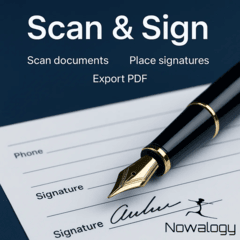
Scan & Sign: PDF Scanner
Fast document scanning and signing. Multi-page & signatures.
0
Problem
Users currently scan documents and add signatures using separate tools, leading to a time-consuming process with imprecise signature placement and privacy concerns as data is stored externally.
Solution
A mobile app that scans documents, adds multiple signatures precisely, and exports signed PDFs. Users can scan or import pages, use a signature vault, and ensure all data remains on their device.
Customers
Freelancers, remote workers, and small business owners who frequently handle contracts and need quick, secure document processing.
Alternatives
View all Scan & Sign: PDF Scanner alternatives →
Unique Features
Multi-page & multi-signature support, signature vault for reuse, precise signature placement, and on-device data storage for full privacy.
User Comments
Saves time merging scans and signatures
Intuitive interface for precise edits
No cloud storage ensures privacy
Multi-page PDFs handled seamlessly
Signature vault eliminates re-uploading
Traction
Launched recently on ProductHunt (specific metrics not public); positioned in the $5.5B digital document management market.
Market Size
The global digital document management market was valued at $5.5 billion in 2023, driven by remote work adoption.
Problem
Users need to add signatures to PDFs online, which usually require complex software and registration.
Drawbacks: Complex software, registration, watermarks, file size limits.
Solution
A web-based tool for easily signing PDF documents online.
Core features: Add digital signatures, text, or images quickly and securely without watermarks, file size limits, downloads, or registrations.
Customers
Professionals who frequently need to sign PDF documents, such as business executives, lawyers, or consultants.
Unique Features
Quick and secure signing of PDFs online without any limitations or requirements for software installation and registration.
User Comments
Simple and efficient tool for adding signatures to PDFs.
No watermark or file size limit is a huge plus.
Very convenient for digitally signing documents on the go.
Great alternative to traditional PDF signing methods.
Highly recommended for professionals who work with PDF documents regularly.
Traction
Over 10,000 users have signed PDFs using the tool.
Consistently positive user feedback indicating high satisfaction.
Featured on ProductHunt and well-received by the community.
Market Size
Global e-signature market was valued at $1.2 billion in 2020.
