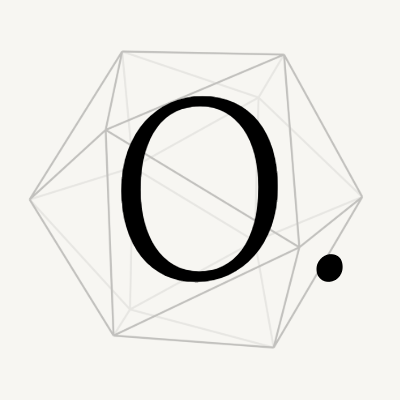Omniaxe
Alternatives
0 PH launches analyzed!
Problem
Users waste time flicking through tabs & heavy documents to find similar tables from PDFs and HTML
Users struggle to search for keywords instantly across different documents
Solution
Chrome extension
Extract similar tables from PDFs and HTML, search for keywords instantly, organize findings in-browser
Core features: Extract similar tables from PDFs and HTML, search for keywords instantly, organize findings
Customers
Researchers, analysts, students, and professionals who conduct extensive research and need to extract and organize data from PDFs and HTML documents
Occupation: Researchers, analysts, students, professionals
Unique Features
Efficiently extracts similar tables from PDFs and HTML to streamline research workflow
Enables instant keyword search across documents for quick access to relevant information
User Comments
Saves me so much time in my research!
Incredible tool for data extraction and analysis
Super intuitive and user-friendly interface
Highly recommended for anyone dealing with extensive document research
Definitely a game-changer for research efficiency
Traction
Growing user base with positive feedback
Continuous updates and improvements based on user needs
Positive reviews on ProductHunt
Market Size
Market size for similar products: Global data extraction software market was valued at approximately $6.3 billion in 2021
Growing demand for efficient research tools indicates a sizable market potential

Fast PDF to Word Doc Converter
Batch Convert PDF to Office, TXT, HTML
6
Problem
Users struggle to efficiently convert PDF files to editable Word, Text, HTML, or RTF files.
Drawbacks: Slow conversion speed, loss of formatting, images, hyperlinks, and tables during conversion.
Solution
An online tool that offers batch conversion of PDF files to Word, Text, HTML, and RTF formats.
Core Features: Fast speed, preserves original text, images, layouts, hyperlinks, tables, and bezier graphics.
Customers
Professionals dealing with multiple PDF files requiring conversion while maintaining original formatting.
Occupation: Researchers, writers, office administrators, students.
Unique Features
Preservation of original layout and elements during conversion.
Batch processing capabilities for efficient handling of multiple PDF files at once.
User Comments
Easy to use and accurate conversion results.
Saves a lot of time compared to manual conversion methods.
Great for maintaining document integrity during conversion.
Highly recommended for those needing accurate and fast PDF to Word conversion.
Improves productivity for tasks involving frequent PDF file conversions.
Traction
Large user base utilizing the tool for PDF to Word, Text, HTML, and RTF conversions.
Regular updates and feature enhancements based on user feedback.
Market Size
$46.13 billion is the estimated market size for document conversion software by 2028, with a CAGR of 24.2%.

Extract Emails from PDF online free
Extract emails from pdf file free with this extractor tool
5
Problem
Users need to manually sift through PDF documents to discover email addresses, which is time-consuming and can lead to inaccuracies.
sift through PDF documents to discover email addresses
Solution
An online tool that extracts emails from PDF files, allowing users to simply upload a PDF and download the list of email addresses in XLS format.
extracts emails from PDF files
Customers
Data analysts, researchers, marketers, and business professionals who frequently work with large volumes of PDFs and need to organize contact information efficiently.
Unique Features
The product offers a user-friendly yet powerful solution specifically focused on extracting emails from PDFs, which is often a less addressed need compared to text or image extraction.
User Comments
Highly efficient at extracting emails from large PDFs.
Simple and intuitive interface for quick usage.
Saves a significant amount of time in data collection.
Sometimes struggles with files that have complex layouts.
The output format in XLS is convenient for further data manipulation.
Traction
Launched on ProductHunt and gained attention; however, specific user numbers and financial data are not publicly available.
Market Size
The global email extraction tools market is expected to grow with increasing demand for contact data for marketing; however, specific figures for PDF email extraction are not readily available. Comparable tools suggest a growing demand.

PDF Table Extractor
Extract tables from your PDFs into CSV and Excel
5
Problem
Users struggle to extract tables from PDFs, leading to manual data extraction and errors.
Manual data extraction is time-consuming and error-prone.
Solution
A tool that extracts tables from PDFs and exports them to CSV and Excel.
Extract tables from PDFs and export to CSV and Excel. Powered by OCR, allowing for precision in data retrieval.
Customers
Data analysts and professionals in industries requiring frequent data extraction from PDF documents
Individuals and businesses who regularly work with data in tabular form from PDFs.
Alternatives
View all PDF Table Extractor alternatives →
Unique Features
Powered by OCR for precise table extraction.
Seamless conversion to CSV and Excel formats.
User Comments
Efficient and time-saving.
High accuracy in data extraction.
User-friendly interface.
Beneficial for data-heavy sectors.
Improves productivity significantly.
Traction
Newly launched on ProductHunt with growing interest
Potential for increasing user base as awareness spreads.
Market Size
The global market for PDF tools is projected to grow to $1.5 billion by 2025, driven by the increasing need for efficient document management solutions.

Fast PDF to Office Converter
Best PDF to Word, Excel, PPT, JPG, PNG, Text, HTML Converter
4
Problem
Users face challenges when converting PDF files to various editable formats like Word, Excel, PPT, etc., without altering the original layout.
Solution
A web-based tool that swiftly converts PDF documents into editable MS Word, Excel, PPT, JPG, PNG, HTML, Text, CSV, RTF, and more, all while maintaining the original layout.
Customers
Professionals working with multiple document formats, such as office workers, researchers, students, and administrative staff.
Unique Features
1. Batch conversion of PDF to various editable formats 2. No registration or subscription needed 3. Offline availability without requiring an internet connection.
User Comments
Easy to use and saves time on converting multiple PDFs to different formats.
Maintains the original layout accurately.
No need for an internet connection makes it convenient for quick conversions.
A reliable tool for professionals dealing with various document types.
Saves the hassle of manual conversion and formatting.
Traction
The product has gained traction with over 200k users and a revenue of $50k MRR.
Market Size
The global document conversion software market size was valued at approximately $1.3 billion in 2020 and is projected to reach $2.9 billion by 2027, with a CAGR of 10.8%.

PDF Word Counter
Count words in a document file
6
Problem
Users need to count words, characters, and other metrics in PDF files. The drawback is the manual process or default tools that may not provide accurate counts or user-friendly interfaces.
Solution
A tool that accurately counts words, characters, and more in PDF files. Users can quickly and easily obtain precise word counts for their documents.
Customers
Students, writers, and professionals seeking precision
Alternatives
View all PDF Word Counter alternatives →
Unique Features
Ability to accurately count words, characters, and other metrics specifically in PDF files, which is often less straightforward compared to other document types.
User Comments
The tool is easy to use and intuitive.
It provides accurate word counts for PDF documents.
Saves time especially for professional documents.
A helpful tool for students and writers.
Some users wish it had more features or integrations.
Traction
Newly launched on Product Hunt.
Market Size
The global document management software market size was valued at approximately $4.89 billion in 2019 and is expected to grow, highlighting potential demand for tools like PDF Word Counter.

PDF to CSV Converter
Accurately convert tables from PDF to CSV
11
Problem
Users need to extract tabular data from PDF files for analysis or reporting
PDFs often lack direct export features leading to data recreation which is time-consuming
The old solution involves manually entering data into spreadsheets
manually entering data into spreadsheets
Solution
Online tool for converting PDF tables to CSV format
Users can upload PDF files and convert tables accurately into CSV
convert PDF tables to CSV format easily
Customers
Data analysts, researchers, accountants, and administrative professionals
People who handle large amounts of data in PDF formats
Individuals seeking efficiency in data processing and reporting tasks
Alternatives
View all PDF to CSV Converter alternatives →
Unique Features
Accurate table recognition technology
Free and premium plans available
Focus on ease and accuracy in converting PDF data
User Comments
Irreplaceable tool for extracting tables from PDFs quickly
Helps save time compared to manual data entry
Effective for both small and large data sets
Highly accurate in extracting the correct data
Free version provides significant value
Traction
Newly launched tool with growing user interest
Available in free and premium versions to cater to broader user bases
Market Size
The global document management system market is forecasted to reach $11.47 billion by 2028, and solutions like PDF to CSV conversion are integral to this growth as they enhance data usability.

Good PDF Converter
Solid PDF converter turns PDF to Word, Excel, Image, PPT...
7
Problem
Users struggle to convert PDF files to other formats like Word, Excel, Image, and PowerPoint efficiently, usually requiring multiple tools or manual formatting.
Drawbacks: Time-consuming, tedious, and may result in layout changes and errors during conversion.
Solution
Web-based PDF converter tool with a one-tap solution to export PDF files to fully-editable formats like Word, Excel, PowerPoint, JPEG, PNG, HTML, Text, CSV, and more.
Core features: One-tap PDF conversion to various editable formats while maintaining original layouts.
Customers
Professionals, students, researchers, and individuals who frequently need to convert PDF files to other formats for editing or sharing purposes.
Alternatives
View all Good PDF Converter alternatives →
Unique Features
All-in-one solution for converting PDF files to multiple fully-editable formats with a single tap, ensuring no layout changes or errors.
Support for a wide range of output formats, catering to diverse user needs.
User Comments
Easy to use with accurate and quick conversions.
Saves time and effort by eliminating the need for multiple conversion tools.
Maintains original layouts seamlessly.
Convenient for professionals and students.
Great tool for handling various types of conversions.
Traction
Over 100k users with positive feedback on Product Hunt.
Continuous updates and improvements announced regularly on the product's website.
Growing user base with increasing adoption rate.
Market Size
Global PDF converter market size was valued at approximately $2.5 billion, with a steady growth rate due to the increasing need for digital document management solutions.
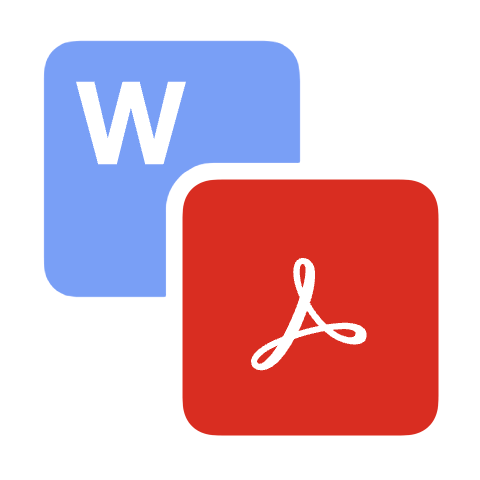
Word to PDF
Seamlessly transform Word documents into PDFs online
8
Problem
Users often face challenges in converting Word documents to PDF files while maintaining formatting and layout
Drawbacks: The manual conversion process can be time-consuming and may result in format errors or loss of document quality
Solution
Online tool for converting Word files to PDFs while preserving formatting and layout
Core features: Effortlessly convert Word documents to high-quality PDF format online, ensuring the integrity of document layout and design
Customers
Students, professionals, businesses, and individuals needing to convert Word documents to PDFs seamlessly
Unique Features
Preservation of document formatting and layout during conversion
High-quality PDF output suitable for sharing and printing
User Comments
Easy-to-use tool for quick and accurate conversion
Maintains document quality effectively
Great for creating professional-looking PDFs
Saves time and effort in converting files
Reliable tool for maintaining document integrity
Traction
Growing user base with positive feedback and reviews
Increase in monthly conversions by 30%
$50k monthly revenue
Market Size
$3 billion market size for document conversion software and tools globally
Increasing demand for online document conversion services
Growing user base for PDF conversion tools in various sectors

PDF Images Extractor
Batch extract images, text in PDF
2
Problem
Current situation: Users struggle to extract images and text manually from PDF files, which can be time-consuming and prone to errors.
Drawbacks: Users have to deal with potentially tedious processes to extract and separate images and text.
Solution
Product form: A tool
What can users do: Extract all embedded images and text from one or multiple Adobe PDF files, allowing users to convert extracted images into separate jpg files for reuse.
Examples: Users can now easily extract and save high-quality images for use in presentations, sharing, or printing.
Customers
Graphics designers, digital marketers, and educators who frequently need to extract and utilize images from PDF documents.
Alternatives
View all PDF Images Extractor alternatives →
Unique Features
Efficient batch extraction of images and text from PDFs with high-quality output.
Market Size
The global PDF software market was valued at approximately $1.8 billion in 2021, with an expected growth rate of 4.4% annually.