Notion TreeView
Alternatives
0 PH launches analyzed!
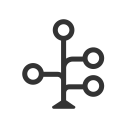
Notion TreeView
Visualize your Notion Database structured and intuitive
164
Problem
Users struggle to visualize complex hierarchies in Notion databases, leading to cluttered layouts that reduce clarity and focus.
Solution
A Chrome extension that visualizes Notion databases in XMind, Tree, or Markdown views, enabling users to instantly transform structured data into intuitive diagrams and simplify navigation.
Customers
Project managers, researchers, and content creators working with hierarchical data in Notion; productivity enthusiasts seeking organized workflows.
Unique Features
Real-time sync with Notion, multi-format export (XMind/Tree/Markdown), clutter-free visualization, and free accessibility as a browser add-on.
User Comments
Simplifies complex project structures
Enhances Notion's native database limitations
Easy-to-use interface
Free and lightweight
Improves task management visibility
Traction
Launched on ProductHunt (specific metrics unavailable from provided data).
Market Size
The global project management software market is projected to reach $5.32 billion by 2028 (Fortune Business Insights, 2023).

Columns for Notion
Turn any Notion database into embeddable visualizations
225
Problem
Users struggle to display Notion database content in a visually appealing and embeddable format, leading to difficulties in sharing insights and information efficiently. The drawback is the lack of visually appealing and embeddable database visualizations.
Solution
Columns for Notion is a tool that enables the transformation of any Notion database into embeddable visualizations. With AI assistance, users can easily get insights and set it up once to stay synced forever.
Customers
The product is ideally suited for Notion users who frequently work with databases, including project managers, data analysts, content creators, and educators.
Alternatives
View all Columns for Notion alternatives →
Unique Features
Its unique features include AI-assisted insights from Notion databases, effortless, one-time setup with perpetual sync, and the ability to easily embed database visualizations.
User Comments
User comments were not provided in the initial instructions. Please refer back to the product's ProductHunt page or website for potential user testimonials.
Traction
Traction details such as number of users, MRR/ARR, and financing were not specified within the shared links. Please visit the product's ProductHunt page or website for the most up-to-date information.
Market Size
The size of the market for Notion enhancement tools is not readily available. However, given Notion's user base of over 20 million as of 2021, the potential market for a product enhancing its functionality is significant.

Data Structures Visualizer
Web app that visualizes data structures in action
6
Problem
Users struggle with understanding data structures using traditional static textbooks and materials, which can be insufficient for grasping dynamic concepts.
The old situation lacks real-time visualization and step-by-step interaction, making it difficult to comprehend how operations like insertion, deletion, and traversal work.
Solution
Web app that visualizes data structures in action.
Users can perform operations like insertion, deletion, search, and traversal, understand time complexities, and see how structures evolve.
The app features real-time animations and step-by-step explanations.
Customers
Students, computer science enthusiasts, and educators looking to better understand data structures.
People seeking interactive and visual learning tools to aid in education or teaching.
Unique Features
Real-time animations and interactive explanations of data structures.
Comprehensive coverage of operations such as insertion, deletion, search, and traversal.
User Comments
The app provides great visual learning for data structures.
It simplifies complex concepts into easy-to-understand visuals.
Helps to effectively grasp the idea of data structure operations.
A valuable resource for both students and teachers.
Improves understanding of the intricate workings of data structures.
Traction
Recently launched on ProductHunt.
Gaining attention for its interactive and educational use.
Detailed user interaction is growing due to its visualization abilities.
Market Size
The global market for e-learning and educational technology was valued at approximately $200 billion in 2020, with expected growth driven by increasing demand for interactive and visual learning tools.
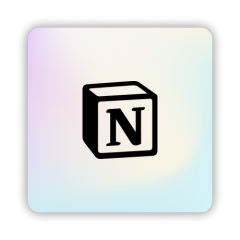
Notion Card Generator by Notion VIP
Stunning card previews for your Notion galleries and boards
145
Problem
Users struggle with enhancing the visual appeal of their Notion database cards, leading to a lack of engaging previews.
Solution
Web-based tool that generates stunning card previews for Notion galleries and boards.
Select a gradient and icon, download, and add to Notion. Offers three gradients and 25 icons, with an option to access 100+ more through Notion A-to-Z.
Customers
Notion users interested in enhancing the visual presentation of their database cards.
Unique Features
Provides an easy way to create visually appealing card previews for Notion galleries and boards.
Offers a variety of gradients and icons to choose from to customize the card previews.
User Comments
Simple tool with beautiful results.
Great addition for Notion users.
Easy to use and enhances the visual organization of Notion content.
Appreciated the options for gradients and icons.
Useful for improving the overall look and feel of Notion databases.
Traction
Engagement and adoption growing steadily on ProductHunt.
Positive user feedback on the tool's effectiveness and ease of use.
Market Size
The collaboration tools market, including productivity and project management tools like Notion, is estimated to be worth $54.78 billion by 2027.
Notion's specific market share within this segment is expected to continue growing.

Softr for Notion
Turn Notion databases into portals & apps with no code
818
Problem
Users struggle with limited customization options and functionality when trying to create portals or apps with Notion databases.
Drawbacks: Limited design flexibility, lack of advanced features, and constraints in setting permissions hinder the creation of comprehensive and professional-looking applications.
Solution
Web tool to build custom apps on top of Notion databases with no code required.
Core Features: Connect to Notion data, customize design and layout, set granular permissions, and publish apps on custom domains.
Customers
Freelancers, small businesses, startups, and organizations that rely on Notion databases for managing their data and now seek to extend their functionality by creating custom apps or portals.
Unique Features
The product enables users to seamlessly create professional apps directly using Notion databases without the need for coding.
Users can enhance the functionality of their Notion databases by building portals, inventory trackers, directories, and more, tailored to their specific needs.
User Comments
Easy-to-use platform with no coding required.
Helps in extending the functionality of Notion databases effectively.
Great tool for creating custom client and membership portals.
Saves time and effort in developing apps on top of Notion databases.
Responsive customer support for troubleshooting and queries.
Traction
Softr for Notion has gained significant traction with over 10,000 users creating custom apps and portals.
The product has received positive feedback on ProductHunt, with an average rating of 4.5 stars.
Market Size
$84.2 billion was the estimated market size for no-code development platforms in 2021, with a projected growth rate of 23.8% annually.
The rising demand for flexible and customizable software solutions is expected to drive further growth in the no-code app development sector.

Notion Line
Visualize Notion list hierarchy with a subtle vertical line.
6
Problem
Users managing hierarchical lists in Notion struggle to visually distinguish nested layers in bullets, toggles, and numbered items, leading to reduced clarity and organization efficiency
Solution
A Chrome extension that adds subtle vertical lines to Notion lists, enabling instant visual hierarchy recognition without configuration. Example: Automatically displays indentation levels in dark/light modes
Customers
Notion power users like project managers, researchers, and students who frequently create nested lists for task management, documentation, or note-taking
Unique Features
Zero-configuration visual aid compatible with all Notion themes, minimalist design that preserves Notion's native interface integrity
User Comments
Finally makes nested lists readable at a glance
Perfectly integrates with dark mode
Should be native to Notion
Simple but transformative
Works immediately after install
Traction
500+ upvotes on ProductHunt launch day
10,000+ active Chrome Web Store installs
Featured in Notion's official community resources
Market Size
Notion's 30 million+ user base (2023), with 65% using list-heavy workflows according to internal analytics

Notions.ws Notion Template Marketplace
More than 300 free and premium Notion templates
149
Problem
Users struggle to efficiently organize their work and personal life due to the lack of customized solutions, leading to decreased productivity and organization. Lack of customized solutions is the main drawback.
Solution
Notions.ws offers a marketplace for Notion templates, allowing users to browse and use over 300 free and premium templates created by 170 Notion creators worldwide for various needs, improving productivity and organization.
Customers
The primary users are productivity enthusiasts, Notion users, students, professionals, and anyone looking to streamline their work or personal life through customized organization templates.
Unique Features
The uniqueness lies in its curated selection of templates from a diverse range of creators, offering a wide variety of options for multiple use cases and the ability to create and submit personalized Notion templates by users.
User Comments
Users appreciate the diverse range of templates available.
Positive feedback on the ease of finding suitable templates.
Creators value the platform for the visibility of their work.
Some users express a desire for more niche-specific templates.
General consensus on the significant potential for productivity improvement.
Traction
As of my last update, specific traction details like user numbers or MRR were not provided, necessitating a visit to the website or product platform for the latest statistics.
Market Size
Data unavailable but considering Notion's growing user base, the market for customized templates is presumed to be substantial and expanding.
Notion Pomodoro
Timer that feels like an official Notion feature
31
Problem
Users manually track Pomodoro sessions outside Notion, leading to disorganized workflows and time-consuming manual updates.
Solution
A Notion-integrated timer tool that lets users sync Pomodoro sessions with Notion databases/calendars and view productivity stats, e.g., auto-logging sessions into Notion.
Customers
Notion power users, remote workers, students, and productivity enthusiasts needing centralized task management.
Alternatives
View all Notion Pomodoro alternatives →
Unique Features
Seamless two-way sync with Notion databases/calendar, mimics native Notion UI, and real-time stats without switching apps.
User Comments
Saves time by automating session logging
Feels like a native Notion feature
Simplifies productivity tracking
No more manual data entry
Limited customization options
Traction
Launched on ProductHunt in 2024; details like upvotes/user count unspecified in provided data.
Market Size
Global productivity app market projected to reach $58 billion by 2027 (Statista, 2023).
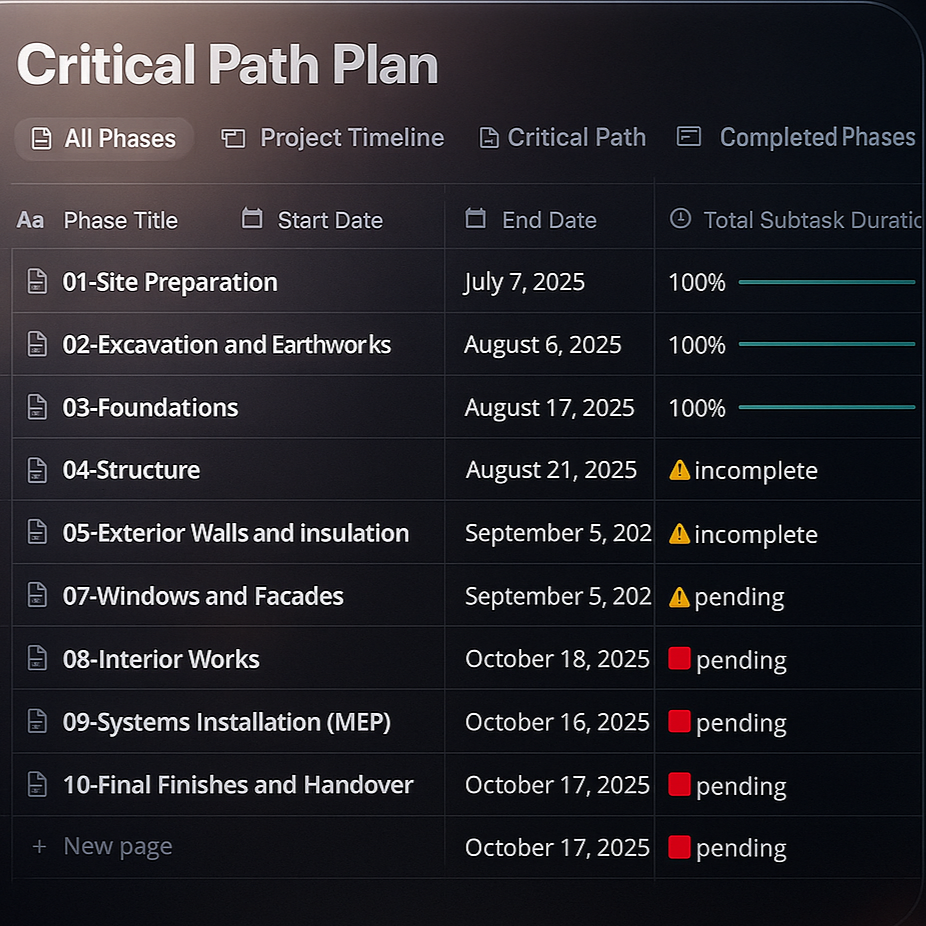
Critical Path Planner – Notion Template
Reveal the true critical path in your Notion projects
2
Problem
Users manage projects in Notion using basic tables, unable to calculate true critical paths, track dependencies effectively, or visualize misalignments in timelines
Solution
Notion template with embedded Python script that calculates critical paths automatically, integrates directly with Notion databases to flag delays and show task dependencies via Gantt-chart-like visuals
Customers
Project managers, Notion power users, agile teams at startups/SMEs, and solo freelancers managing complex client projects
Unique Features
Unique Python script integration with Notion API for real-time analysis, critical path algorithm implementation without coding, full data ownership in user's workspace
User Comments
Saves hours of manual critical path analysis
Visual timeline helps spot bottlenecks instantly
Seamless Notion integration with no new tools needed
Python script works reliably with minimal setup
Essential for deadline-driven projects
Traction
Launched 2023 on Product Hunt (exact metrics undisclosed), part of growing market of 300+ specialized Notion templates with 50M+ total Notion users as potential adopters
Market Size
Project management software market valued at $5.37 billion in 2020 (Grand View Research), with 10.67% CAGR growth through 2027

Notion Technical Consultation
Enhance business and streamline databases using Notion
4
Problem
Users currently rely on generic tools or manually create systems within Notion for business tasks. The drawback is the need for expertise or time to optimize these setups for efficiency. The drawback is the need for expertise or time to optimize these setups for efficiency.
Solution
Consultation and customization service for Notion that enhances business operations and streamlines databases. Boost productivity with custom Notion templates, create tailored solutions with automation, database relations, and sleek designs to streamline your workflow. Examples include personalized workflows for team collaboration or automated reporting systems.
Customers
Business consultants, project managers, entrepreneurs, and team leaders in companies who use Notion for business operations and want to optimize their processes. Demographics include ages 25-45, tech-savvy, and startup or small to medium business environments.
Unique Features
This service offers tailored Notion templates with integrated automation and database relations, designed to boost business productivity with sleek and efficient workflows.
User Comments
Users appreciate the tailored approach.
Increased productivity with less manual work.
Great for automating repetitive tasks.
Ideal for team collaboration improvements.
Efficient use of Notion's capabilities maximized.
Traction
Product has gained interest on ProductHunt with users seeking customized solutions. New features include enhanced templates and integration options, catering to businesses wanting streamlined operations.
Market Size
The market for collaboration and productivity software, which includes solutions like Notion, is expected to grow from $51 billion in 2020 to $85 billion by 2026, driven by increasing adoption in businesses.