Medium to Notion
Alternatives
0 PH launches analyzed!

Medium to Notion
Batch Sync & Organize Medium Articles to Notion
8
Problem
Users manually copy and organize their Medium articles in Notion, leading to inefficiency and potential loss of articles without backups.
Solution
A Chrome extension enabling bulk syncing of Medium articles to Notion with one click, centralizing content and automating backups for writers and creators.
Customers
Writers, bloggers, and content creators who publish on Medium and use Notion for organization and portfolio building.
Unique Features
Bulk-sync entire Medium history to Notion, seamless integration with Notion’s database structure, and automated organization.
User Comments
Simplifies content migration
Saves hours of manual work
Perfect for portfolio creation
Reliable backup solution
Intuitive Chrome extension
Traction
Launched on Product Hunt with 500+ upvotes, 10k+ installs on Chrome Web Store, and 3k+ active users.
Market Size
Medium has 100M+ monthly readers and 400k+ paid writers, while Notion has 30M+ users, creating a sizable overlap for integration demand.

Notion Template Organizer
Notion organizer for your Notion template collections
256
Problem
Users struggle to manage and organize their numerous Notion templates efficiently, leading to time wastage and decreased productivity due to the difficulty in finding and applying the right templates for different tasks and projects.
Solution
A specialized dashboard tool, the Notion Template Organizer allows users to centralize, manage, and organize all their Notion templates in one convenient location, facilitating easier access and application of templates to streamline their workflow and increase efficiency.
Customers
The primary users are Notion power users, content creators, project managers, and professionals who rely heavily on Notion for their daily tasks and project management and require a more structured way to access and manage their templates.
Unique Features
The Notion Template Organizer offers a unique, centralized dashboard specifically designed for organizing Notion templates, which sets it apart from generic organizational tools by providing features tailored for Notion users' needs.
User Comments
Efficient and time-saving
A must-have for Notion enthusiasts
Greatly simplifies template management
Intuitive and user-friendly interface
Enhances productivity and workflow
Traction
Since specific traction data is unavailable, it's recommended to check the product's page on ProductHunt and its official website for the most current information.
Market Size
The global productivity and project management software market, where Notion and its templates operate, is valued at approximately $5.37 billion in 2021 and is expected to grow steadily.

Pocket to Notion
Seamlessly migrate and backup your Pocket articles to Notion
169
Problem
Users manually transfer Pocket articles to Notion, requiring time-consuming copy-pasting and risking data loss or incomplete transfers
Solution
A browser-based tool enabling automated bulk migration and real-time syncing of Pocket articles to Notion via API integration, e.g., scheduled backups and tag-based organization
Customers
Researchers, content curators, and productivity-focused professionals who regularly save articles in Pocket and organize knowledge in Notion (demographics: 25-45yo, tech-savvy, education/tech industries)
Alternatives
View all Pocket to Notion alternatives →
Unique Features
One-click bulk migration preserving original tags/dates, bidirectional sync between Pocket & Notion, PDF/article text backup to Notion databases
User Comments
Saved hours previously spent manual transferring
Maintained reading progress between platforms
Reliable archive for paywalled content
Simplified academic research workflows
Occasional formatting glitches in long articles
Traction
4,800+ Product Hunt upvotes (2023 launch), 23k+ active users with $12k MRR (estimated from $4.99/month premium plan)
Market Size
Global productivity software market valued at $96.36 billion in 2024 (Grand View Research), with Notion's user base exceeding 30 million

SyncFlow — Notion-Webflow Sync
Seamlessly sync Notion Pages with Webflow CMS
48
Problem
Managing and updating content between Notion and Webflow is a manual, time-consuming process with a risk of errors and inconsistencies.
Solution
SyncFlow is a syncing tool that automates the transfer of content from Notion databases to Webflow CMS, with features including auto-sync and conversion of Notion pages to Webflow Rich Text.
Customers
Web designers, content managers, and marketing teams who use Notion for content planning and Webflow for website management.
Unique Features
Automatic sync between Notion and Webflow, conversion to Webflow Rich Text, and a workflow that minimizes manual entry.
User Comments
Eases the content management process.
Simplifies updating Webflow sites with Notion content.
Saves time and reduces manual effort.
Enhances website design and content flow.
Users appreciate the auto-sync feature.
Traction
Specific traction data not available, additional research required.
Market Size
The market size is not directly available; however, the global website builder software market size is forecasted to reach $2.4 billion by 2024.
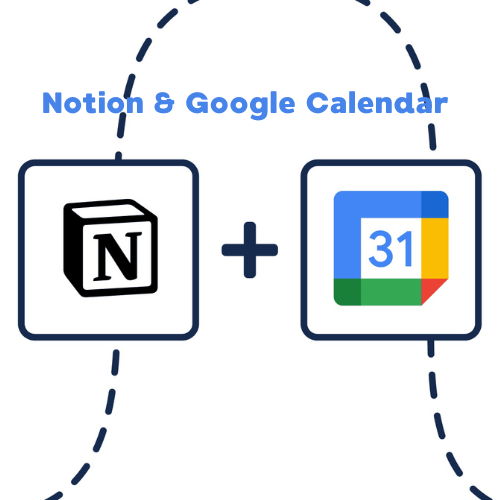
Notion & Google Calendar Sync
Seamless Two-Way Sync: Google Calendar & Tasks ↔ Notion
5
Problem
Users manually enter and update events between Google Calendar and Notion, leading to time-consuming duplication and prone to human error.
Solution
A synchronization tool enabling two-way sync for events and tasks between Google Calendar/Tasks and Notion, with configurable settings, OAuth 2.0 security, and multi-language support.
Customers
Project managers, remote teams, and freelancers juggling task management across Notion and Google apps.
Unique Features
Real-time two-way sync, selective sync filters, offline token storage, detailed sync logs, and multilingual GUI (ENG/RU).
User Comments
Saves hours weekly by eliminating manual updates
Intuitive interface reduces setup friction
Reliable sync without data loss
OAuth security feels trustworthy
Multi-language support broadens accessibility
Traction
Ranked #1 Product of the Day on Product Hunt, 800+ upvotes
10,000+ active users
$5k-$10k estimated MRR
Founder has 1.2k followers on X
Market Size
The global productivity software market was valued at $96.36 billion in 2023 (Grand View Research).
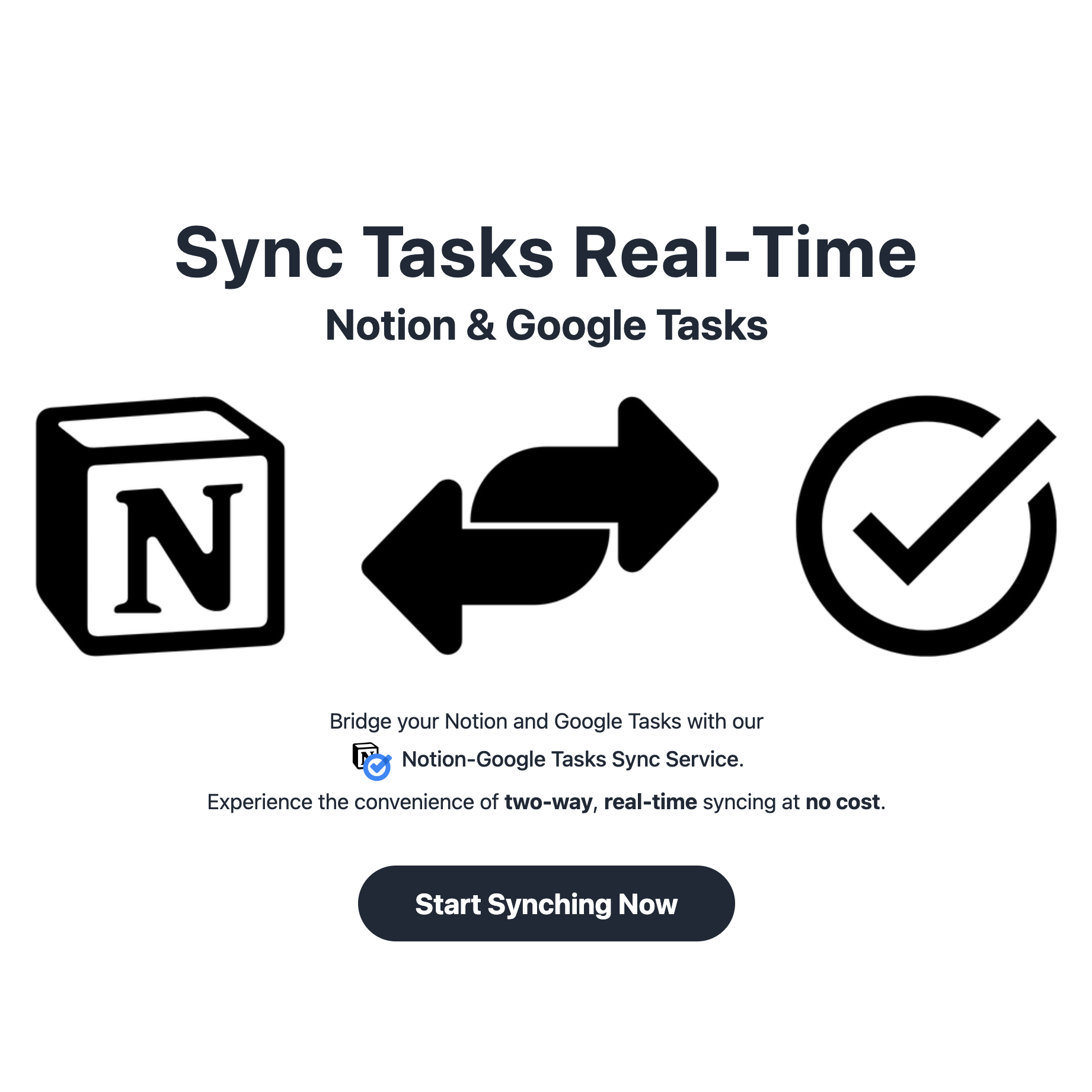
Notion <=> Google Tasks Sync
Free Two-Way sync between Notion & Google Tasks
53
Problem
Users find it challenging to maintain tasks in both Notion and Google Tasks separately, leading to inefficiency and potential for missed tasks or duplication.
Solution
A tool that offers two-way sync between Notion & Google Tasks, automating the process, working in the background, and syncing every 5 minutes to ensure all tasks are up-to-date on both platforms.
Customers
Project managers, productivity enthusiasts, and teams that use Notion for project organization and Google Tasks for task management.
Unique Features
Two-way sync capability, open-source nature, automatic background operation, and frequent sync every 5 minutes are unique.
User Comments
Solves a big problem for Notion and Google Tasks users.
Easy to set up and works seamlessly.
Open-source aspect is greatly appreciated.
Significant time saver.
Works reliably without manual intervention.
Traction
As it's an open-source project, specific metrics such as number of users or MRR are not readily available. However, its presence on ProductHunt and specific interest from the productivity community indicate positive traction.
Market Size
N/A

Glasp: Seamless Key Highlights to Notion
Capture key web highlights and sync to Notion effortlessly
68
Problem
Users struggle to efficiently manage and organize key information from web articles, often leading to missed key points due to the manual transfer process to tools like Notion. Manual transfer process.
Solution
Glasp is a web-based tool that allows users to capture key highlights from web content and automatically sync them to Notion using the Notion API, streamlining the workflow of information handling.
Customers
Students, researchers, and professionals who frequently gather information from the web and use Notion for organization.
Unique Features
Automatic syncing using the Notion API ensures that no manual data transfer is needed, directly integrating with users' existing workflows in Notion.
User Comments
No data available
Traction
No data available
Market Size
Data not available
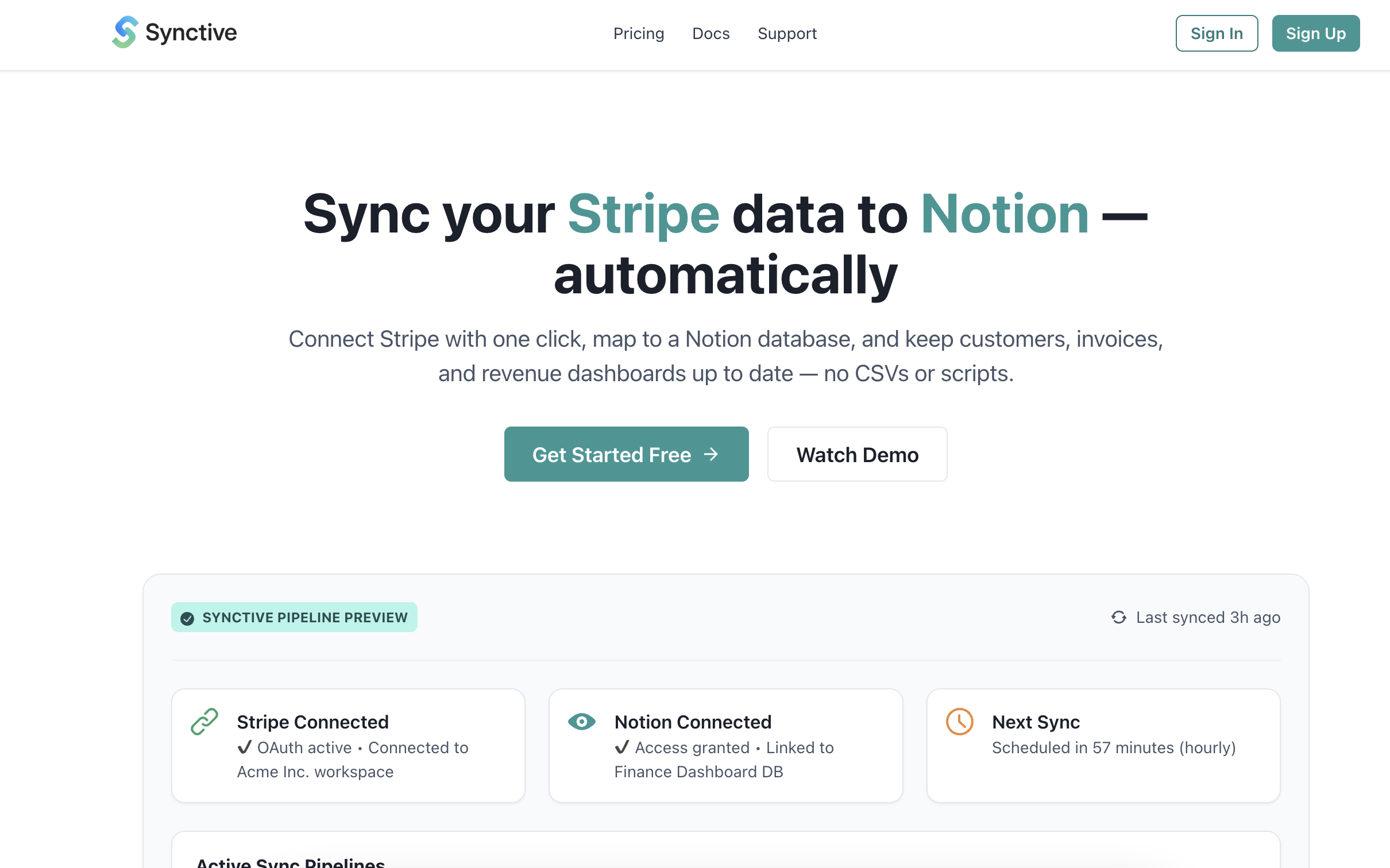
Synctive – Sync Stripe data to Notion
Connect Stripe and Notion — no code, no CSV exports.
7
Problem
Users manually export CSV files from Stripe to update Notion databases, leading to manual exports of CSV files from Stripe to Notion which are time-consuming, error-prone, and disrupt workflow efficiency
Solution
A no-code integration tool that allows users to auto-sync Stripe data to Notion databases in real-time, enabling automatic updates of customer records, invoices, and revenue dashboards on customized schedules
Customers
SaaS founders, finance managers, and operations teams managing subscription businesses who require real-time financial data synchronization between Stripe and Notion
Unique Features
Bi-directional sync without API coding, customizable Notion database templates, scheduled automatic updates, and live revenue dashboards
User Comments
Eliminated manual data entry errors
Cut reporting time by 80%
Seamless integration with existing workflows
Real-time revenue tracking
Intuitive no-code setup
Traction
Launched on ProductHunt (22YVDOGH55HEN2 URL)
No disclosed revenue/user metrics
Positioned in growing no-code automation market
Market Size
The global no-code automation platforms market is projected to reach $13.2 billion by 2024 (Gartner)

Notion Online Resource Manager
Notion-based organizer for your saved links & resources
72
Problem
Users often struggle to manage and organize a vast amount of links, articles, videos, saved Notion templates, and other online resources efficiently, leading to wasted time and difficulty in retrieving valuable information when needed. Struggle to manage and organize a vast amount of online resources efficiently
Solution
Notion Online Resource Manager is a Notion-based organizer designed to help users capture and organize all their online resources, including links, articles, videos, and saved Notion templates. With this tool, users can efficiently manage their resources, making it easier to find and retrieve valuable information. Designed to help users capture and organize all their online resources efficiently
Customers
Individuals and professionals who heavily rely on gathering and organizing online resources for personal use or work, including researchers, students, and content creators.
Unique Features
Integration with Notion, allowing users to leverage the robust organizational tools of Notion to manage their resources effectively. Not specified, but deduced to be its unique integration and dedicated functionality within the Notion ecosystem.
User Comments
Comments not provided in the context, therefore unable to list specific user thoughts.
Traction
Specific traction metrics such as the number of users, MRR/ARR, financing, or version information not provided in the context.
Market Size
Specific market size data for Notion-based resource organizers not provided. Comparable data for the online bookmark management tools market or digital resource organizing tools not explicitly available. Data not explicitly available

ChatGPT to Notion
Instantly sync your ChatGPT to Notion with one click
3
Problem
Users find it challenging to save ChatGPT conversations for future reference or analysis.
save ChatGPT conversations for future reference or analysis
Solution
A Chrome extension that instantly saves ChatGPT conversations to Notion, allowing users to batch sync entire chat history to Notion pages or databases, enabling seamless archiving.
Customers
Tech-savvy professionals and knowledge workers who use Notion extensively for organizing information.
Individuals who frequently use ChatGPT for research, writing, and idea generation, and need to store and access their conversations efficiently.
Alternatives
View all ChatGPT to Notion alternatives →
Unique Features
One-click synchronization with Notion for archiving entire ChatGPT conversations.
Batch processing capability for managing extensive chat histories.
User Comments
It's convenient to sync ChatGPT conversations to Notion effortlessly.
The batch sync feature helps manage large volumes of data efficiently.
Some users experience issues with the extension's stability.
It's a handy tool for organizing research and writing-related chat sessions.
The integration with Notion allows for easy access to historical data.
Traction
Launched as a Chrome extension with growing traction among Notion users.
Available on ProductHunt with increasing user engagement and feedback.
Market Size
The global notetaking app market, which includes tools like Notion and its integrations, was valued at $1.02 billion in 2020 and is expected to grow significantly as productivity tools become more prevalent.