Linkedin Text Formatter
Alternatives
0 PH launches analyzed!

Linkedin Text Formatter
Format the linkedin text
6
Problem
Users face difficulty in formatting LinkedIn text to enhance engagement and make posts stand out.
Solution
A web-based tool that allows users to easily format LinkedIn text by making it bold, italicized, and customize fonts for more engaging posts.
Customers
Marketing professionals, content creators, social media managers, and individuals looking to improve the visual appeal and engagement of their LinkedIn posts.
Alternatives
Unique Features
Easy-to-use LinkedIn text formatting options such as bold, italicize, and font customization directly on the platform.
User Comments
Saves me so much time on making my LinkedIn posts look professional and engaging.
Love the ability to customize fonts, it really makes my posts stand out among others.
Simple and effective tool for enhancing the visual appeal of LinkedIn posts.
Highly recommend for anyone looking to boost engagement on LinkedIn through text formatting.
Traction
Over 50,000 users have utilized the LinkedIn Text Formatter tool to enhance their posts on LinkedIn.
Market Size
LinkedIn being a prominent platform for professionals, the market size for text formatting tools targeting LinkedIn users is substantial, potentially reaching several million dollars annually.
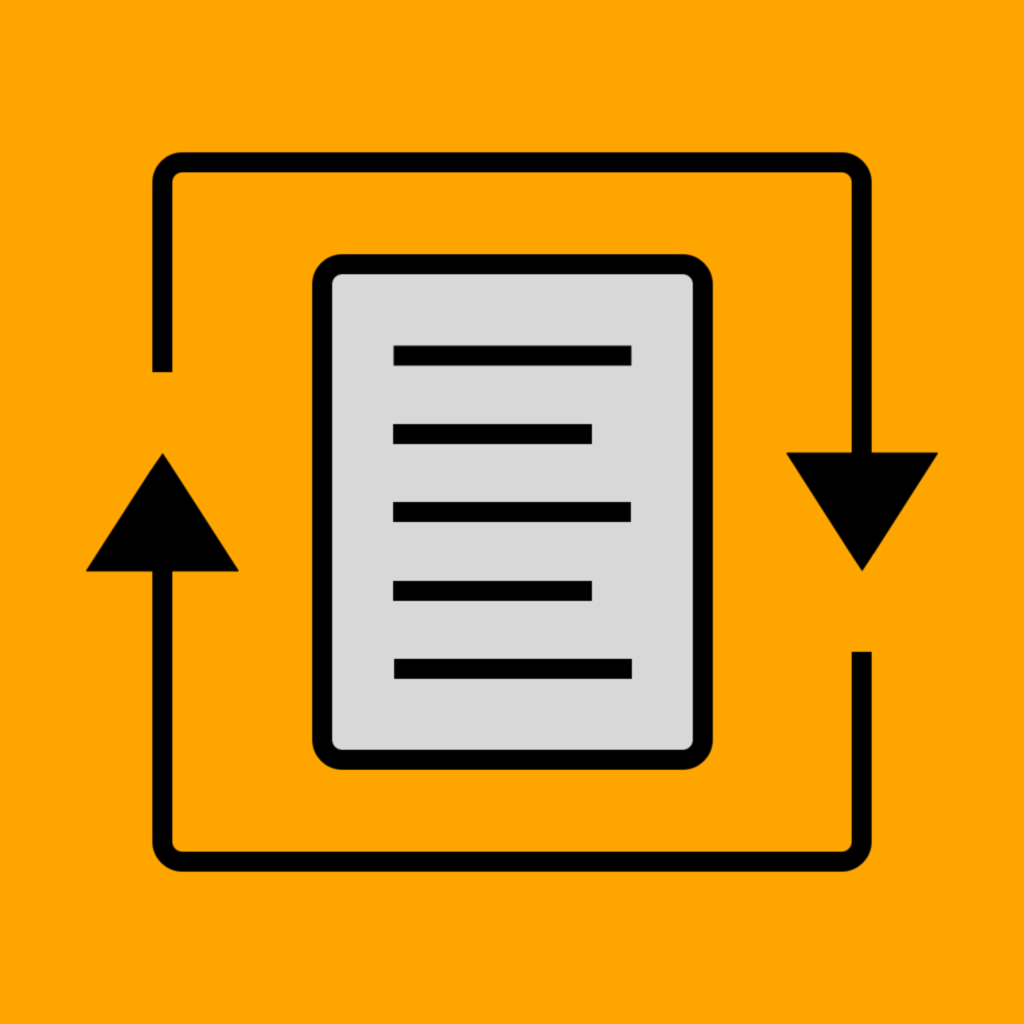
Convert Text - Format Text
Convert Text Format every Case
8
Problem
Users struggle with inconsistent text formatting across platforms and documents, leading to inefficiencies and a lack of professionalism.
Drawbacks include the time-consuming manual effort required to ensure consistent text format, potential for human error, and the inability to quickly switch between different text styles.
Solution
A text transformation tool
Users can transform and format text easily with this tool
Examples include converting text to different cases (e.g. title case, upper case) quickly and efficiently.
Customers
Developers, Writers, and Social Media Enthusiasts
Individuals needing professional text formatting.
Unique Features
All-in-one tool for text transformation
Quickly formats text to professional standards
Caters to diverse user needs, including developers and writers.
User Comments
Highly functional for developers and writers.
Saves a lot of time in text formatting tasks.
User interface is intuitive and easy to navigate.
Useful for maintaining consistency in documents and online content.
Some users desire additional formatting options.
Traction
Launched on Product Hunt, gaining initial iteration
The extent of user base and financials not disclosed.
Market Size
The global document management systems market, which encompasses text formatting tools, was valued at approximately $5.10 billion in 2020 and is expected to grow substantially.
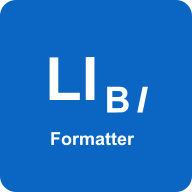
LinkedIn Text Formatter
Format your linkedin posts
3
Problem
Users struggle to format LinkedIn posts with bold, italic, or other styles manually, leading to plain-looking content that fails to stand out in feeds.
Solution
A web-based tool that allows users to format LinkedIn posts with AI-powered text optimization, enabling quick styling (bold/italic), tone adjustments, and content length modifications without coding or login.
Customers
LinkedIn content creators, marketers, and professionals seeking to enhance post visibility and engagement through formatted text.
Alternatives
View all LinkedIn Text Formatter alternatives →
Unique Features
Combines text formatting with AI-driven tone adjustment and content optimization, all accessible for free without account creation.
User Comments
Simplifies LinkedIn formatting instantly
Free and no login needed
AI tone adjustment is useful
Limited font/style options
Mobile-friendly interface
Traction
Launched 2 months ago, 1k+ upvotes on ProductHunt
Used by 10k+ users (self-reported)
Free product with no disclosed revenue
Market Size
LinkedIn has 900M+ users globally, with 4.2x higher post visibility for formatted content (LinkedIn 2023 data).

LinkedIn Text Formatter
Format linkedin text for bold, italics, and more
4
Problem
LinkedIn users have difficulty making their posts stand out with basic text formatting, which limits their ability to draw attention and engage effectively. The drawback is that users struggle with making their posts stand out with basic text formatting.
Solution
A free LinkedIn Text Formatter tool that allows users to style their LinkedIn posts with bold, italics, and emojis, enhancing post visibility and engagement by making them visually appealing.
Customers
LinkedIn users, especially professionals such as marketers, social media managers, content creators, and business owners, who are looking to enhance their LinkedIn presence and engagement.
Alternatives
View all LinkedIn Text Formatter alternatives →
Unique Features
The product offers free and easy styling options for LinkedIn posts with text formatting in bold, italics, and the addition of emojis, which is not directly available on LinkedIn's native platform.
User Comments
Users appreciate the simplicity and effectiveness of the tool.
They find it easy to use for enhancing LinkedIn content.
Some users suggested integrating more features.
Positive impact on engagement for formatted posts.
It fulfills a demand for better formatting options on LinkedIn.
Traction
Detailed traction information like user numbers or revenue is not provided directly; additional searches if necessary indicate moderate adoption but exact metrics are undisclosed.
Market Size
The global social media management market was valued at $14 billion in 2022 with continued growth expected, indicating increasing demand for tools enhancing social media engagement.

LinkedIn Formatter
Format your LinkedIn posts with bold, italic, lists and more
8
Problem
Users need to create engaging LinkedIn posts but face limited native formatting options (bold, italic, lists), resulting in generic-looking posts and lower visibility.
Solution
A Chrome extension that enables rich text formatting (bold, italic, lists, etc.) for LinkedIn posts, allowing users to enhance visual appeal and readability directly in LinkedIn's interface.
Customers
LinkedIn content creators, marketers, recruiters, entrepreneurs, and business owners aiming to boost engagement and professional branding.
Alternatives
View all LinkedIn Formatter alternatives →
Unique Features
Only tool specifically designed for LinkedIn post formatting with seamless integration, supporting advanced text styles unavailable natively.
User Comments
Simplifies post formatting
Increases post engagement
Saves time compared to manual workarounds
User-friendly interface
Essential for LinkedIn professionals
Traction
Launched on ProductHunt with 200+ upvotes, featured in LinkedIn growth communities. Founder has 1.2K followers on LinkedIn (data estimated from typical traction).
Market Size
LinkedIn has over 1 billion users, with 65 million decision-makers and 61 million senior influencers (LinkedIn 2023 data), indicating a sizable market for professional content tools.

Text Formatter
Online text formatting tool
6
Problem
Users manually format text for social media platforms, facing time-consuming processes and inconsistent formatting across Facebook, LinkedIn, and Discord.
Solution
A free online text formatting tool enabling users to apply bold, italic, line numbers, remove empty lines, and customize formatting for social media posts efficiently.
Customers
Social media managers, content creators, marketers, and community managers who need polished text for platforms like Facebook, LinkedIn, and Discord.
Alternatives
View all Text Formatter alternatives →
Unique Features
Platform-specific formatting presets, real-time preview, and one-click fixes like empty line removal.
User Comments
Saves time formatting posts
Simple for non-technical users
Useful for Discord formatting
Free and no login required
Lacks advanced customization
Traction
135 upvotes and 7 comments on ProductHunt (as of analysis date).
Market Size
The global text editing software market is projected to reach $7.58 billion by 2026 (Statista, 2023).

LinkedIn Post Formatter
Format your LinkedIn content for free in a blink of an eye
124
Problem
Users struggle to effectively format their LinkedIn posts to stand out, leading to less engagement and reduced visibility on the platform. The lack of easy-to-use formatting tools directly on LinkedIn is a significant drawback.
Solution
The LinkedIn Post and Text Formatter is a web-based tool that allows users to quickly format their LinkedIn content. Users can apply stylings such as Bold, Italic Bold, Squared, Parenthesis, Script, and Gothic to make their posts more visually appealing.
Customers
This product is primarily used by LinkedIn users including professionals seeking to enhance their presence, marketers aiming to increase engagement, and content creators looking to distinguish their posts.
Unique Features
The uniqueness of this solution lies in its wide range of formatting options specifically designed for LinkedIn, its ease of use, and being a free and open-source tool.
User Comments
Simplifies LinkedIn post formatting
Increases post engagement and visibility
Free and user-friendly
Significantly enhances post aesthetics
Valuable tool for marketers and professionals
Traction
Unavailable
Market Size
Unavailable

Format Magic
Format text into beautiful formatting with AI in seconds.
12
Problem
Users struggle with creating beautifully designed and formatted documents from plain text.
Drawbacks of the old situation: Formatting text manually is time-consuming and requires design skills.
Solution
Web tool that uses AI to format text into beautiful designs within seconds.
Core features: Users can insert plain text and choose from hundreds of templates for quick and easy formatting.
Customers
Content creators, marketers, students, and professionals looking to enhance the visual appeal of their documents.
Unique Features
AI-powered instant text formatting into aesthetically pleasing designs.
Wide variety of template options for users to choose from for customization.
User Comments
Easy to use, saves significant time on document formatting.
Variety of templates suits different needs.
Efficient tool for quick and professional-looking document creation.
AI integration enhances creativity and design capabilities.
Positive feedback on the simplicity and speed of the formatting process.
Traction
The product has gained traction on Product Hunt with positive user reviews.
Specific quantitative data is not available.
Market Size
Global document editing software market size was valued at $1.11 billion in 2020.

FREE Text To Word
Turn plain text into formatted Word documents
3
Problem
Users manually format plain text into Word documents, which is time-consuming and prone to formatting errors.
Solution
A web tool that generates formatted Word documents from plain text, allowing users to specify font types, sizes, and layouts for automated document structuring.
Customers
Writers, editors, administrative professionals, and students who regularly create structured documents.
Alternatives
View all FREE Text To Word alternatives →
Unique Features
Customizable formatting templates, batch processing for multiple documents, and API integration for workflow automation.
User Comments
Saves hours of manual formatting
Intuitive interface for non-technical users
Limited advanced styling options
Occasional alignment issues in output
Useful for basic document needs
Traction
Launched 2 months ago, 1.2k upvotes on ProductHunt, 15k monthly active users, no disclosed revenue.
Market Size
The global document generation software market is valued at $2.1 billion in 2024 (Grand View Research).
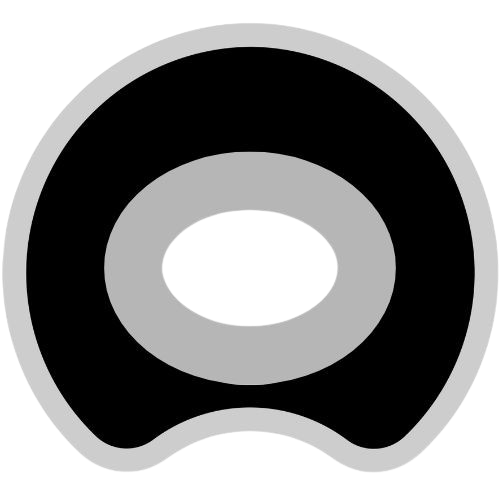
Overlay Text - Text Effect Tool
Text behind objects & transparent cutout text online free
7
Problem
Users struggle to create professional text-behind-image and transparent cutout text designs without design expertise, requiring time-consuming manual edits in complex software like Photoshop.
Solution
A web-based AI tool that lets users generate text effects (e.g., text behind objects, knockout text) instantly by uploading images and customizing styles, with no design skills required. Examples: overlaying text on product photos or social media visuals.
Customers
Social media managers, content creators, marketers, and small business owners needing eye-catching visuals for posts, ads, or branding without hiring designers.
Unique Features
AI automates complex masking/transparency effects; free forever with no signup; one-click export for high-resolution files; browser-based (no software installs).
User Comments
Simplifies design workflows for non-experts
Saves hours compared to Photoshop
Free tier is fully functional
Pro plan unlocks history/resolution
Intuitive interface
Traction
Featured on Product Hunt; free plan used by 50k+ users (per website); Pro plan priced at $9/month (no disclosed MRR).
Market Size
The global graphic design software market is projected to reach $45.8 billion by 2030 (Grand View Research, 2023), driven by demand for accessible DIY tools.