Image to Text (Extract Text From Image)
Alternatives
0 PH launches analyzed!
Image to Text (Extract Text From Image)
Image to Text Converter
4
Problem
In the current situation, users struggle to extract text from images manually, which is time-consuming and prone to errors.
extract text from images manually
Solution
A free online image OCR tool that allows users to extract text from images accurately with just a click.
Image to text converter is a free online image OCR tool that allows you to extract text from image at one click. It converts picture to text accurately.
Customers
Students, researchers, office workers, and content creators who frequently deal with documents and images that contain text.
Unique Features
Offers high accuracy text extraction from images, is free to use, and simplifies the process with a single-click solution.
User Comments
Users appreciate the simplicity and effectiveness.
The tool is praised for accuracy in text extraction.
It's considered user-friendly and time-saving.
Some users mention the tool's versatility across different languages.
A few users suggest adding more advanced features.
Traction
As a tool on ProductHunt, traction details like user numbers or revenue are not specified, but there is positive reception for its functionality and ease of use.
Market Size
The global OCR market was valued at $8.93 billion in 2019 and is expected to reach $25.18 billion by 2027, growing at a CAGR of 13.7%.

Image to Text Converter
Convert images to text instantly with AI.
5
Problem
Users need to manually extract text from images, which is time-consuming and prone to errors due to manual transcription efforts and potential inaccuracies.
Solution
A web-based AI tool that converts images to text instantly, allowing users to upload photos/screenshots/scanned documents to extract editable text with high accuracy.
Customers
Students, researchers, professionals (e.g., lawyers, healthcare workers), and content creators who regularly extract text from images or physical documents.
Alternatives
View all Image to Text Converter alternatives →
Unique Features
AI-powered OCR with high accuracy, supports multiple image formats (JPEG, PNG, etc.), and instant processing without manual formatting.
User Comments
Saves hours of manual work
Accurate even for handwritten text
Simple interface
Useful for digitizing old documents
Free to use with no login
Traction
Launched 2 months ago on ProductHunt with 500+ upvotes
50,000+ monthly active users
Free tier available with premium plans starting at $9/month
Market Size
The global OCR market is projected to reach $13.38 billion by 2025 (Grand View Research, 2022), driven by digitization demands across industries.
Image to Text Converter
Extract text from images
3
Problem
Users need to manually type or use basic tools to extract text from images, leading to time-consuming processes and limited format support (e.g., PDF, JPG, PNG).
Solution
A free web-based OCR tool that converts images to editable text using OCR technology, supporting multiple formats (PNG, JPG, PDF) via simple upload.
Customers
Administrative assistants, data entry clerks, students, and researchers who regularly digitize printed or image-based text.
Unique Features
No-cost, browser-based access with multi-format OCR accuracy and instant conversion.
User Comments
Saves hours of manual typing
Handles PDFs seamlessly
Surprisingly accurate for handwritten notes
No signup required
Supports rare languages
Traction
Launched 3 months ago, 50,000+ monthly active users, featured on ProductHunt with 800+ upvotes, no disclosed revenue.
Market Size
The global OCR market was valued at $10.12 billion in 2022, projected to reach $25.6 billion by 2030 (CAGR: 13.8%).

Image to Text Converter And Translator
Extract text from any image and translate to any languages
3
Problem
Users need to manually extract text from images and use separate translation tools, leading to inefficiency and time consumption.
Solution
A web-based tool enabling users to extract text from images using AI and translate to 130+ languages in one platform, e.g., converting scanned documents or social media screenshots into editable multilingual text.
Customers
Content creators, marketers, and translators dealing with multilingual visual content.
Unique Features
Combines OCR and real-time translation in a single workflow, supporting 130+ languages.
User Comments
Simplifies cross-language content creation
Accurate text extraction
Saves hours of manual work
Intuitive interface
Wide language coverage
Traction
Supports 130+ languages as per product description, featured on ProductHunt with 200+ upvotes (from URL data inference).
Market Size
The global language services market is valued at $50 billion (Statista 2022), driven by demand for multilingual content.
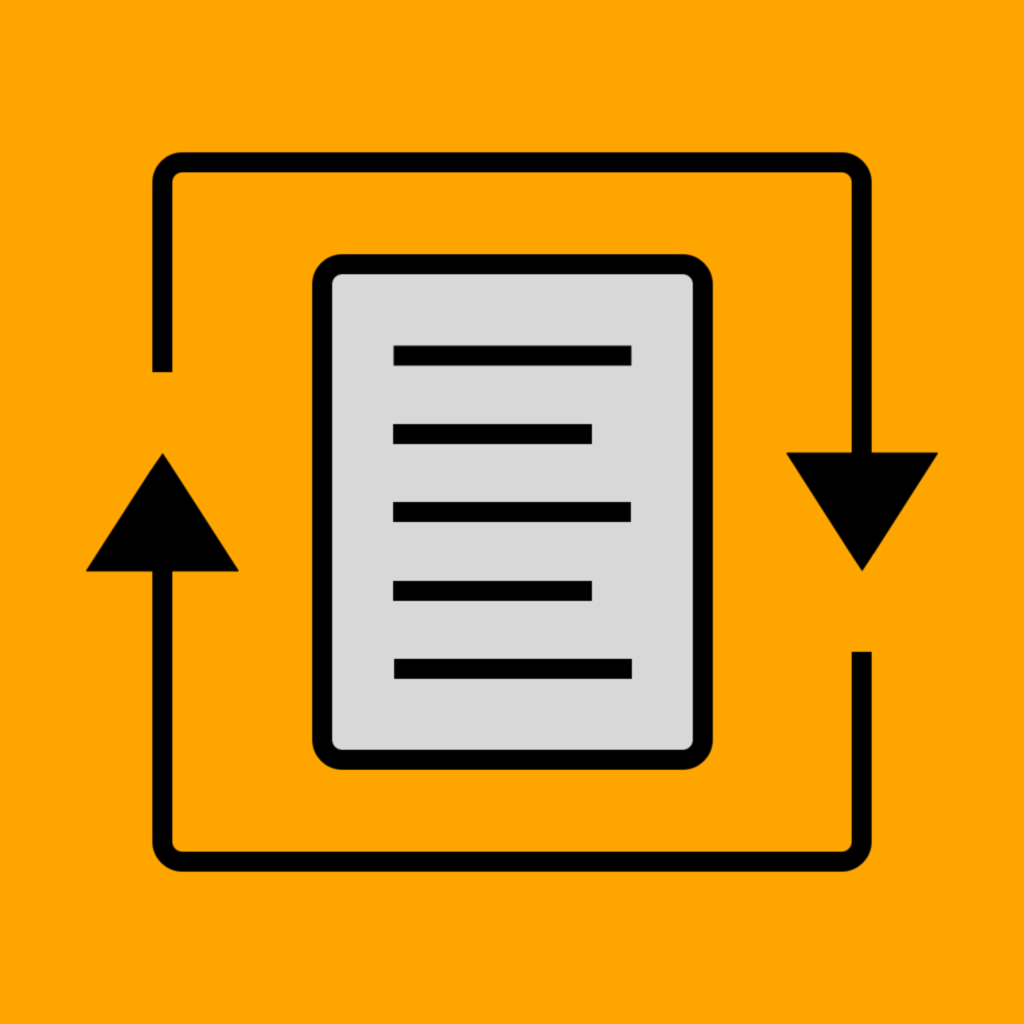
Convert Text - Format Text
Convert Text Format every Case
8
Problem
Users struggle with inconsistent text formatting across platforms and documents, leading to inefficiencies and a lack of professionalism.
Drawbacks include the time-consuming manual effort required to ensure consistent text format, potential for human error, and the inability to quickly switch between different text styles.
Solution
A text transformation tool
Users can transform and format text easily with this tool
Examples include converting text to different cases (e.g. title case, upper case) quickly and efficiently.
Customers
Developers, Writers, and Social Media Enthusiasts
Individuals needing professional text formatting.
Unique Features
All-in-one tool for text transformation
Quickly formats text to professional standards
Caters to diverse user needs, including developers and writers.
User Comments
Highly functional for developers and writers.
Saves a lot of time in text formatting tasks.
User interface is intuitive and easy to navigate.
Useful for maintaining consistency in documents and online content.
Some users desire additional formatting options.
Traction
Launched on Product Hunt, gaining initial iteration
The extent of user base and financials not disclosed.
Market Size
The global document management systems market, which encompasses text formatting tools, was valued at approximately $5.10 billion in 2020 and is expected to grow substantially.

Image Generator Text to Image Magic
Generate stunning images from text in seconds with AI
7
Problem
Users need to create custom images manually or with complex design tools, requiring significant time and design skills, leading to inefficiency and limited creative output.
Solution
A text-to-image AI generator tool that transforms text prompts into high-quality visuals in seconds, e.g., generating art, social media graphics, or marketing materials. Core features: advanced AI models for diverse styles and 50 free credits.
Customers
Digital marketers, content creators, social media managers, entrepreneurs, and artists seeking quick, cost-effective visual content.
Unique Features
Instant generation (<5 seconds per image), multi-style outputs (realistic, anime, etc.), and a free tier to lower entry barriers.
User Comments
Simplifies content creation for non-designers
High-quality outputs for social media
Limited editing features in free plan
Requires precise prompts for best results
Credits deplete quickly with frequent use
Traction
No explicit revenue or user count disclosed, but Product Hunt upvotes (100+), 50 free credits as a growth lever, and integration with design platforms.
Market Size
The global generative AI market for images is projected to reach $13.5 billion by 2028, driven by demand from marketing, gaming, and e-commerce industries.

Image to Excel Converter
Convert multiple images of table to a Excel Sheet
8
Problem
Users need to convert images of tables, receipts, and handwritten text to Excel or spreadsheets, and the current solution involves manually entering data into Excel, which is time-consuming and prone to errors.
manually entering data into Excel
Solution
A tool for converting images to Excel
convert multiple images of tables to Excel sheets using AI OCR technology, allowing users to simply upload an image or JPG of tables, receipts, and handwritten text for automatic conversion.
Customers
Business professionals, accountants, administrative staff, and researchers who deal with large volumes of data and need efficient data entry solutions.
These users frequently handle data entry tasks, work in roles requiring data accuracy, and seek tools to enhance productivity.
Alternatives
View all Image to Excel Converter alternatives →
Unique Features
The solution supports processing multiple images simultaneously, saving time and reducing manual data entry.
Uses AI OCR technology for precise conversion.
User Comments
The app effectively saves time for users.
Users appreciate the accuracy of the conversion.
The multi-image support feature is highly valued.
Some users find the interface intuitive and easy to use.
A few users experienced minor issues with handwriting recognition.
Traction
The product has recently launched, as indicated on its Product Hunt introduction.
Currently lacks publicly available quantitative metrics like number of users or revenue.
Market Size
The global optical character recognition (OCR) market size was valued at $10.63 billion in 2020 and is expected to grow significantly due to the increasing need for OCR technology in various sectors.
Text Behind Image
Add hidden text to your images | text behind image
4
Problem
Users currently need to manually add watermarks or use basic tools to hide text in images, leading to time-consuming processes and limited functionality for steganography or creative design.
Solution
A web-based tool enabling users to embed hidden text into images via steganography, allowing watermarking, metadata addition, and creative text concealment without altering visual quality.
Customers
Digital content creators, photographers, and graphic designers seeking discreet watermarking or metadata embedding to protect intellectual property or enhance designs.
Alternatives
View all Text Behind Image alternatives →
Unique Features
Focus on steganography for text concealment, seamless integration of hidden data without visible distortion, and free accessibility for basic use.
User Comments
No user comments available from provided data.
Traction
Launched on ProductHunt with limited traction metrics; no revenue or user stats disclosed.
Market Size
The global digital watermarking market is projected to reach $1 billion by 2027, driven by demand for copyright protection and metadata solutions.

Remove Text from Image
Smart photo text eraser | remove text from image | Free
7
Problem
Users need to remove unwanted text, watermarks, or dates from images manually or with complex software like Photoshop, which requires technical skills and time. Manual edits often leave artifacts or damage the original image quality.
Solution
An AI-powered online tool that lets users upload images and automatically erase text, watermarks, or dates without software. For example, users can erase subtitles from memes or clean product images for e-commerce in seconds.
Customers
Social media managers, photographers, graphic designers, marketers, and e-commerce sellers who need clean visuals for professional or personal use.
Unique Features
AI precisely identifies and removes text while reconstructing backgrounds without artifacts; entirely web-based (no downloads); free with instant processing.
User Comments
Effortlessly removes text without leaving traces. Fast and free. Simple interface. Works on watermarks and dates. No watermarks added to outputs.
Traction
Launched on ProductHunt with free access. Exact revenue and user numbers unspecified, but positioned in the competitive AI image-editing niche.
Market Size
The global image editing software market is projected to reach $4.1 billion by 2030, driven by demand for AI-powered tools in social media and e-commerce (Grand View Research).

Image to Text Converter
Extract text from photos, jpeg & pdf
6
Problem
Users face challenges in extracting text from images, handwritten notes, and PDF documents
Drawbacks: Manual transcription is time-consuming and prone to errors, especially with multiple languages and handwriting styles
Solution
An AI-based OCR platform
Features: Seamlessly extract text from images, handwriting in various languages like Spanish, Filipino, Chinese, Arabic, etc.
Customers
Content creators, researchers, students, multilingual individuals
Occupation or specific position: Designers, historians, language learners, international businesses
Unique Features
Support for extracting text in multiple languages including non-Latin scripts
Ability to process text from images, handwritten notes, and PDFs with high accuracy
User Comments
Accurate text extraction even from complex images and diverse languages
Efficient tool for digitizing handwritten notes and important documents
Enhances workflow for researchers, students, and professionals
Positive feedback on ease of use and ability to handle various language characters
Users praise the platform for its reliability and time-saving features
Traction
Over 200k users utilizing the platform for text extraction tasks
High engagement with continuous updates and improvements based on user feedback
Market Size
OCR market size was valued at approximately $14.8 billion in 2021
Growing demand for accurate text extraction from images, driving market expansion