Frontend Hero
Alternatives
0 PH launches analyzed!
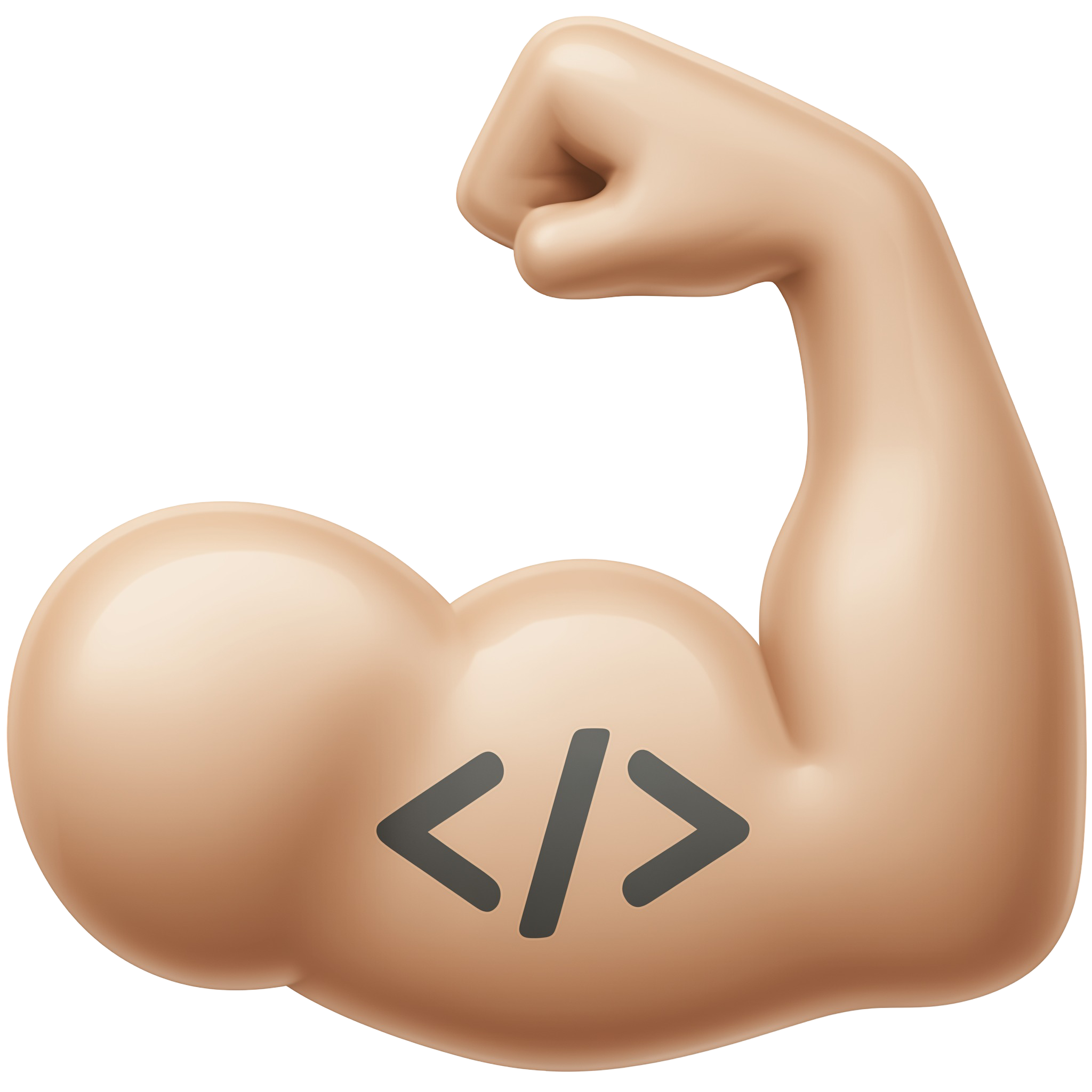
Frontend Hero
10-in-1 browser extension for frontend devs
11
Problem
Frontend developers currently use multiple disparate tools for tasks like element screenshot capture, console monitoring, CSS-Tailwind conversion, and style inspection, leading to inefficient workflows, fragmented tool management, and time-consuming context switching.
Solution
A browser extension that consolidates 10 essential frontend tools, enabling users to screenshot elements, monitor console logs via floating bubbles, edit Tailwind classes live, convert CSS to Tailwind, inspect styles, and detect fonts directly within the browser.
Customers
Frontend developers, particularly those aged 25-40 working in tech startups or as freelancers, who regularly debug code, optimize CSS/Tailwind workflows, and prioritize streamlined development tools.
Unique Features
All-in-one integration of Tailwind-specific utilities (live class editing, CSS conversion) and unique features like floating console bubbles, in-browser element screenshots, and real-time style inspection.
User Comments
Saves hours by eliminating tool-switching
Tailwind integration drastically improves workflow
Floating console bubbles are a game-changer
Intuitive element screenshot functionality
Essential for modern frontend development
Traction
Launched on ProductHunt (specific upvotes/revenue not disclosed); positioned as a niche tool for ~27M frontend developers globally.
Market Size
The global frontend development software market is projected to reach $13.2 billion by 2027, driven by demand for integrated developer tools (Statista, 2023).

Flux 1.1 Pro
Flux AI - Flux 1.1 Pro AI Image Generator
16
Problem
Users struggle to create images from text, requiring design skills and tools to visualize their ideas.
Solution
An AI image generator tool that converts text inputs into images, available in different versions like FLUX 1.1, FLUX 1.1 Pro, FLUX 1.1 Dev, and FLUX 1.1 Schnell.
AI model that generates visuals based on textual descriptions, catering to various user needs.
Customers
Content creators, social media managers, graphic designers, marketers, and individuals seeking to create visuals from text inputs.
Alternatives
View all Flux 1.1 Pro alternatives →
Unique Features
Various versions tailored to different user requirements - FLUX 1.1, FLUX 1.1 Pro, FLUX 1.1 Dev, and FLUX 1.1 Schnell.
User Comments
Easy-to-use text-to-image AI model.
Provides efficient image creation based on text descriptions.
Different versions accommodate diverse user needs.
Helpful for generating visuals without prior design expertise.
Improves workflow and creativity for content production.
Traction
Specific traction details are not provided in the information given.
Market Size
Global AI in Image Generation market is valued at around $2.75 billion in 2021 and is expected to reach over $11 billion by 2028.

Better Temporary Mail Browser Extension
A beautiful, privacy-oriented temp mail browser extension.
4
Problem
Users need temporary email addresses for sign-ups but rely on separate websites or services, requiring manual copy-pasting and switching tabs. Rely on separate websites requiring manual copy-pasting and switching tabs
Solution
A browser extension that generates temporary emails instantly within the browser. Privacy-oriented temporary email generation integrated directly into the browser. Users can create disposable emails with one click and auto-copy functionality.
Customers
Developers, testers, privacy-conscious users, and individuals avoiding spam by using disposable emails for sign-ups.
Unique Features
Seamless browser integration (Chrome/Edge/Firefox), privacy-first design with no tracking, and auto-copy functionality for convenience.
User Comments
Saves time compared to manual temp mail sites
No ads or tracking
Essential for avoiding spam
Simple one-click workflow
Works smoothly across browsers
Traction
Launched on Product Hunt with 500+ upvotes, 10,000+ installs across browsers, featured as 'Product of the Day' on PH.
Market Size
The global email market is projected to reach $22.4 billion by 2027, with disposable email services growing as privacy concerns rise.

Mises Browser
A mobile browser that supports extensions on iOS and Android
4
Problem
Users struggle with limited extension support on mobile browsers, which restricts their productivity and functionality.
Solution
A mobile browser with extension support on iOS and Android, enabling users to utilize a wide range of Chrome extensions on their mobile devices.
Customers
Mobile users seeking enhanced productivity and functionality through extension support on their browsers.
Alternatives
View all Mises Browser alternatives →
Unique Features
Compatibility with Chrome extensions on mobile, fast and secure browsing experience, availability on both iOS and Android platforms.
User Comments
Seamless experience using Chrome extensions on mobile.
Enhanced productivity and convenience.
Fast and secure browsing performance.
User-friendly interface for easy navigation.
Highly recommended for mobile users looking for extension support.
Traction
Growing user base leveraging Chrome extensions on mobile.
Positive user feedback and increasing downloads on app stores.
Market Size
The global mobile browser market was valued at approximately $xx billion in 2021, with a projected CAGR of yy% from 2022 to 2027.

UP Mode Extension
Protecting browser extensions' privacy with one click.
4
Problem
Users struggle with maintaining privacy while using browser extensions as they are always visible and can compromise personal data.
Drawbacks: Constant visibility of browser extensions leads to privacy concerns and potential data breaches.
Solution
Browser extension tool
Hide pinned browser extensions to protect user privacy and save time.
Core features: Concealing pinned browser extensions with one-click privacy protection.
Customers
Internet users who value privacy and efficiency in their browsing experience.
Occupation or specific position: Individuals concerned about online privacy and looking to streamline their browsing activities.
Alternatives
View all UP Mode Extension alternatives →
Unique Features
One-click privacy protection by hiding browser extensions.
Focus on saving time by concealing pinned extensions.
User Comments
Saves time with each use.
Simple and efficient browser extension.
Effective in maintaining privacy while browsing.
Convenient tool for hiding sensitive extensions.
Useful for streamlining the browsing experience.
Traction
Growing user adoption.
Positive user reviews highlighting its simplicity and effectiveness.
Increasing downloads and positive feedback on ProductHunt platform.
Market Size
$1.5 billion market size for privacy-focused browser tools and extensions, expected to grow due to increasing concerns about online privacy and data security.

Lemur Browser (Kiwi Alternative)
Lemur Browser —Kiwi Alternative, Extension Supported
63
Problem
Users currently rely on traditional mobile browsers with limited extension support
limited extension support
Solution
A mobile browser for Android
supports Google Chrome extensions and Microsoft Edge extensions
Users can install and use Chrome and Edge extensions in the mobile browser, enabling functionalities like ad-blocking or note-taking, which are typically unavailable in other mobile browsers.
Customers
Tech-savvy Android users
looking for enhanced browsing capabilities via extension support.
Demographics include young to middle-aged adults who are frequent internet users, likely those interested in customizing their browsing experiences.
Unique Features
Supports both Chrome and Edge extensions
Compatible with Tampermonkey scripts
Alternative to Kiwi Browser
User Comments
Smooth performance with potential for growth
Appreciation for extension support
Considered a worthy alternative to Kiwi Browser
Users face initial learning curves
Suggested enhancements for user interface
Traction
New product launch
Available on Product Hunt
No specific user or financial data available
Market Size
The mobile browser market was valued at $49.63 billion in 2020 and is expected to grow at a compounded annual growth rate (CAGR) of over 10% from 2021 to 2028.

Zombie Extensions
1,5K+ deprecated Chrome extensions waiting for a replacement
15
Problem
Users struggle with finding replacements for deprecated Chrome extensions, which restricts their ability to keep their web tools updated and functional. The lack of updated extensions can hinder productivity, create security vulnerabilities, and decrease overall web experience.
Solution
A curated database of deprecated Chrome extensions, allowing developers to revive and rebuild them for modern web use. By providing access to a list of over 1,500 extensions that need replacements, developers can identify opportunities for development or improvement.
Customers
Developers, programmers, and tech enthusiasts who are interested in creating or maintaining Chrome extensions. Primarily targeting software engineers and independent developers looking to innovate in the browser extension market.
Alternatives
View all Zombie Extensions alternatives →
Unique Features
The product offers a unique database focusing on deprecated extensions, providing developers with a specific and previously untapped market opportunity. It encourages innovation and revitalization of discontinued web tools.
User Comments
Users appreciate the opportunity to innovate using existing concepts of extensions.
Some users find it a valuable resource for identifying business opportunities in tech.
Users believe it can lead to enhanced browser functionality.
There is excitement around the potential for modernized replacements.
A few users see it as a must-have tool for developers.
Traction
No specific numbers on users or revenue provided, but features a curated list of over 1,500 opportunities for replacing deprecated extensions.
Market Size
The global browser extension market is expected to reach approximately $12.39 billion by 2025, driven by increased demand for productivity tools and security improvements. The revival of deprecated extensions represents a substantial subset within this market.

1:1 Manager Meetings Tracker
Make your 1:1 meetings perfectly and track them efficiently
3
Problem
Managers struggle to effectively conduct and track 1:1 meetings with their team members
Lack of organization and follow-up on action items
Solution
Notion template for 1:1 Manager Meetings Tracker
Allows users to streamline team interactions, track progress, and foster collaboration by managing 1:1s, organizing action items, and monitoring performance in one hub
Saves time and boosts productivity
Customers
Managers across various industries looking to enhance team communication and productivity
Team leads, project managers, and department heads
Unique Features
Centralized hub for managing 1:1 meetings and organizing action items
Integration with Notion for efficient tracking and collaboration
User Comments
Saves me a lot of time preparing for 1:1s!
Easy to use and helps me keep track of progress
Great tool for improving team communication and setting clear goals
Highly recommend for managers looking to streamline meetings
Boosted my team's productivity significantly
Traction
Reached 500k users milestone on Notion
Featured as a top productivity tool on Product Hunt with over 1,000 upvotes
Market Size
Growing demand for productivity tools in the workplace
Global productivity tools market was valued at approximately $71 billion in 2021

Browser Note (Chrome Extension)
Effortless note-taking in your browser
50
Problem
Browser users need a convenient way to take and access notes directly within their browser, without the hassle of switching between apps or dealing with disorganized and unsynchronizable notes. The hassle of switching between apps and dealing with disorganized, unsynchronizable notes is the main drawback.
Solution
Browser Note offers a Chrome extension that serves as an intuitive browser companion, enabling users to quickly create notes, and easily access organized, searchable, and synchronized notes directly within their browser.
Customers
The user personas most likely to use this product include students, professionals, researchers, and anyone looking for a streamlined method to take and organize notes directly in their web browser.
Unique Features
The unique aspects of Browser Note include its seamless integration into the Chrome browser, its capabilities for organizing, searching, and synchronizing notes across devices, and its focus on enhancing user productivity without leaving the browser.
User Comments
Users praise its ease of use and seamless integration with Chrome.
Many appreciate the ability to keep notes organized and easily accessible.
The search function within notes is highlighted as particularly useful.
Syncing notes across devices is a much-appreciated feature.
Some users suggest further enhancements to customization options.
Traction
Browser Note was recently showcased on Product Hunt, highlighting its effective solution for in-browser note-taking. While specific numbers regarding users or revenue are not provided, the positive response on Product Hunt suggests growing interest and potential user base expansion.
Market Size
The global productivity apps market, closely related to solutions like Browser Note, is expected to reach $58 billion by 2026, demonstrating a sizable opportunity for in-browser productivity tools.

TOGAF 10 Standard – Part 1 Foundation
TOGAF 10 Part 1 Foundation Enterprise Architect Exam
2
Problem
Users preparing for the TOGAF 10 Foundation Exam lack access to a comprehensive course covering key concepts, ADM, and reference models.
Drawbacks: Limited learning resources, lack of engaging study materials, and insufficient practice exams.
Solution
A comprehensive course for preparing for the TOGAF 10 Foundation Exam.
Users can access engaging videos, quizzes, and practice exams to gain essential knowledge of key concepts, ADM, reference models, and more.
Customers
IT professionals seeking to enhance their knowledge for the TOGAF 10 Foundation Exam.
Specific Position: Enterprise Architects, IT Consultants, IT Managers.
Unique Features
Engaging videos, quizzes, and practice exams for interactive learning experience.
Comprehensive coverage of key concepts, ADM, reference models, and more.
User Comments
Clear and concise course structure.
High-quality videos and interactive quizzes.
Helpful practice exams for exam preparation.
Great resource for TOGAF certification aspirants.
Well-organized content for easy understanding.
Traction
Successfully launched TOGAF 10 Part 1 Foundation course.
Positive user feedback on the engaging learning experience.
Growing user base of IT professionals preparing for the TOGAF 10 Foundation Exam.
Market Size
$350 million market size for Enterprise Architecture certification courses in 2021.
Growing demand for IT certification training programs.