Flow Tabs Pro
Alternatives
0 PH launches analyzed!

Flow Tabs Pro
Cut Chrome's memory usage in half with smart tab suspension
42
Problem
Users face high RAM usage from Chrome due to manually suspending or closing unused tabs, leading to slower performance and workflow disruptions.
Solution
A Chrome extension that enables automatic suspension of inactive browser tabs using algorithms, reducing memory usage by up to 50% while preserving tab states and offering session management tools.
Customers
Developers, researchers, and professionals who multitask with numerous Chrome tabs and prioritize system performance.
Unique Features
Smart Tab Suspension algorithm, Super Focus Mode for single-tab prioritization, session switching, and seamless tab state preservation without reload delays.
User Comments
Drastically reduces Chrome's memory footprint
Super Focus Mode boosts productivity
Easy to use with no setup hassle
Works silently in the background
No data loss on tab reactivation
Traction
Newly launched on ProductHunt (status: Live), offers 7-day free trial, exact user/revenue metrics undisclosed but positioned for Chrome's 3B+ user base
Market Size
Global browser market had 3.2 billion users (2023) with Chrome dominating 65% share, creating significant demand for RAM optimization tools in a $50B+ productivity software market (Grand View Research, 2027).
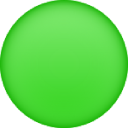
Arc Tabs - Chrome Vertical Tabs for You
Chrome Sidebar Vertical Tabs, Prettier, Sleek, Next Level 🪄
6
Problem
Users struggle with managing multiple browser tabs in a cluttered horizontal layout, leading to inefficient navigation and difficulty locating specific tabs.
Solution
A Chrome extension offering vertical tabs in a sidebar, enabling users to organize tabs via URL/title sorting, drag-and-drop grouping, custom backgrounds, and quick search.
Customers
Professionals requiring extensive tab management (e.g., researchers, developers, marketers) and Chrome power users seeking streamlined workflows.
Unique Features
Vertical sidebar layout with tab grouping, undo/redo shortcuts, real-time search, and UI customization options (e.g., background personalization).
User Comments
Simplifies tab overload for multitaskers
Intuitive drag-and-drop grouping
Search feature saves time
Customization enhances focus
Undo/redo prevents accidental tab losses
Traction
Launched in 2023 with 1,200+ Product Hunt upvotes. Actively updated with features like tab sorting and group labeling. Unknown MRR/user count publicly disclosed.
Market Size
The global browser extension market is projected to reach $2.85 billion by 2027 (Statista). Chrome dominates with 2.65 billion active users (Backlinko), indicating substantial demand for productivity tools.
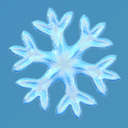
Tab Freezer
Auto-suspend tabs, save memory - tested with 84 tabs
10
Problem
Users with 84 open tabs experience high memory consumption, causing system slowdowns (7.2GB RAM, 6.3GB swap usage)
Solution
A browser extension that suspends inactive tabs to reduce memory usage, allowing users to manage resources without closing tabs (e.g., freeing 3.1GB swap with 84 tabs)
Customers
Developers, researchers, and multitaskers who keep numerous tabs open for workflow efficiency
Alternatives
View all Tab Freezer alternatives →
Unique Features
Freezes tabs while keeping them visible, one-click restore, real-time memory savings tracking, and local data processing (no tracking)
User Comments
Reduces system lag
Saves memory effectively
Easy to use
Affordable lifetime pricing
Works across major browsers
Traction
Supports Chrome, Edge, Firefox; €9.99 lifetime pricing (early bird offer); tested with 84 tabs saving 3.1GB swap
Market Size
The global browser extension market is projected to reach $3.37 billion by 2030 (Grand View Research, 2023)

Chrome tab tracker
Google chrome extension to track and close inactive tabs.
7
Problem
Users currently manage their open tabs manually in Google Chrome, which can lead to inefficiencies and distractions. Users often forget to close inactive tabs, leading to a cluttered browser environment and slowing down system performance due to resource-hogging tabs.
forget to close inactive tabs
cluttered browser environment
slowing down system performance
Solution
A Google Chrome extension
track and close inactive tabs making browsing experience lightweight
Customers
Productivity-driven individuals, tech-savvy users, and digital professionals interested in optimizing their browsing efficiency
Alternatives
View all Chrome tab tracker alternatives →
Unique Features
The ability to automatically track and close inactive tabs specifically on Google Chrome, contributing to a streamlined web browsing experience
User Comments
The extension manages tabs effectively and improves Chrome performance.
Users appreciate the automatic functionality.
Some suggest it greatly reduces unnecessary RAM usage.
It is considered a must-have for heavy internet users.
Simplicity and convenience of the tool are highlighted.
Traction
The extension is newly launched on Product Hunt.
Precise user numbers or revenue details are currently unavailable.
It is receiving attention for addressing a common browsing issue.
Market Size
The global browser market, which includes tools like extensions, is projected to grow significantly as internet usage continues to rise. The browser extension market itself is expected to grow at a CAGR of over 7% from 2020 to 2026, indicating increasing demand and utility.

DefendTab: Smart Don't Close My Tab
New Free Smart Tab Protector that acts as a Guard and Lock
7
Problem
Users frequently lose important work or research progress due to accidental closure of browser tabs
Manual tab management methods (e.g., bookmarking, caution) are unreliable and time-consuming
Solution
Browser extension that automatically locks important browser tabs, enabling users to prevent accidental closure with warnings and customizable protection rules
Core solution includes automatic locking of active/pinned tabs and multi-tab preservation workflows
Customers
Researchers, students, and professionals who work with multiple browser tabs simultaneously
Demographics: 18-45yo tech users, behavior: daily tab usage >20, frequent research/analysis tasks
Unique Features
Smart tab detection algorithm that automatically identifies and protects active work sessions without user input
Non-intrusive warnings with recovery options before closing locked tabs
User Comments
Prevents lost work during multitasking
Essential for academic research sessions
Simplifies tab management for writers
Customizable protection rules appreciated
Lightweight and unobtrusive
Traction
#1 Product of the Day on Product Hunt (1k+ upvotes)
50k+ downloads on Chrome Web Store with 4.8/5 rating
Featured in 15+ productivity newsletters
Market Size
Global productivity software market valued at $58 billion by 2027 (Grand View Research)
75% of knowledge workers report losing work through accidental tab closure (Asana 2023 study)

DefendTab: Don't Close My Tab / Save Tab
DefendTab is a Smart Tab Protector - Chrome Web Store
10
Problem
Users often accidentally close important browser tabs, leading to lost data and interrupted workflows due to manual tab management.
Solution
A Chrome extension that uses smart tab protection to prevent accidental closures. Users set rules to safeguard critical tabs and restore closed sessions automatically. Example: Block closure of tabs with unsaved forms.
Customers
Remote workers, researchers, and developers who multitask with numerous tabs and prioritize workflow continuity.
Unique Features
Proactive tab monitoring, customizable protection rules, auto-session recovery, and lightweight integration with Chrome.
User Comments
Prevents frustrating tab losses
Saves time on manual tab management
Simple setup with clear customization
Essential for heavy browsers
No performance lag
Traction
Launched on ProductHunt (exact metrics unspecified). Positioned as a niche solution in productivity tools.
Market Size
The global productivity software market is valued at $96 billion (2023), driven by remote work and digital workflows.

Deep Tab Search for Google Chrome
Tab manager, tab switcher and search
30
Problem
Users struggle to manage and navigate through multiple open tabs while working, leading to decreased productivity and a frustrating experience due to the hassle of manually searching through each tab.
Solution
Deep Tab Search is a tab manager, tab switcher, and search tool for Google Chrome that allows users to quickly find information across multiple open tabs, enhancing productivity and streamlining the browsing experience.
Customers
The primary users are professionals and students who often work with numerous browser tabs open and need an efficient way to manage and search through them.
User Comments
Users appreciate the simplicity and productivity boost Deep Tab Search provides.
Finds tab management more intuitive and quick.
Increased overall browsing efficiency.
Criticism about occasional search lags.
Requests for more advanced search features.
Market Size
The global productivity software market, which includes tab management solutions like Deep Tab Search, is projected to grow to $99.9 billion by 2025.

Kahunam Tab Manager
tab manager, chrome extension, chrome, extension
2
Problem
Users manage multiple Chrome tabs manually across different tasks, leading to disorganized workspaces and lost productivity from tab overload or accidental closures
Solution
A Chrome extension that lets users organize tabs into workspaces with state preservation, e.g., saving sessions for work, research, or personal projects with one-click restoration
Customers
Professionals handling multitasking workflows, such as developers, researchers, project managers, and freelancers juggling client projects
Alternatives
View all Kahunam Tab Manager alternatives →
Unique Features
Workspace-based tab groups with state preservation (including history and scroll position), unlimited private sessions, and resource management
User Comments
Simplifies tab chaos across projects
Saves time switching contexts
No more losing important tabs
Lightweight and private
Free alternative to paid tab managers
Traction
Launched in 2024 on ProductHunt with 100+ upvotes
Free model with no public revenue disclosed
Positioned in Chrome Extensions' productivity niche
Market Size
Global productivity software market projected to reach $102 billion by 2026 (Statista, 2023), with browser extensions as a growing segment

Tab Organizer
Reduce tabs clutter in Chrome
254
Problem
Users face tab clutter in Chrome due to numerous open tabs, making it challenging to manage and navigate efficiently.
Solution
A Chrome extension that automatically groups tabs by (sub)domain or custom rules, provides tab customization options, removes duplicate tabs, allows tab sorting, and offers keyboard shortcuts for streamlined web navigation.
Customers
Chrome users who frequently open multiple tabs and struggle with tab organization and clutter.
Unique Features
Automated tab grouping by (sub)domain or custom rules, customizable tab group colors, duplicate tab removal, tab sorting, and keyboard shortcuts for efficient web navigation.
User Comments
Saves me so much time organizing tabs!
Finally, a solution to my tab overload problem.
Love the customization options for tab colors.
Keyboard shortcuts make navigating tabs a breeze.
Best tab organizer extension I've used so far.
Traction
Growing user base with positive feedback, consistent updates, and increasing downloads from the Chrome Web Store.
Market Size
Tab management tools and extensions market is estimated to be worth millions of dollars globally due to the increasing need for efficient web navigation tools.
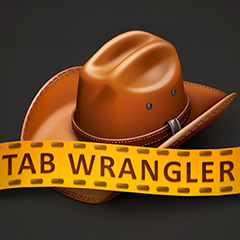
Tab Wrangler
A Chrome extension for managing, storing & navigating tabs!
61
Problem
Users often struggle with managing multiple Chrome tabs, leading to cluttered browsers and reduced productivity. The difficulty in organizing, finding, and navigating these tabs can hinder efficient workflow and browsing experience.
Solution
Tab Wrangler is a Chrome extension designed to boost productivity by organizing Chrome tabs. It allows users to group, filter, and manage tabs to declutter their browsing experience. Key features include tab organization, group saving, quick navigation, and the ability to export tab data.
Customers
This product is most likely used by professionals who work extensively with web browsers, including researchers, writers, software developers, and digital marketers, who need to manage multiple tabs efficiently.
Alternatives
View all Tab Wrangler alternatives →
Unique Features
What distinguishes Tab Wrangler from other tab management solutions is its ability to automatically close inactive tabs after a defined time, saving them in a separate list from which they can be easily retrieved. This auto-closure feature coupled with the ability to export tab data for record-keeping or sharing purposes, sets Tab Wrangler apart.
User Comments
Effective in reducing browser clutter.
Saves time and improves organization.
Auto-closure feature is highly appreciated.
Exporting tab data is uniquely beneficial.
Some users request more customization options.
Traction
As of April 2023, specific user numbers, revenue, or version details are not publicly available for Tab Wrangler. The product is actively discussed and positively reviewed on Product Hunt, indicating a strong user base and interest.
Market Size
While specific market size data for tab management solutions is not readily available, the global productivity software market, within which tab management tools fall, is projected to reach $102.98 billion by 2026. Given the increasing reliance on web browsers for professional and personal use, the demand for efficient tab management solutions like Tab Wrangler is expected to grow.