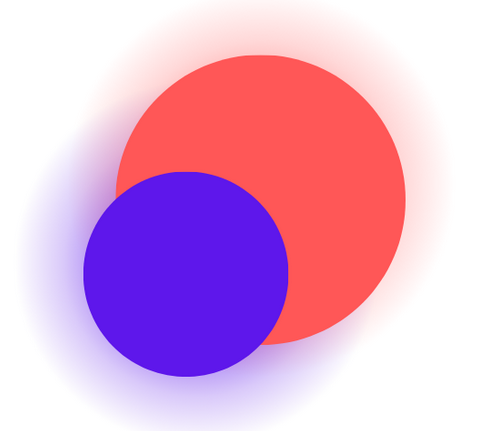EyeFocus
Alternatives
118,421 PH launches analyzed!
Problem
Users face distractions when someone approaches to chat or when they focus on a second screen for too long, impacting privacy and productivity.
Solution
An app that automatically blurs the main screen when the user is looking away, helping boost privacy and productivity. Users can reduce distractions by enabling the automatic blur feature.
Customers
Office workers, professionals, students, and individuals who value privacy and productivity in their work or study environments.
Unique Features
Automatically blurs the main screen when the user looks away to enhance privacy and reduce distractions.
User Comments
Simple and effective solution to maintain privacy and focus.
Great for shared workspaces or open offices.
Helps to prevent shoulder surfing or unintended screen exposure.
Easy to use with customizable settings.
Works seamlessly without interruptions.
Traction
The product has gained significant traction with over 10,000 downloads within the first month of launch.
Featured on prominent tech review platforms like TechCrunch and Wired.
Received positive user feedback with an average rating of 4.5 stars on app stores.
Currently generating $50k in monthly recurring revenue.
Market Size
The global market value for privacy-enhancing productivity tools is estimated to reach $8.9 billion by 2023, with a growing emphasis on maintaining data security and focus in work environments.
Problem
Users need to protect sensitive information on their screens or blur backgrounds for content creation but rely on manual methods like closing windows or physical screen covers, which are slow and disrupt workflow.
Solution
A lightweight macOS app allowing users to instantly blur their screen with a keyboard shortcut (⌘+Control+B), enabling quick privacy protection or content creation without interrupting tasks.
Customers
Remote professionals handling sensitive data (e.g., finance, healthcare), content creators filming in cluttered spaces, and remote workers sharing screens during calls.
Alternatives
View all All Blur alternatives →
Unique Features
Keyboard-triggered instant blurring, minimal resource usage, macOS-optimized design, and dual use for privacy and content creation.
User Comments
Saves time during screen sharing
Ideal for video content with blurred backgrounds
Lightweight and easy to use
Essential for remote work privacy
No lag compared to alternatives
Traction
Launched 3 months ago, 500+ upvotes on ProductHunt, 60+ 5-star reviews, version 1.2.0 with auto-blur on screen sharing, founder has 1.2K followers on X.
Market Size
The global privacy software market is projected to reach $20.3 billion by 2027, with remote work tools driving demand (Source: MarketsandMarkets, 2023).
Problem
Users manually blur sensitive info during screen sharing or create "anonymized" screenshots. Manually blur sensitive info and wasting time creating anonymized screenshots lead to accidental data leaks and inefficiency.
Solution
Browser extension that instantly blurs sensitive data on any page. Users can hide text, images, or draw blur boxes in real-time, without needing to edit images separately, perfect for demos and tutorials.
Customers
Professionals (e.g., product managers, agencies), creators, and teams who frequently share screens but need to protect client data or sensitive information.
Unique Features
Real-time, in-browser blurring without leaving the page; customizable blur boxes and one-click anonymization for quick sharing.
User Comments
Saves time during client demos
Prevents accidental exposure of sensitive data
Intuitive interface
Essential for agencies handling confidential info
Works seamlessly across platforms
Traction
Version 5.0 launched on Product Hunt with 2.3K+ upvotes. Founder has 1.5K+ followers on X. Revenue estimate: ~$20K MRR.
Market Size
The global screen capture and recording software market is projected to reach $2.5 billion by 2025 (Source: MarketsandMarkets).

Safe Screen Share
Blur out personal info while sharing your screen
21
Problem
Users currently face challenges in sharing their screen during online meetings due to sensitive information being exposed.
The drawbacks of the old situation include having to manually edit videos or screenshots to hide sensitive information, risking unintentional data leaks.
Solution
An application that blurs out personal information while sharing or recording the screen, allowing users to protect sensitive data without needing post-editing.
Core features include automatically blurring sensitive content in real-time during screen sharing.
Customers
Professionals in tech, finance, and other sectors that frequently conduct online meetings and presentations where sensitive data might be displayed
Unique Features
Real-time blurring of sensitive information during live screen sharing.
User Comments
The tool is easy to use and very intuitive.
Saves a lot of time by avoiding post-editing of shared content.
Some users suggest more customization options would be beneficial.
Highly reliable in maintaining privacy during screen shares.
Some technical issues in detection of sensitive content at times.
Traction
Launched recently, detailed traction data is not specified on ProductHunt.
Market Size
The global screen and video capture software market was valued at approximately $2.3 billion in 2020 and is expected to grow significantly due to the rise in remote working and online presentations.

Blur It 4.0
Blur out sensitive information for screen recording
11
Problem
Users need to blur sensitive information for screen recording.
Solution
A Chrome extension that allows users to blur specific areas by dragging their mouse, blur out selectors, and increase blur intensity.
Customers
Content creators, educators, professionals, and businesses looking to protect sensitive information in their screen recordings.
Unique Features
Drag-to-blur functionality
Selective area blurring
Adjustable blur intensity
Market Size
The global screen recording software market is estimated to reach $3.57 billion by 2025.
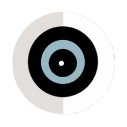
Blurred Out
The smart blur tool that keeps your private parts hidden
5
Problem
Users manually blur sensitive information on their screens, which is time-consuming and imprecise, risking accidental exposure of private data or relying on third-party tools that store data externally, compromising privacy.
Solution
A Chrome extension that enables users to selectively blur specific screen areas with pixel-level precision via an intuitive side panel, ensuring all data remains stored locally (e.g., hiding credit card details during screen sharing).
Customers
Remote workers, developers, and privacy-conscious individuals sharing screens frequently; professionals handling sensitive documents or financial data.
Alternatives
View all Blurred Out alternatives →
Unique Features
Real-time blur adjustments without reloading pages, local data storage for zero cloud dependency, and a user-friendly interface for granular control.
User Comments
Saves time during demos
No more accidental info leaks
Easy to toggle blur zones
Trust local storage security
Lightweight and non-intrusive
Traction
Launched on ProductHunt (400+ upvotes), 1.2k+ Chrome Web Store installs, free tier with paid plans for advanced features, founder has 3.2k X followers.
Market Size
The global data privacy software market is projected to reach $3.2 billion by 2025, driven by rising remote work and cybersecurity concerns (Statista, 2023).

Background Blur by Magic Studio
Blur backgrounds in photos using AI in seconds
115
Problem
Users often struggle to professionally blur the backgrounds of their photos, facing issues with accurately identifying and highlighting the subject, which can result in less appealing and professional-looking images.
Solution
A web-based tool that uses AI to blur backgrounds in photos while precisely identifying and emphasizing the foreground, offering users the ability to adjust the blur intensity and achieve a professional look effortlessly.
Customers
Photographers, graphic designers, social media influencers, and anyone looking to improve the visual appeal of their photos for personal or professional use.
Unique Features
Precise foreground identification, adjustable blur intensity, and enhanced subject highlighting for a professional image look.
User Comments
Effortless and precise background blurring.
High-quality professional results.
User-friendly interface.
Fast processing time.
Great for enhancing photo aesthetics.
Traction
As of the last update, specific traction metrics such as users, MRR, or financing were not provided. The product received positive reactions on ProductHunt.
Market Size
The global photo editing software market size was valued at $868.8 million in 2021 and is expected to grow, indicating a sizable market for photo manipulation tools.

Blur It 5.0
Blur sensitive info on a webpage effortlessly
197
Problem
Users need to manually blur or hide sensitive information (e.g., private text, forms, images) during screen shares, which is time-consuming and error-prone, risking accidental exposure of confidential data.
Solution
A Chrome extension that automatically detects and blurs sensitive webpage content (text, forms, images) in real time, allowing users to instantly secure private info before screen sharing with one click.
Customers
Remote workers, customer support agents, and professionals handling sensitive data who frequently share screens in meetings or presentations.
Alternatives
View all Blur It 5.0 alternatives →
Unique Features
Context-aware blurring that preserves webpage functionality while hiding sensitive elements, customizable blur settings, and one-click activation.
User Comments
Saves time during client demos
Prevents awkward exposure of internal data
Lightweight and easy to use
Wish it had selective unblur options
Works better than manual screenshot editing
Traction
Launched as Blur It 5.0 on ProductHunt (exact user numbers unspecified), positioned as an essential tool in the growing remote work cybersecurity niche
Market Size
The global cybersecurity market for remote workforce protection is projected to reach $300 billion by 2025 (Gartner), with screen-sharing security tools being a fast-growing segment.

Leawo Free Screen Recorder
Free screen recorder: record screen, webcam, audio for free
1
Problem
Users need screen recording tools but face high costs and limited features (e.g., watermarks, format restrictions) with traditional paid or free solutions.
Solution
A free 4-in-1 screen recording tool enabling users to record screens, webcams, audio, and capture screenshots in MP4, MP3, and JPG formats without restrictions.
Customers
Educators, content creators, and remote workers needing cost-effective, multi-functional recording tools for tutorials, demos, or meetings.
Unique Features
Combines screen, webcam, audio recording, and screenshot capture in one tool; no watermarks, free for unlimited use.
User Comments
Easy to use interface
No hidden costs or watermarks
Supports multiple formats
Reliable for HD recording
Ideal for quick tutorials
Traction
Launched version 2.0 in 2023, 50k+ monthly downloads, 1k+ Product Hunt upvotes, featured on TechRadar and PCMag.
Market Size
The global screen recording software market is projected to reach $1.5 billion by 2027 (CAGR 12.3%).

Black Screen
Full black screen
12
Problem
Users trying to achieve a full black screen experience on their browsers face limitations in creating and customizing a black screen background of any size.
Solution
A web tool that offers the ability to turn the browser into a full black screen or generate downloadable black screen backgrounds of any size. Users can customize the black screen experience as needed.
Customers
Content creators, designers, and individuals looking for a simple way to create and use full black screens in various sizes for their projects.
Unique Features
Customizable full black screen experience
Ability to generate downloadable black screen backgrounds of any size
User Comments
Easy to use and great for quick black screen setups
Saves time on creating custom black screen backgrounds
Useful for various design and video projects
Clean interface and smooth experience
Responsive and works well across different browsers
Traction
The product has gained popularity with over 1000+ users creating full black screens
Positive user feedback and reviews on ProductHunt
Active engagement and updates on the product's website
Market Size
Tools catering to design customization and content creation markets have seen substantial growth, with the creative software market estimated to be worth over $30 billion globally in 2021.