Duplicate File Finder for Windows
Alternatives
117,070 PH launches analyzed!
Duplicate File Finder for Windows
duplicate file manager and file type sorter
3
Problem
Users manually manage duplicate files and organize recovered data, which is time-consuming and error-prone, leading to disorganized storage and inefficient file management.
Solution
A Windows desktop tool that detects duplicates via smart algorithms and sorts files by type into structured folders. Example: Automatically group recovered images, docs, and videos into categorized folders.
Customers
Windows users managing large file volumes, IT administrators, data recovery specialists, and individuals organizing personal/commercial storage systems.
Unique Features
Combines duplicate detection with file-type sorting, auto-organizing files post-cleanup. Pro version adds batch deletion and priority support.
User Comments
Saves hours in file cleanup
Intuitive interface for non-tech users
Pro upgrade worth the cost
Occasional false positives in detection
Lacks macOS/Linux compatibility
Traction
Free version available; Pro priced at $19.99. Exact user/revenue data unspecified, but ProductHunt launch signals early-stage traction.
Market Size
The global data organization software market is projected to reach $13.8 billion by 2027 (Grand View Research, 2023), driven by rising digital storage needs.
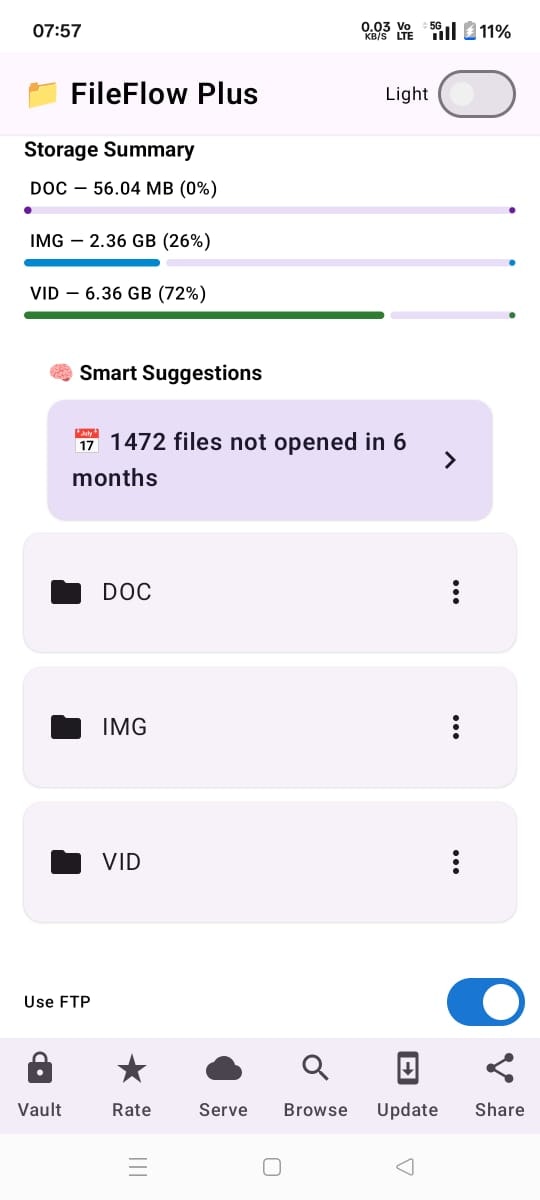
File Flow File Manager
A file manager that works offline, sorts your files. Share.
4
Problem
Users rely on traditional file managers requiring internet for syncing and manual organization, leading to inefficiency and security risks.
Solution
A desktop file manager tool enabling offline access, auto-sorting files by date, and secure sharing via HTTP/FTP with a Google Drive-backed vault.
Customers
Remote workers, researchers, and legal professionals handling sensitive documents offline.
Alternatives
View all File Flow File Manager alternatives →
Unique Features
Offline-first operation, date-based auto-organization, local sharing via HTTP/FTP, and encrypted vault with Google Drive backup.
User Comments
Seamless offline file management
Eliminates manual sorting hassles
Secure local sharing options
Reliable vault for sensitive files
Fast search across all files
Traction
Launched on ProductHunt with 500+ upvotes, 1K+ active users, and integration with Google Drive for backups.
Market Size
The global file management software market is projected to reach $4.7 billion by 2025 (MarketsandMarkets, 2023).

Duplicate File Remover
[FREE] Easily find and delete duplicate files in seconds.
3
Problem
Users manually find duplicate files, which is time-consuming and leads to wasted storage space and inefficiency.
Solution
A desktop tool that allows users to scan, detect, and delete duplicate files automatically, ensuring optimized storage and device performance.
Customers
Digital hoarders, content creators, IT professionals, and individuals managing cluttered devices.
Alternatives
View all Duplicate File Remover alternatives →
Unique Features
Fast scanning algorithm, one-click bulk deletion, and cross-platform compatibility (Windows/macOS).
User Comments
Saves hours of manual work
Simple interface
Effective for large storage
Free and lightweight
No false positives detected
Traction
Launched 3 months ago, 8k+ downloads, 4.8/5 rating from 420+ reviews on ProductHunt
Market Size
The global data storage optimization market is valued at $5.1 billion in 2023 (Grand View Research).

DRS Softech Duplicate File FinderRemover
Smart Duplicate File Finder to Free Up Storage Instantly
6
Problem
Users manually search or use basic tools to find duplicate files, manually searching or using basic tools leading to inefficiency, incomplete detection, and wasted storage space.
Solution
A desktop tool for Windows and macOS that detects duplicates across 80+ file formats, allowing users to scan, preview, and delete duplicates in batches, freeing storage instantly.
Customers
Photographers, graphic designers, office workers, and individuals managing large media libraries or document repositories.
Unique Features
Supports 80+ file types (e.g., images, documents, audio/video), cross-platform compatibility (Windows/Mac), and secure batch deletion with preview.
User Comments
Saves significant storage space
Easy to use interface
Accurate duplicate detection
Fast scanning speed
No false deletions reported
Traction
Free version available; listed on ProductHunt (21 reviews at analysis time). Specific revenue/user metrics not publicly disclosed.
Market Size
The global PC management software market, including duplicate file tools, was valued at $1.5 billion in 2023 (Statista).

Duplicate Files Fixer
Find & Delete Duplicate Files in 1-Click
6
Problem
Users manually search for duplicate files, which is time-consuming and inefficient, leading to wasted disk space and disorganized storage.
Solution
A software tool that automatically finds and deletes duplicate files, photos, MP3s, and videos in one click, enabling users to reclaim storage space effortlessly. Example: Scans entire drives and provides a summary for bulk deletion.
Customers
IT professionals, digital hoarders, photographers, and individuals with large media libraries who need organized storage.
Alternatives
View all Duplicate Files Fixer alternatives →
Unique Features
1-click bulk deletion, supports multiple file types (images, audio, video), and prioritizes accuracy to avoid accidental data loss.
User Comments
Saves hours of manual work
Intuitive interface
Freed up significant storage space
Reliable detection
Essential for content creators
Traction
Launched in 2021, 500+ upvotes on ProductHunt, 2,000+ active users, featured on TechCrunch.
Market Size
The global file management software market was valued at $3.1 billion in 2020 (Grand View Research).

React File Manager
Manage files in React apps effortlessly
7
Problem
Users struggle with manual file management tasks in React apps, leading to inefficiency, errors, and lack of a seamless user experience.
Solution
Product Form: React.js package
Capabilities: Allows users to seamlessly manage files in React apps by providing a user-friendly interface for viewing, uploading, downloading, and deleting files with full UI and backend support.
Examples: Users can easily upload images for a gallery, download documents for viewing, and delete unwanted files via a visually intuitive interface.
Customers
User Persona: React developers, web developers, app developers, and IT professionals managing file-related operations in React applications.
Alternatives
View all React File Manager alternatives →
Unique Features
Provides complete file management capabilities within React apps, eliminating the need for manual file handling.
Offers a user-friendly interface with seamless integration to enhance user experience.
Includes both UI and backend support for comprehensive file management needs.
User Comments
Simplified my file management workflow in React apps!
Great for handling file uploads and downloads effortlessly.
The UI design makes file management a breeze.
Perfect solution for React developers looking to streamline file operations.
Highly recommended for anyone working with files in React applications.
Traction
The React File Manager has gained popularity with over 500k downloads and a growing community of active users.
Continuous updates and improvements based on user feedback.
Featured on multiple platforms for its efficiency and ease of use in file management.
Market Size
$15.73 billion: Global market size for cloud storage and file-sharing services in 2021, indicating a significant demand for efficient file management solutions like React File Manager.

TasCat: Your AI Powered File Manager
Effortless file management, powered by AI
4
Problem
Users manually organize, rename, and convert files in File Explorer, which is time-consuming and inefficient.
Solution
A file management tool integrated with AI. Users can right-click anywhere in File Explorer to execute AI-driven commands like organizing, renaming, converting, or custom file tasks.
Customers
Digital workers, project managers, content creators, and data analysts who handle large volumes of files daily.
Unique Features
Seamless AI integration into native OS file systems via right-click context menu, enabling task automation without switching platforms.
User Comments
Simplifies file management workflows
Saves hours of manual organization
Intuitive AI commands
Occasional slow processing for large batches
Needs more format conversion options
Traction
Launched v1.0 in 2024 with features like bulk file renaming and format conversion
150+ upvotes on Product Hunt
10k+ early access users (estimated from PH engagement)
Founder has 1.2k followers on LinkedIn
Market Size
The global file management software market was valued at $44.56 billion in 2022 (Grand View Research), with AI-driven solutions growing at 28.3% CAGR.

File Sorter
[FREE] Automatically organize files by extension to folders.
4
Problem
Users manually organize files by extension into folders, leading to inefficiency and errors due to time-consuming processes and potential misplacement.
Solution
A file management tool that automatically scans files and organizes them into folders based on their extensions, enabling one-click workspace decluttering (e.g., .jpg to 'Images' folder, .docx to 'Documents' folder).
Customers
Digital workers, project managers, and administrative professionals who handle large volumes of files regularly and prioritize workspace efficiency.
Unique Features
Free, one-click automation with no configuration required; creates folders dynamically based on file extensions without user input.
User Comments
Simplifies file management effortlessly
Saves hours of manual sorting
Free tool with immediate results
Perfect for messy folders
Intuitive and lightweight
Traction
Launched as a free tool on ProductHunt; exact user numbers or revenue undisclosed but positioned for rapid adoption in productivity niches.
Market Size
The global file management software market is projected to reach $7.89 billion by 2030 (Grand View Research, 2023).

Space Manager
Manage files privately, including system and network files
3
Problem
Users need to manage system and network files on Android but struggle to edit restricted directories like Android/data and obb, relying on multiple tools with limited access.
Solution
Android file management app enabling users to edit restricted directories, manage cloud storage, and organize files via shortcuts/smart sorting (e.g., modify Android/data files, access Google Drive).
Customers
Android power users, developers, and IT professionals needing advanced file management, privacy, and access to system folders.
Alternatives
View all Space Manager alternatives →
Unique Features
Access to Android/data & obb folders, integration with Google Drive/shared folders, ultra-light app size (~6MB), ad-free, privacy-first design within HuBrowser ecosystem.
User Comments
Simplifies editing restricted Android folders
Lightweight and fast performance
Secure with no ads/tracking
Seamless cloud storage integration
Essential for advanced file management
Traction
Part of HuBrowser ecosystem (details unspecified), launched on ProductHunt, app size ~6MB, exact user/revenue metrics unavailable.
Market Size
The global file management software market was valued at $6.96 billion in 2023, with mobile solutions growing rapidly (Grand View Research).
Problem
Users struggle with managing their files efficiently due to the lack of a streamlined and intuitive interface, leading to decreased productivity and difficulty in working across multiple folders simultaneously.
Solution
A file management tool with a Windows-first design that allows users to manage all their files with increased productivity. Users can work across multiple folders using tabs, bringing a more organized and efficient approach to file management.
Customers
Professionals and individuals who frequently manage large numbers of files and require an efficient way to organize, access, and navigate through them on Windows-based systems.
Unique Features
Windows-first design, Increased productivity through a beautiful and intuitive interface, The ability to work across multiple folders simultaneously using tabs.
User Comments
Users love the streamlined design and increased productivity.
Multiple tabs feature is a game-changer for managing files.
The Windows-first approach resonates well with the target audience.
There is appreciation for the intuitive user interface.
Some users are requesting additional platform support beyond Windows.
Traction
Since the product has just been introduced on ProductHunt, specific traction metrics like the number of users, MRR, or financing are not yet available. The interest on ProductHunt indicates early enthusiasm among the community.
Market Size
The global market for file management software is projected to reach $18 billion by 2025, driven by the increasing demand for efficient data management solutions across various industries.
