Ctrl+All+Data
Alternatives
0 PH launches analyzed!
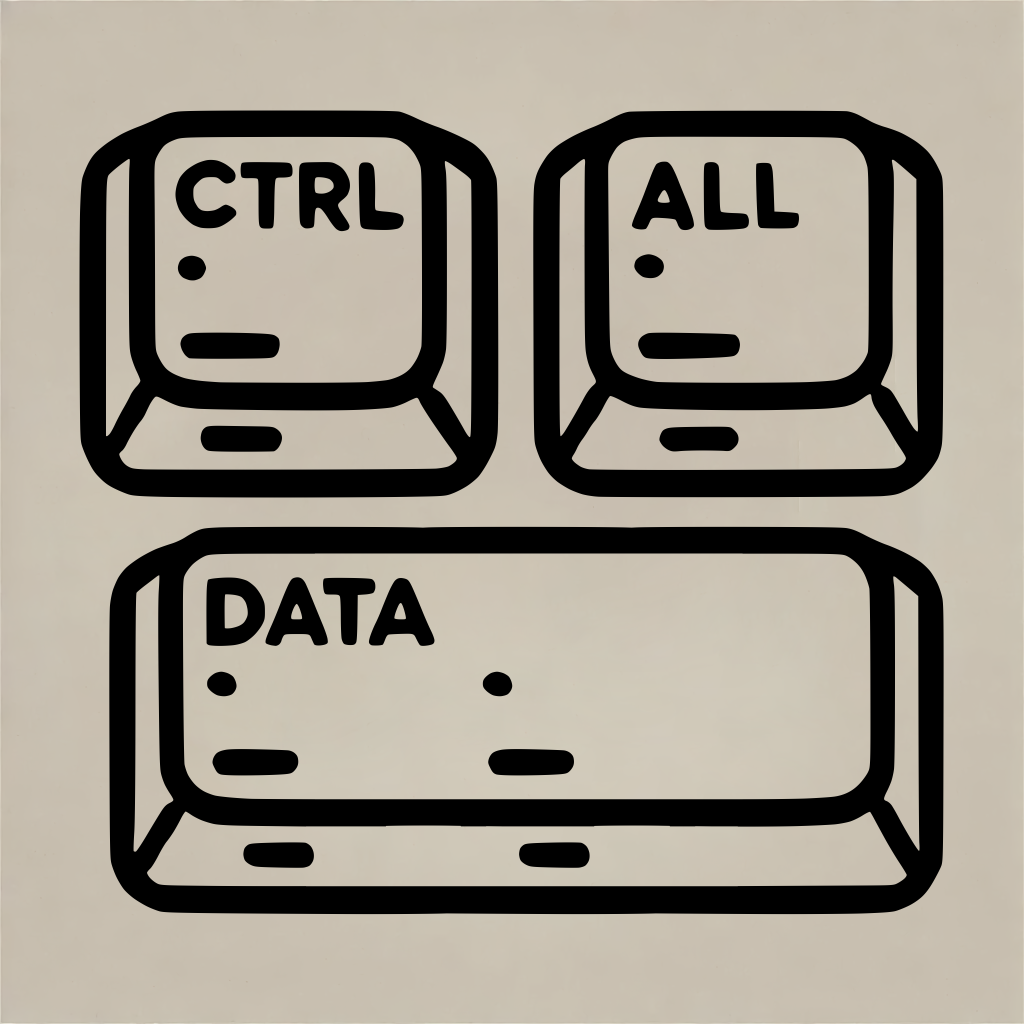
Ctrl+All+Data
Reduce screen time & view information at a glance!
2
Problem
Users need to check multiple apps/devices for real-time data like time, device info, health stats, and location, leading to fragmented workflows and increased screen time
Solution
A dashboard tool that aggregates real-time data (time, device metrics, health stats, location, Home Assistant integration) into one interface. Users can view all critical information at a glance without app-switching
Customers
Productivity-focused professionals, remote workers, health-conscious individuals, and smart home users who prioritize centralized data access
Alternatives
Unique Features
Combines device metrics, health data, location tracking, and smart home controls in a single view with customizable timers and minimalist design
User Comments
No user comments found in provided data
Traction
Launched on ProductHunt (specific metrics unavailable), targets growing screen time reduction market (global productivity software market valued at $46.69B in 2020*)
Market Size
Global productivity software market valued at $46.69 billion in 2020 (Grand View Research)

LockedIn: Screen Time Control
Screen time management made fun.
28
Problem
Users struggle with traditional screen time management apps that lack engagement and offer ineffective app-blocking features, leading to inconsistency and continued distractions.
Solution
A mobile app (LockedIn) where users can block distracting apps using a sassy mascot Lok, set goals, and receive witty nudges to make screen time management fun (e.g., locking apps, saving 1h 45m daily).
Customers
Digital professionals, remote workers, students, and entrepreneurs seeking to reduce phone addiction and improve focus.
Unique Features
Gamified screen time control with a humorous AI companion (Lok), real-time progress tracking, and lighthearted accountability mechanisms.
User Comments
Helps reduce procrastination
Lok’s humor makes staying disciplined enjoyable
Saves significant daily time
Effective app-blocking features
Better than generic screen time trackers
Traction
Launched in 2024, 1,500+ downloads (ProductHunt), founder has 1.2K followers on X. Early-stage traction with limited disclosed revenue.
Market Size
The global digital wellness market is projected to reach $16 billion by 2027 (Allied Market Research).
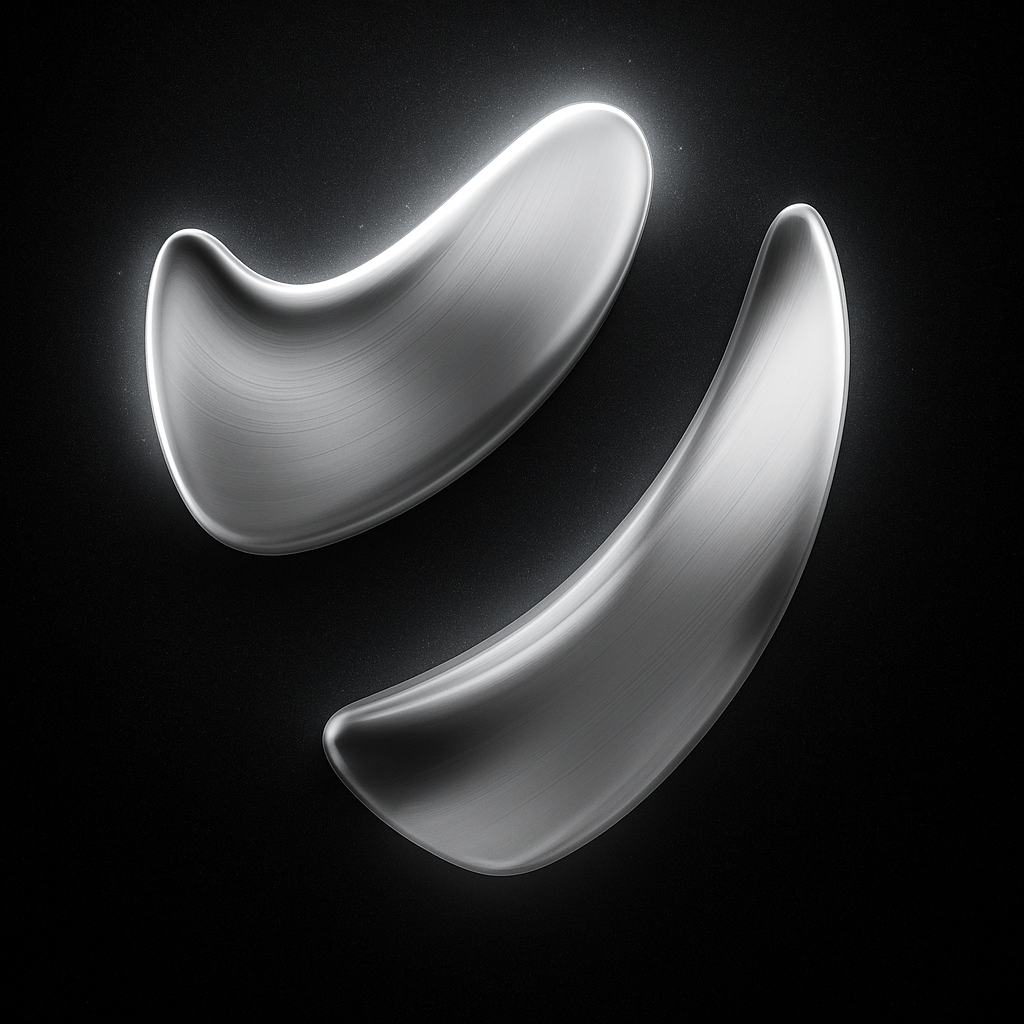
Aegis AI: Focus & Screen Time App
Stop brainrot, reclaim hours daily. AI Coaching & Tools
6
Problem
Users manually setting screen time limits fail to account for individual usage patterns, leading to ineffective self-regulation and persistent distractions.
Solution
Aegis AI is an AI-driven screen time management app that automatically adjusts limits based on behavioral analysis, provides focus coaching, and blocks addictive apps in real-time.
Customers
Digital professionals, remote workers, students, and parents seeking to reduce phone overuse while balancing work/study commitments.
Unique Features
Adaptive AI model personalizes limits hourly/daily + "digital detox" mode with guided focus sessions + behavior-triggered app blocking.
User Comments
Reduced daily screen time by 2.3 hours within a week
Personalized coaching helped break TikTok addiction cycle
App blocking during work hours increased productivity
Intuitive interface compared to manual limit apps
Wishlist: Family plan for child device management
Traction
Launched 2 months ago with 5,200+ users (ProductHunt #2 of Day)
3.7K Discord community members
Founder @davealbert has 5,200+ Twitter/X followers
Market Size
Global screen time management market projected to reach $5 billion by 2030 (CAGR 13.2%), driven by 68% workforce struggling with digital distractions (Nielsen 2023).

Enso - Reduce Screen Time
The app that helps you stop mindlessly checking other apps
5
Problem
Users struggle with mindlessly checking apps, leading to excessive screen time and reduced productivity. Traditional solutions like manual self-control or basic screen-time trackers lack proactive enforcement and habit-building mechanisms.
Solution
A mobile app that blocks distracting apps and enforces focus modes, allowing users to set app limits, schedule focus sessions, and track screen time. Example: Block social media during work hours and enable "dumb phone" mode.
Customers
Busy professionals, remote workers, students, and individuals seeking digital detox. Demographics: Ages 18-45, tech-savvy, employed in knowledge-based roles.
Unique Features
Combines app blocking with behavioral nudges (e.g., delayed access prompts) and customizable focus modes that mimic a minimalist phone interface.
User Comments
Reduced social media addiction within weeks
Simple interface but powerful blocking features
Struggled with initial app setup process
Improved focus during work hours
Wish it had website blockers for desktop
Traction
Launched 3 months ago, 8k+ downloads (Google Play Store), 4.7/5 rating from 450+ reviews. Founder has 2.3k Twitter followers. Recent update added "dumb phone" mode.
Market Size
Global digital wellness market valued at $12.3 billion in 2023 (Grand View Research), with 70% of employees reporting smartphone distractions at work (Udemy).

MoodShift: Mindful Screen Time
Replace Doomscrolling
3
Problem
Users struggle with excessive screen time and doomscrolling, relying on basic screen time trackers or willpower alone. Ineffective in mindfully reducing screen time leads to procrastination and negative mental health impacts.
Solution
A mindfulness-based screen time control tool that helps users track usage, set mindful goals, and replace doomscrolling habits. Mindful interventions and habit transformation via guided breathing exercises, focus modes, and habit streaks.
Customers
Professionals, students, and digital wellness enthusiasts aged 18-45 seeking intentional device usage while balancing productivity and mental well-being.
Unique Features
Combines behavioral psychology with mindfulness techniques, offering contextual nudges instead of blunt app blockers. Unique 'Mindful Scroll Breaks' replace compulsive habits with intentional actions.
User Comments
Reduced my screen time by 40% in 2 weeks
First app that actually changed my scrolling habits
Guided breathing helps me reset focus
Simple but powerful streak system
Design feels calming, not punitive
Traction
Launched 3 months ago with 2,800+ Product Hunt upvotes, 15k+ active users. Founder has 4.2k Twitter followers. Bootstrapped with $12k MRR from freemium model.
Market Size
Global digital wellness market projected to reach $3.5 billion by 2025 (Grand View Research). 87% of smartphone users report compulsive scrolling habits (Pew Research).

ScreenTime Overlay - Usage In Real Time
Display Mobile Screen Time as a Popup Over Other Apps
3
Problem
Users manually check their screen time through settings or periodic reports, leading to lack of real-time feedback and unconscious overuse of their phones.
Solution
An Android app that displays real-time screen time as a floating popup over other apps, providing visual feedback (smiley/frowny faces) based on usage vs. set targets.
Customers
Android users focused on digital wellbeing, students, professionals, and individuals aiming to reduce phone addiction.
Unique Features
Real-time overlay visible across all apps, emotional feedback (smiley/frowny faces), and non-intrusive monitoring without blocking usage.
User Comments
Helps track phone habits effectively
Overlay is always visible and motivating
Simple and intuitive design
Emotional cues make goals clearer
Android-specific solution fills a gap
Traction
Launched on ProductHunt (exact metrics unavailable), targets Android's 3 billion+ active devices. Comparable apps like StayFree have 1M+ downloads.
Market Size
The global digital wellbeing market is projected to reach $15 billion by 2027, driven by 3.8 billion smartphone users seeking usage control tools.
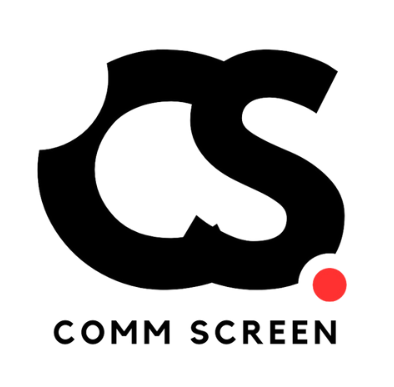
Comm Screen
Real time shopfloor communication made easy with comm screen
1
Problem
Manufacturers rely on manual or outdated methods (e.g., PA systems, paper memos) for shopfloor communication, leading to delays in broadcasting alerts, safety messages, and updates and inefficient visual coordination.
Solution
A real-time shop floor communication software enabling users to instantly broadcast alerts, updates, safety messages, and visuals to digital screens, such as displaying machine downtime alerts or safety protocol reminders in real time.
Customers
Manufacturing managers, floor supervisors, and operations leads in mid-sized to large manufacturing facilities (e.g., automotive, consumer goods) requiring rapid, centralized communication.
Unique Features
Real-time screen updates, seamless integration with existing shopfloor systems, centralized dashboard for message management, and no-code setup for instant deployment.
User Comments
Simplifies emergency alerts during equipment failures
Reduces miscommunication between shifts
Improves compliance with safety protocols
Easy to deploy on existing screens
Customizable visuals for specific workflows
Traction
Launched in 2024 with 89 upvotes on ProductHunt (as of October 2024). Positioning to capture small-to-mid-sized manufacturers, with early adopters in automotive and electronics sectors.
Market Size
The global manufacturing execution systems (MES) market, a comparable segment, is projected to reach $12.5 billion by 2025 (MarketsandMarkets).

Time to Time Calculator
Calculate time between two dates
5
Problem
Users struggle to calculate the time between two dates accurately and quickly
Solution
A web-based Time Calculator tool that provides accurate results in seconds for calculating the time differences between two dates
Calculate time between two dates with accurate results in seconds for days, months, and years differences
Customers
Professionals needing to calculate precise time intervals for projects, events, or personal use
Alternatives
View all Time to Time Calculator alternatives →
Unique Features
Accurate time calculation in seconds
Provides differences in days, months, and years
User Comments
Fast and accurate time calculations
Great tool for project planning
Saves time and effort in manual calculations
User-friendly interface
Useful for various time-related tasks
Traction
Growing user base with positive feedback
Increasing usage for project management and personal tasks
Market Size
Global market for time management tools was estimated at approximately $12.61 billion in 2021

Screen Time for Windows
Measure your productivity, get AI suggestions
135
Problem
Users struggle to manage their time effectively on their computers, often getting distracted and losing track of their productivity due to unmonitored app usage. Struggle to manage their time effectively and losing track of productivity.
Solution
Screen Time for Windows is a productivity tool that allows users to track their app usage and receive AI-generated insights to enhance their productivity. Users can monitor how much time they spend on different applications and get suggestions on how to manage their time better. Track app usage and receive AI-generated insights to enhance productivity.
Customers
Professionals, students, and anyone looking to improve their time management and productivity while using Windows OS.
Alternatives
View all Screen Time for Windows alternatives →
Unique Features
AI-generated suggestions for improving productivity based on app usage patterns.
User Comments
There is no specific user comments data available.
Traction
No specific traction data available.
Market Size
No specific market size data available.

Time Calc - Time Calculator
TimeCalc – The Simple and Accurate Time Calculator
1
Problem
Users manually calculate time intervals or use basic tools like spreadsheets/standard calculators for time-related tasks, leading to human error and inefficiency in tracking flight hours, work shifts, or date differences
Solution
A web-based time calculator tool that lets users accurately calculate hours, minutes, and seconds with specialized functions for logging flight hours, tracking shifts, and computing time/date differences
Customers
Pilots, freelancers, project managers, and HR professionals requiring precise time logging for compliance, payroll, or scheduling
Unique Features
Specialized time-centric operations (e.g., logging flight hours, shift tracking), simplified UI for time/date arithmetic, and error reduction for compliance-sensitive industries
User Comments
Solves time-tracking headaches
Essential for flight hour logging
Simplifies payroll calculations
Accurate shift duration tracking
User-friendly for date differences
Traction
Launched on ProductHunt with featured listing, integrated into aviation/workforce management workflows (exact user/MRR data unavailable from provided links)
Market Size
Global workforce of 2.7 billion (ILO 2023) requires time-tracking tools, with aviation alone logging 40 million+ annual flight hours (FAA)